2011/03/02
Revision: 1 Page: 4
6.1 Remote Mode Language Description........................................................................................................................... 60
6.1.1 Enter Remote Mode (Remote Mode) ESC (R 08H 00H 00H "REMOTE1" ............................................................ 62
6.1.2 Load Power-On Default NVR into RAM (Remote Mode) "LD" 00H 00H ............................................................. 63
6.1.3 Set printer timer (Remote Mode) " TI" 08H 00H 00H YYYY MM DD hh mm ss ............................................... 64
6.1.4 Set horizontal print position (Remote Mode) “FP” 03H 00H 00H m1 m2 ........................................................... 65
6.1.5 Turn printer state reply on/off (Remote Mode) “ST” 02H 00H 00H m1 ................................................................. 66
6.1.6 Job name set “JH” nL nH 00H m1 m2 m3 m4 m5 <job name> ........................................................................... 67
6.1.7 Start job “JS” nn 00H 00H <job name> m1 ......................................................................................... 68
6.1.8 End job “JE” 01H 00H 00H ...................................................................................................................... 68
6.1.9 Paper Feed Setup "SN" 01H 00H 00H .................................................................................................................. 69
6.1.10 Select paper path “PP” 03H 00H 00H m1 m2..................................................................................... 70
6.1.11 Select paper media “MI” 04H 00H 00H m1 m2 m3 ......................................................................... 71
6.1.12 Select Duplex Printing “DP” 02H 00H 00H m1 .................................................................................... 74
6.1.13 Set drying time “DR” 04H 00H 00H m1 m2 m3.............................................................................. 75
6.1.14 User Setting “US” 03H 00H 00H m1 m2 ........................................................................................... 76
6.1.15 Terminate Remote Mode (Remote Mode) ESC 00H 00H 00H ............................................................................. 77
CHAPTER 7: STATUS REPLY CODE SPECIFICATION................................................................................................... 78
7.1 Status code ................................................................................................................................................................. 79
7.2 Error code................................................................................................................................................................... 79
7.3 Warning code ............................................................................................................................................................. 80
7.4 Paper path................................................................................................................................................................... 80
7.5 Cleaning time information .......................................................................................................................................... 81
7.6 Replace cartridge information ..................................................................................................................................... 81
7.7 Ink information ........................................................................................................................................................... 82
7.8 Loading path information ............................................................................................................................................ 82
7.9 Cancel code ................................................................................................................................................................ 83
7.10 Job name Information ............................................................................................................................................... 83
CHAPTER 8: Device ID ...................................................................................................................................................... 84
Tables
Table 1 Outline and feature of printer ........................................................................................................................... 5
Table 2 Coordinate Systems for a Single Sheet of Paper ......................................................................................... 10
Table 3 Printable Area Dimensions (Zero margin/ Borderless) ................................................................................ 13
Table 4 Command Sequence for the Conventional command method of graphics data transmission ......................... 21
Table 5 Command Sequence for the newer Method of ESC ( D command method of graphics data transmission ..... 22
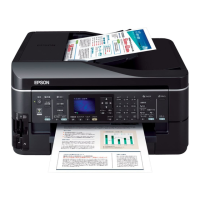
