2011/03/02
Revision: 1 Page: 61
All of the Remote Mode commands, except Enter Remote Mode, are available only in Remote Mode.
The Enter Remote Mode and Exit Remote Mode commands begin with the ESC code, (as do many ESC/P2 commands).
Excluding these commands, Remote Mode commands generally follow the following format:
“XX” n
L
n
H
< 256 x n
H
+ n
L
- number of parameter bytes>
The “XX” represents 2 ASCII characters that indicate the Remote Mode command primary function, and n
L
+ (n
H
x 256)
indicates the number of subsequent parameters.
If the first parameter following the length count is 00H then the Remote Mode command makes a setting.
Set printer settings: “XX” n
L
n
H
00H m1…mx
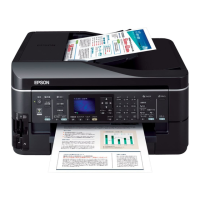
