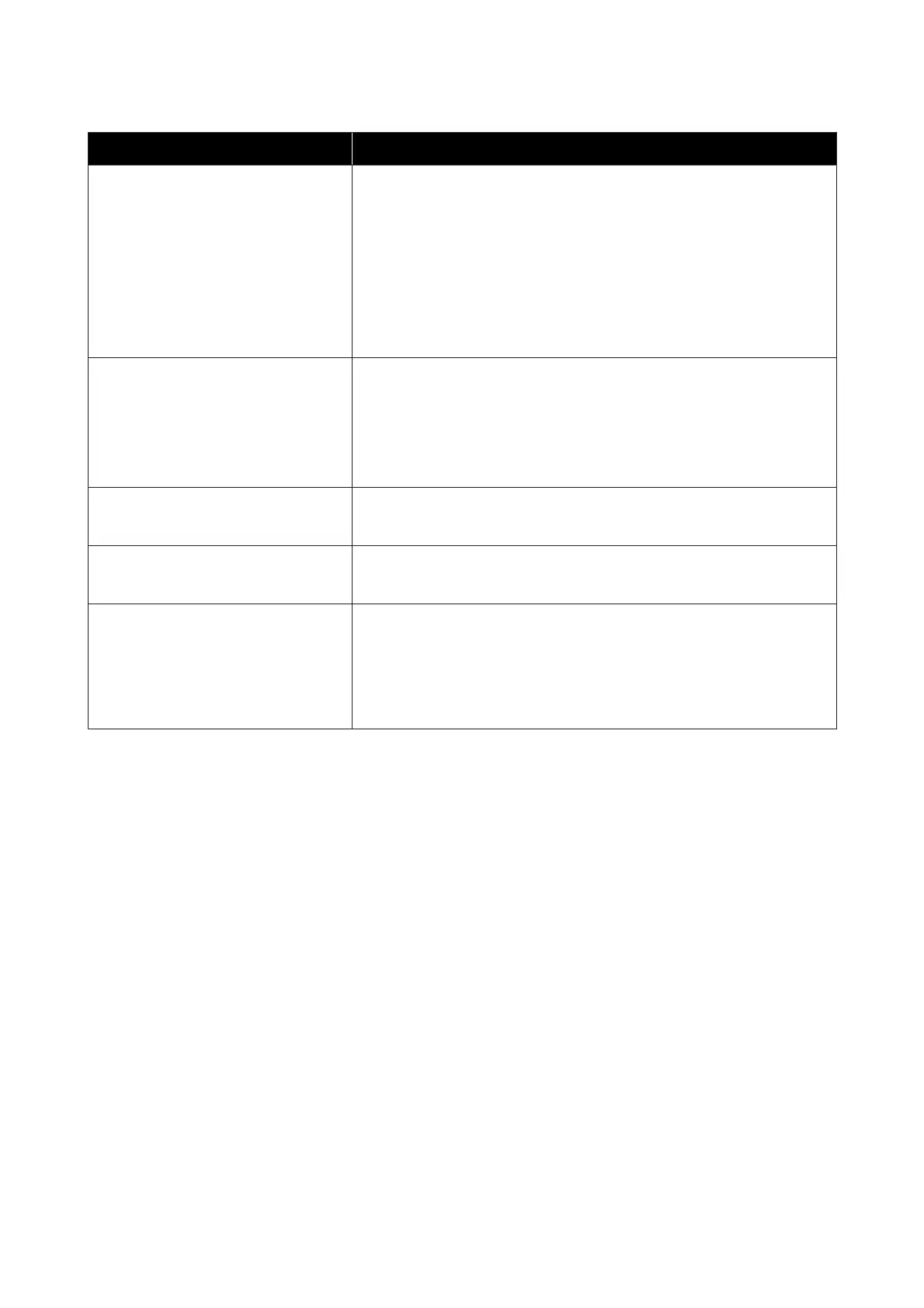When to perform Component to be cleaned
When a cleaning message is displayed on
the control panel
B Anti-drying caps
U “Cleaning anti-drying caps” on page 110
You can check the procedure in a video on YouTube.
Video Manual
G Media cleaner
U “Cleaning the media cleaners” on page 109
When dirt is found on the print head in the
following cases
❏ Media jams
❏ Print head striking occurs
❏ Print results are dirty
D Around the Print Head
U “Cleaning Around the Print Head” on page 114
You can check the procedure in a video on YouTube.
Video Manual
When it is hard to see inside the printer F Front cover
U “Cleaning the front cover” on page 116
When internal lamp seems to be dark E Internal lamp
U “Cleaning the inside light” on page 115
When executing Print Head Refresh C Suction cap
U “Cleaning suction caps” on page 113
You can check the procedure in a video on YouTube.
Video Manual
SC-F10000 Series User's Guide
Maintenance
101
