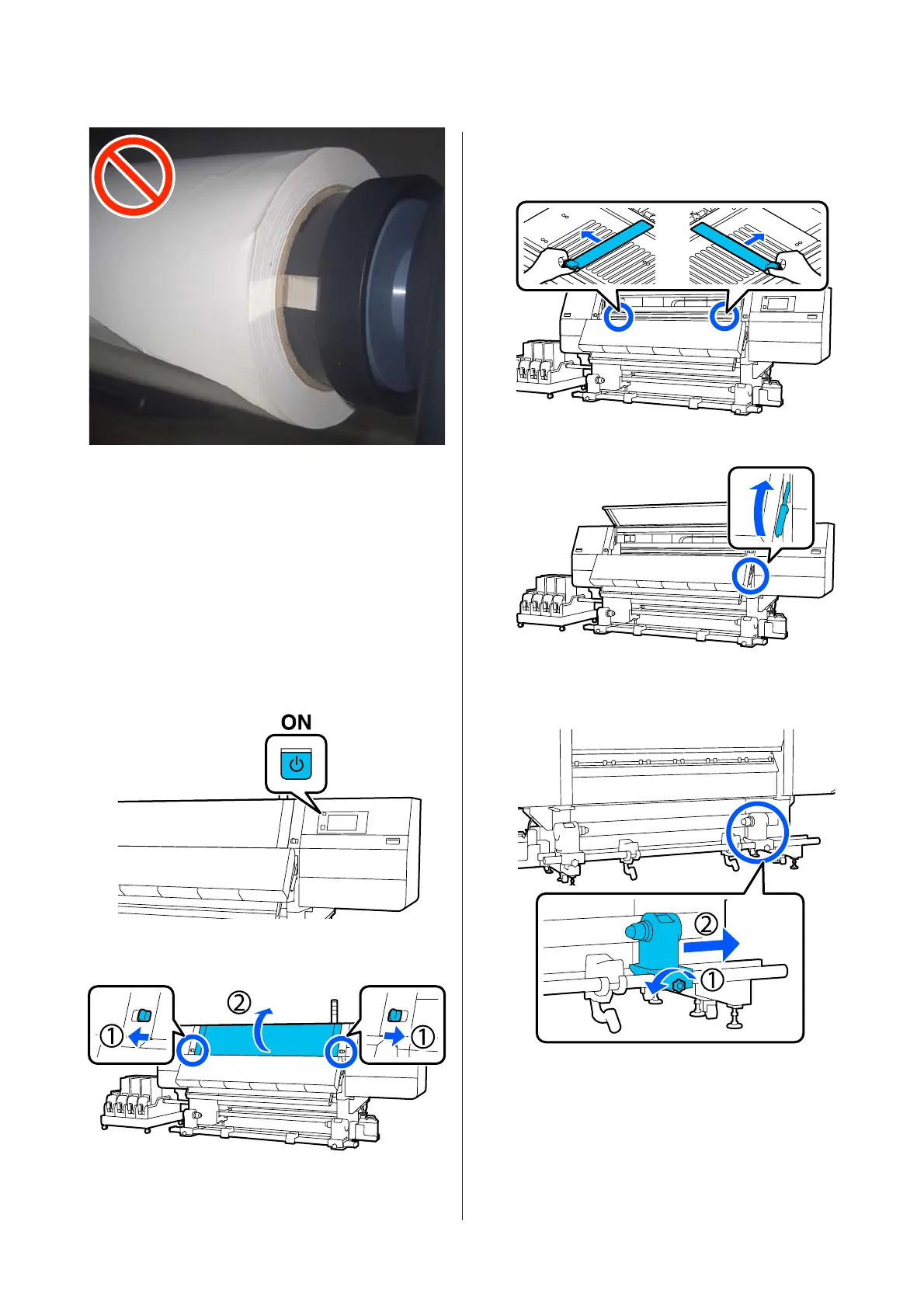Loading media
You can check the procedure in a video on YouTube.
Video Manual
A
Press the P button and wait until the Home
screen is displayed.
B
Move the lock lever on the left and right side
outwards to open the front cover.
C
While holding the tabs of the media edge plate on
both sides, move the plate out of the way toward
both edges of the platen.
D
Raise the media loading lever.
E
Move to the back side, and loosen the right media
holder fixing screw to move the holder outwards.
SC-F10000 Series User's Guide
Basic Operations
67
