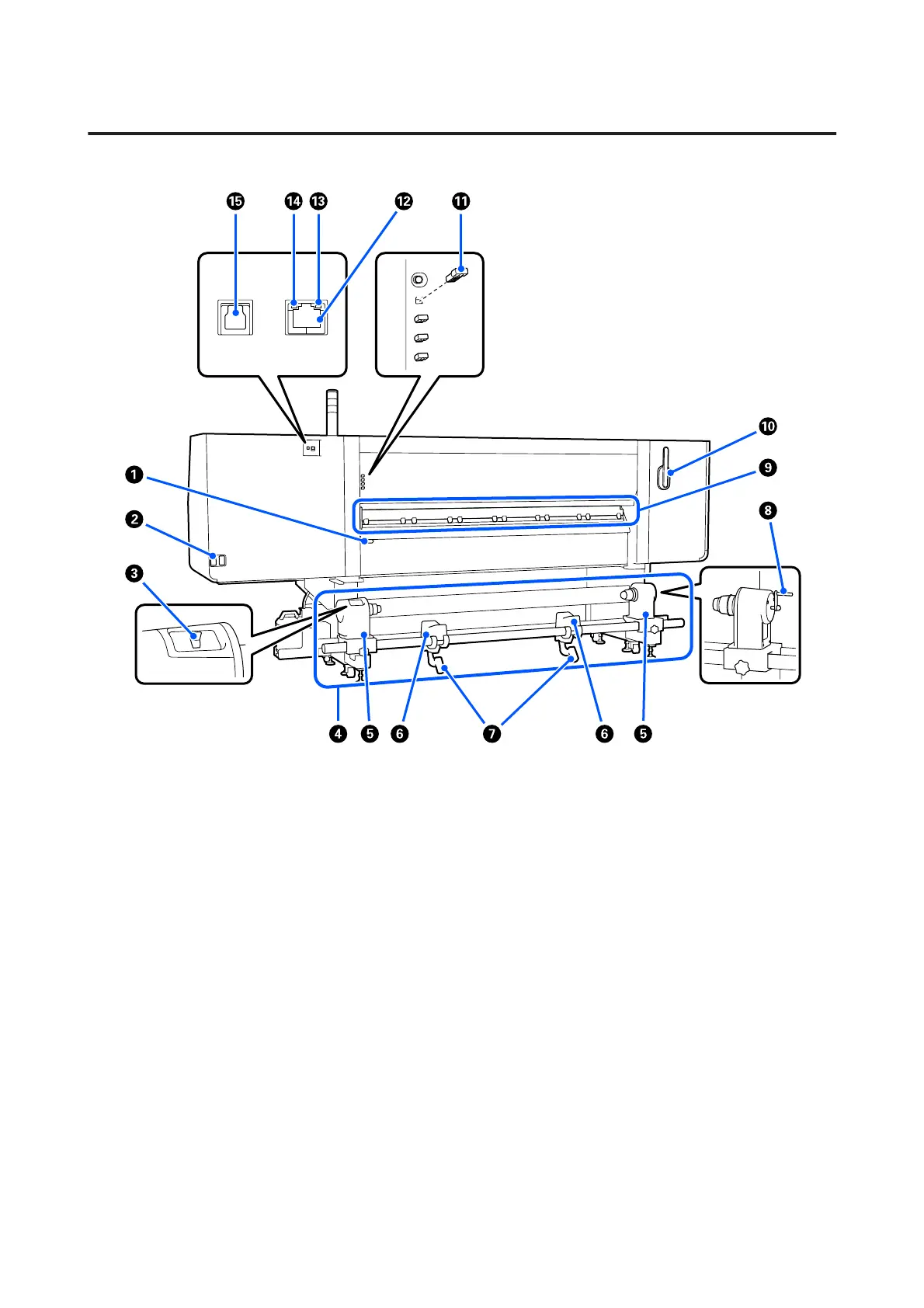Back
A Media loading lever
After loading media, lower the media loading lever to keep the media in place. Raise the lever to release the media
prior to removal.
Because this media loading lever has the same function as the media loading lever on the front of the printer, you can
operate whichever is the easiest to use in your situation.
B AC inlet #1/AC inlet #2
Connects the power cable. Be sure to connect both cables.
C Drive switch
The drive switch can be used to slacken media while loading it and to take up cut media while replacing it.
D Media Feeding Unit
Loads media to be used for printing.
See the following for supported media.
U “Supported Media” on page 179
SC-F10000 Series User's Guide
Introduction
16
