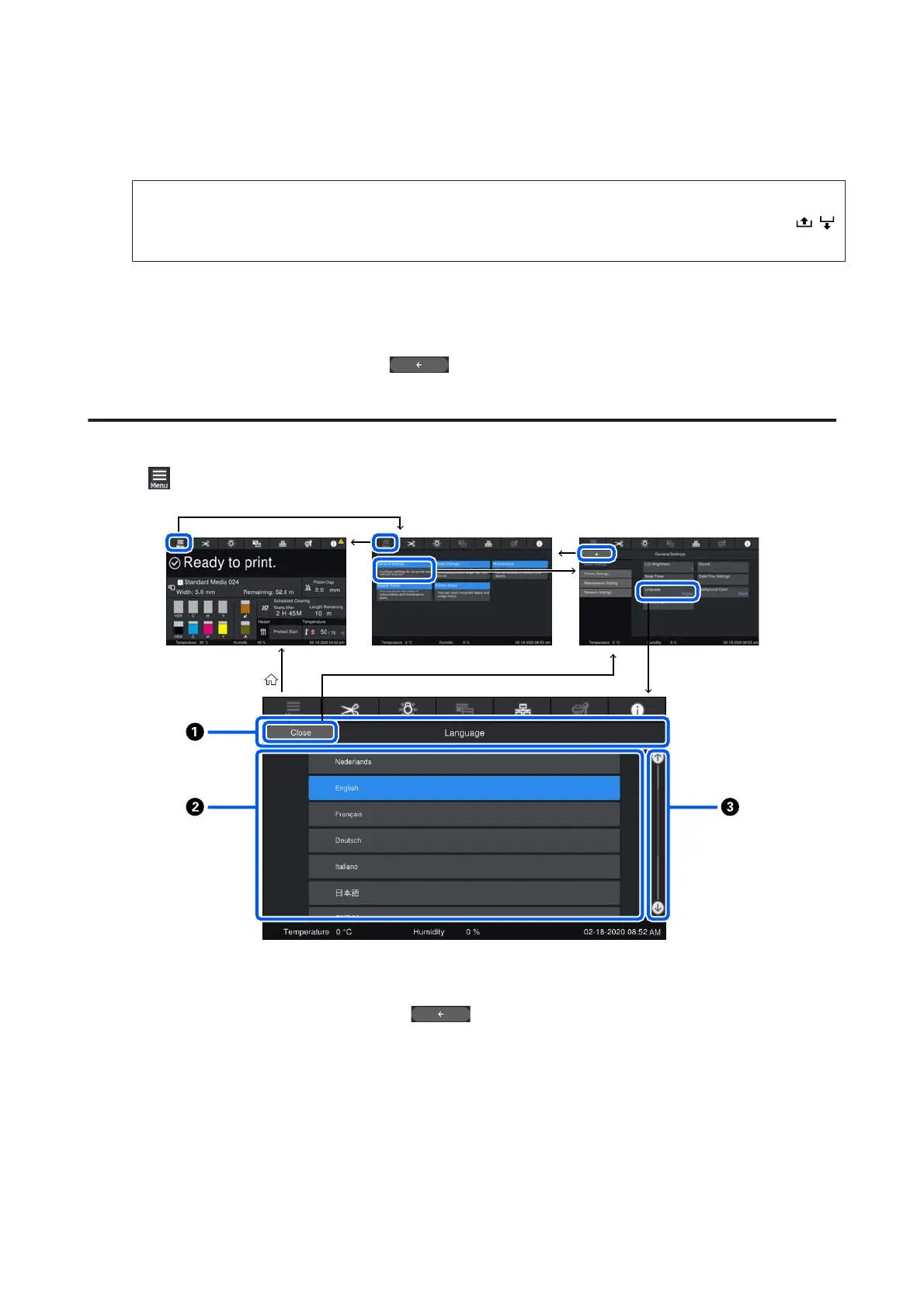If, in contrast, the feed amount is too large, white bands (pale stripes) will appear; adjust the feed amount
downwards.
Note:
When the settings screen for Media Feed Adjustment is displayed, you can change the values by pressing the
/
buttons on the left side of the screen.
D
Change the values as you check the printing results until the problem is completely fixed.
This updates the setting value of Media Feed Adjustment in the currently selected media settings.
E
When adjustments are complete, press to return to the Home screen.
Menu screen
Pressing on the Home screen displays the Menu screen.
A Screen name display area
Displays the screen's name. Pressing Close or returns you to the previous screen.
B Operation area
Displays buttons and other items. The displayed contents vary according to the screen.
C Scroll bar
SC-F10000 Series User's Guide
Introduction
27
