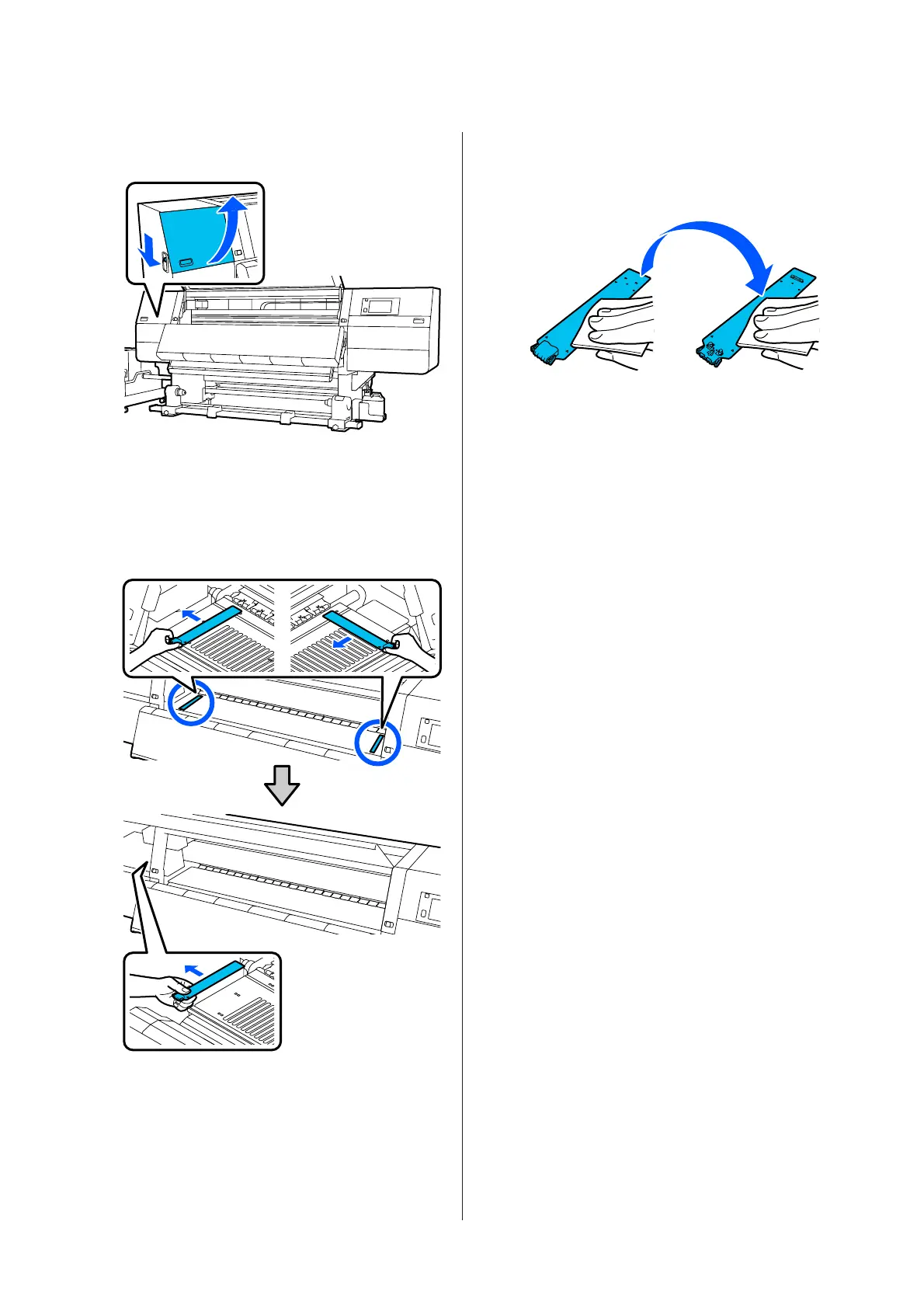A
Open the left-side maintenance cover while
lowering the lock release levers.
B
While holding the tabs of the media edge plate on
both sides, move the plate to the left edge of the
platen to remove it.
Remove the right media edge plate also from the
left side.
C
Soak a soft cloth in diluted neutral detergent,
wring it out thoroughly, and then wipe off any
glue or ink that has adhered to the front and back
of the media edge plates.
SC-F10000 Series User's Guide
Maintenance
107
