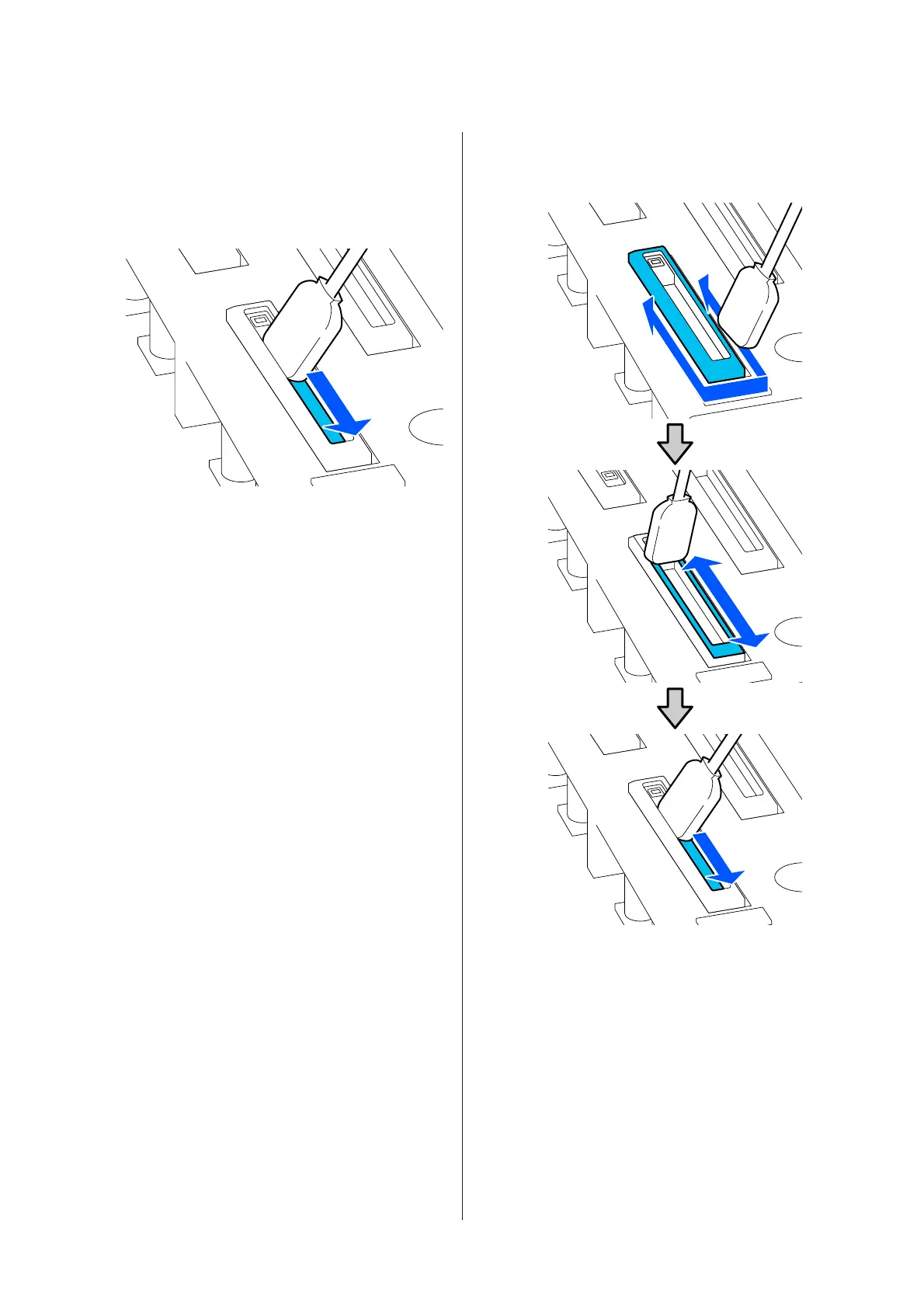F
Hold the cleaning stick in a perpendicular
orientation, and wipe the inside of the cap.
While wiping, avoid the area around the hole
inside the cap and move the cleaning stick only in
the direction away from the hole.
G
Use a new dry cleaning stick to wipe up all the ink
and cleaning fluid on the inside, edges, and area
around the cap.
SC-F10000 Series User's Guide
Maintenance
112
