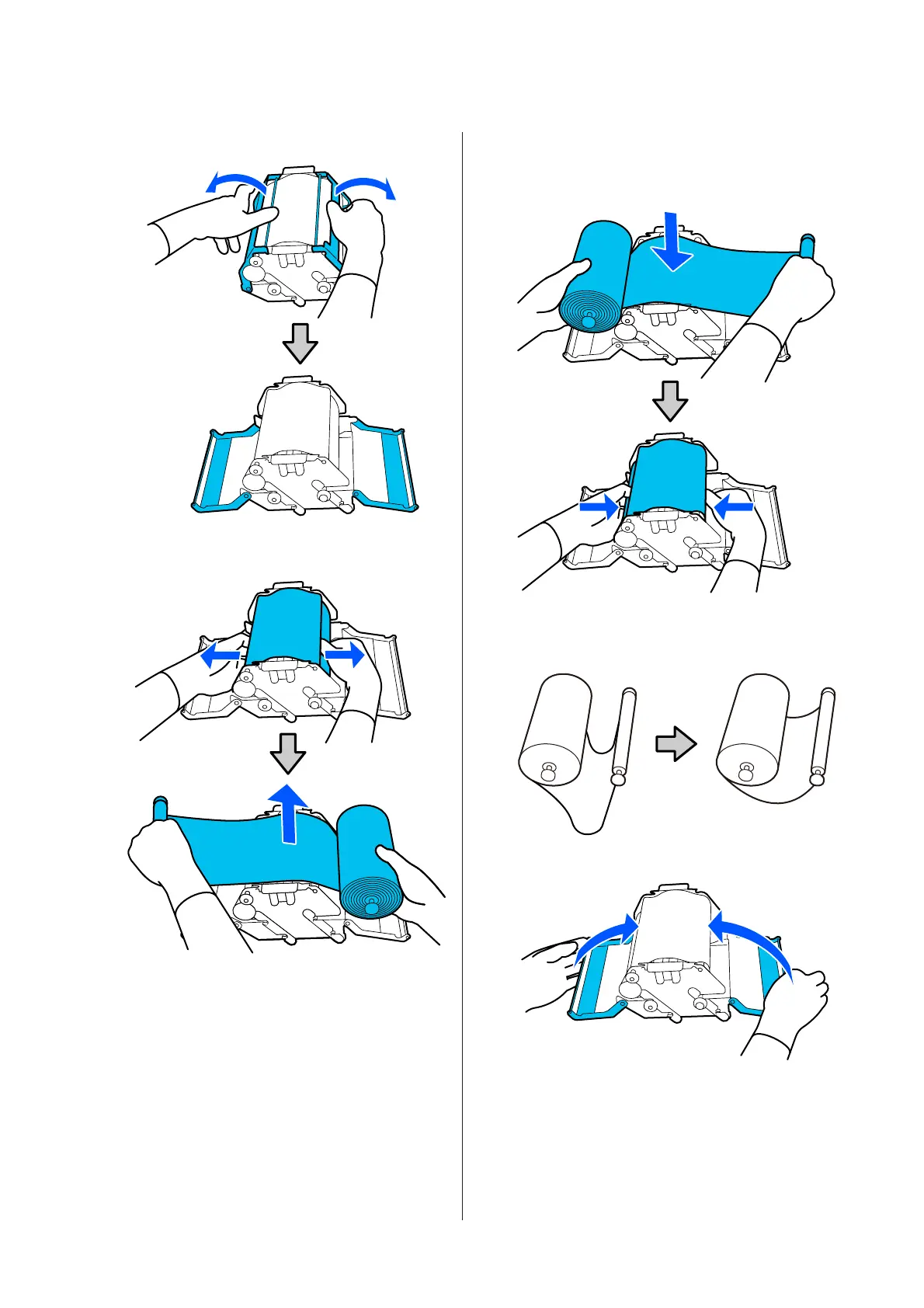E
Open the left and right covers outwards.
F
Hold the shaft and roll and pull them out, and
remove the wiper roll.
G
Install a new wiper roll.
Insert the shaft into the groove on the wiper unit,
and press inward until you hear a click.
Install the wiper roll so it does not sag.
If it sags excessively, eliminate the sag.
H
Close the left and right covers.
SC-F10000 Series User's Guide
Maintenance
124
