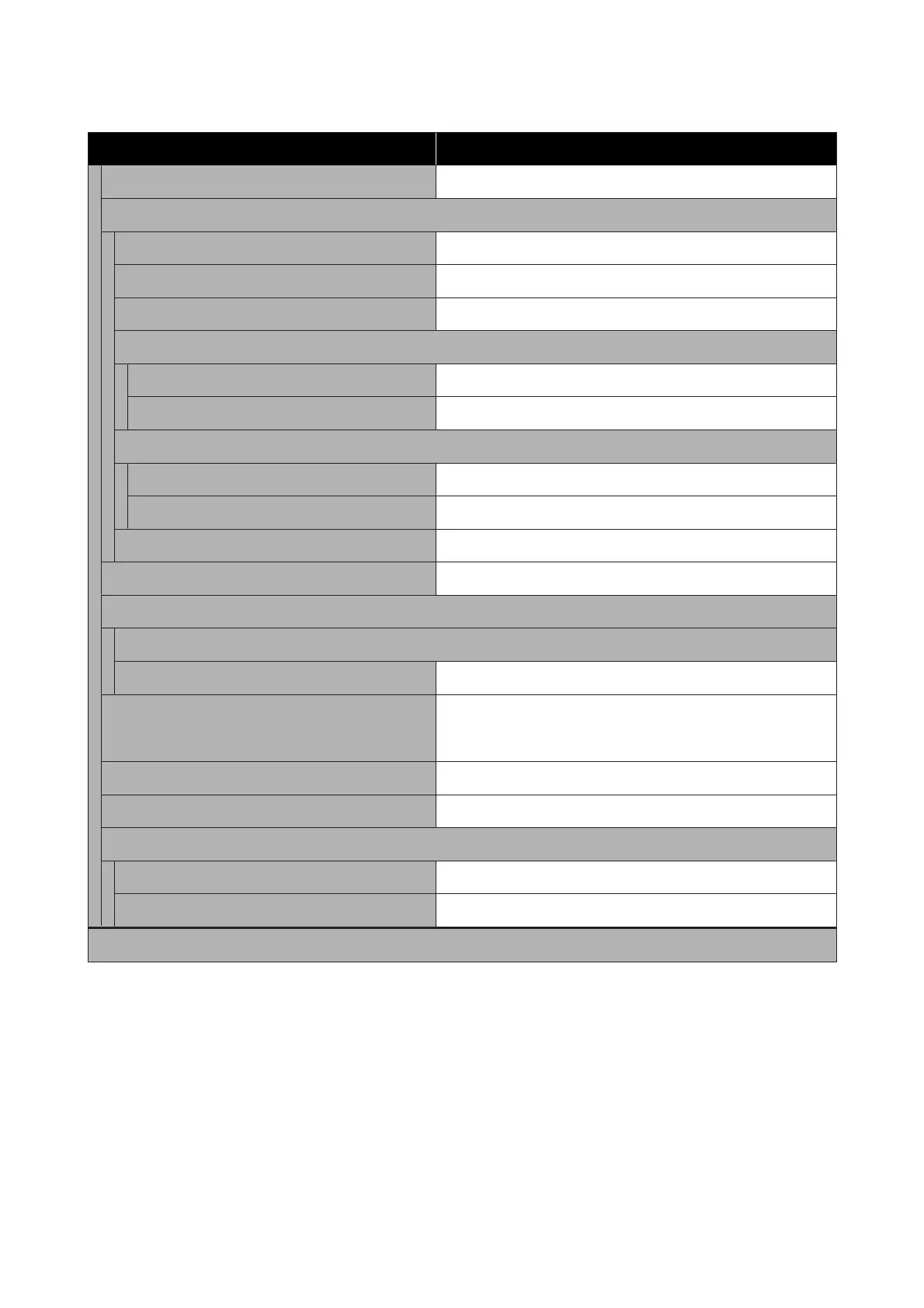Item Parameter
LCD Brightness 1 to 9
Sound
Button Press 0 to 3
Alert 0 to 3
Completion Notice 0 to 3
Warning Notice
Volume 0 to 3
Repeat Never, Until Stopped
Error Tone
Volume 0 to 3
Repeat Never, Until Stopped
Sound Type Pattern1, Pattern2
Sleep Timer 1 to 240 minutes
Date/Time Settings
Date/Time
Time Difference -12:45 to +13:45
Language Japanese, English, French, Italian, German, Portuguese, Spanish,
Dutch, Russian, Turkish, Korean, Simplified Chinese, Traditional
Chinese
Background Color Gray, Black, White
Keyboard QWERTY, AZERTY, QWERTZ
Unit Settings
Length m, ft/in
Temperature ˚C, ˚F
Printer Settings
SC-F10000 Series User's Guide
Control Panel Menu
141
