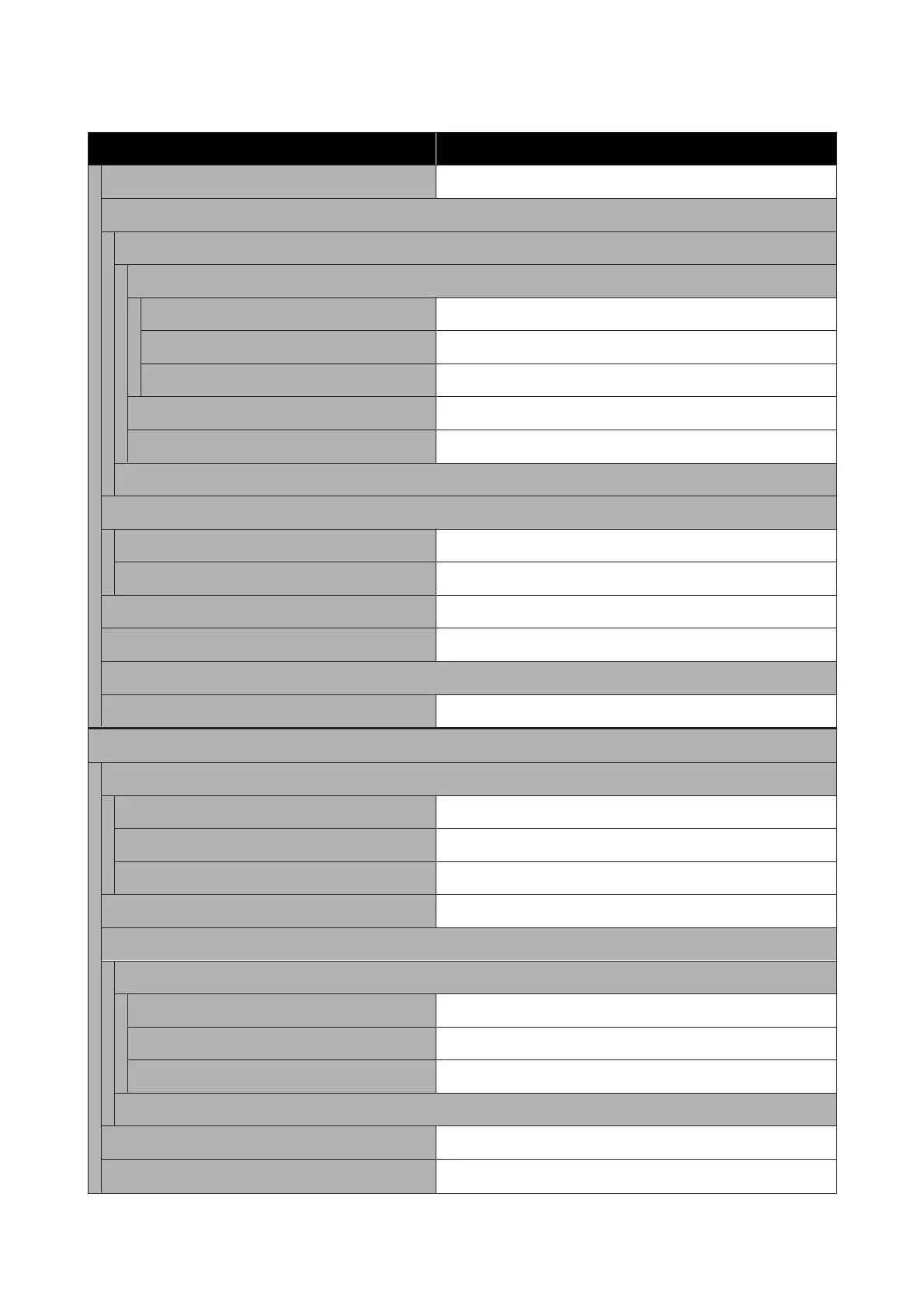Item Parameter
Actions after Media Scuffing Stop Immediately, Stop when Continuously Detected, Ignore
Nozzle Check between Pages
On
Execution Timing
Print Length 1 to 9999 meters
Print Page Each 1 to 9999 pages
Print Duration 1 to 9999 minutes
Execution during Job On, Off
Pattern Type Paper Saving, Normal
Off
Information Printing at Media Cut
Paper Remaining Information On, Off
Print Information On, Off
Heater Off Timer 0 to 30 minutes
Inside Light Auto, Manual
Clear Internal Memory Data
Restore Default Settings Network Settings, Clear All Data and Settings
Maintenance Setting
Cleaning Setting
Threshold Of Clogged Nozzles 1 to 12800
Max Retry Cleaning Count 0, 1, 2
Nozzle Check Schedule Between Jobs, When Detected
Nozzle Verification Technology On, Off
Periodic Cleaning
On
Print Duration 1 to 9999 minutes
Print Page Each 1 to 9999 pages
Print Length 1 to 9999 meters
Off
Actions Beyond the Threshold of Missing Nozzles Stop Printing, Show Alert, Auto Cleaning
Maintenance Cleaning On, Off
SC-F10000 Series User's Guide
Control Panel Menu
143
