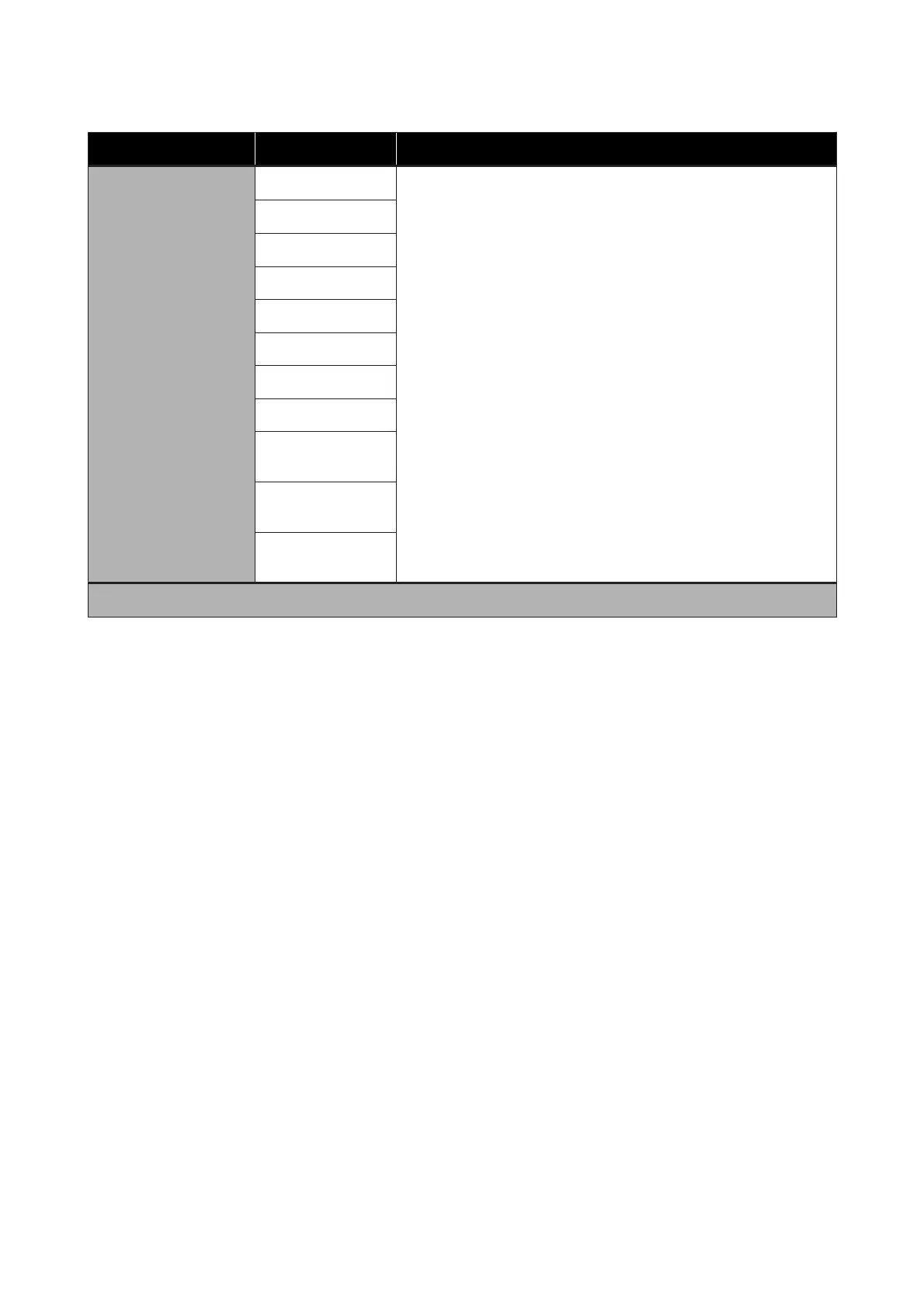Item Parameter Explanation
Pass Mode 300x600dpi -1.1pass Pass Mode allows you to register the setting values, for each number of
passes, of 3 items, Temperature, Drying Time, and Rewind Tension in the
Advanced Settings. By changing Pass Mode, you can do a batch change
of the Temperature, Drying Time, and Rewind Tension, which is useful
when changing the settings according to the number of passes set for a
print job.
300x600dpi -1.5pass
300x600dpi -2.1pass
300x600dpi -3.1pass
600x600dpi -2.1pass
600x600dpi -2.5pass
600x600dpi -3.1pass
600x600dpi -4.3pass
600x1200dpi
-5.0pass
600x1200dpi
-5.0pass HD
1200x1200dpi
-9.0pass HD
Advanced Settings
SC-F10000 Series User's Guide
Control Panel Menu
161
