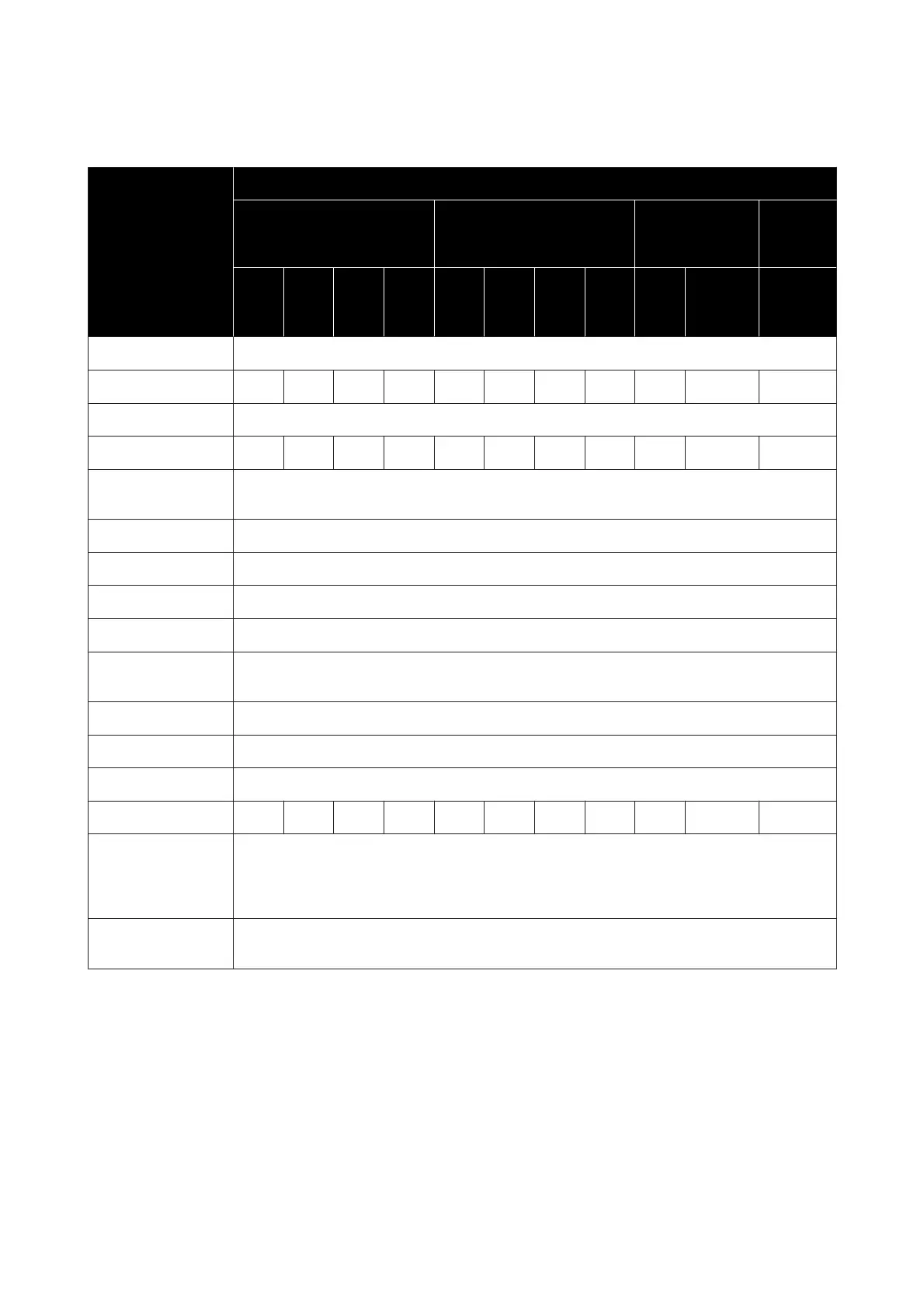Med-Thick
Item
Pass Mode (*: Default value)
300x600dpi 600x600dpi 600x1200dpi
1200x
1200dp
i
1.1
pas
s
1.5
pas
s
2.1
pas
s
3.1
pas
s
2.1
pas
s
2.5
pas
s
3.1
pas
s
4.3
pas
s
*
5.0
pas
s
5.0pas
s HD
9.0pass
HD
Heater On
Temperature 105 105 100 85 100 90 85 75 70 70 55
Fan Off
Drying Time 14 19 23 33 23 27 33 46 52 52 89
Proceed to Drying
after Print
Off
Drying Action Auto
Platen Gap 2.0
Feeding Tension Lv2
Paper Suction Lv5
Media Feed Speed
Limitation
Off
Pressure Roller Load Standard
Remove Skew On
Stick Prevention Off
Rewind Tension Lv8 Lv8 Lv8 Lv8 Lv8 Lv8 Lv8 Lv8 Lv8 Lv8 Lv8
Print Quality
Adjustment
Limitation
Temperature
5
Media Feed
Adjustment value
0
SC-F10000 Series User's Guide
Appendix
201
