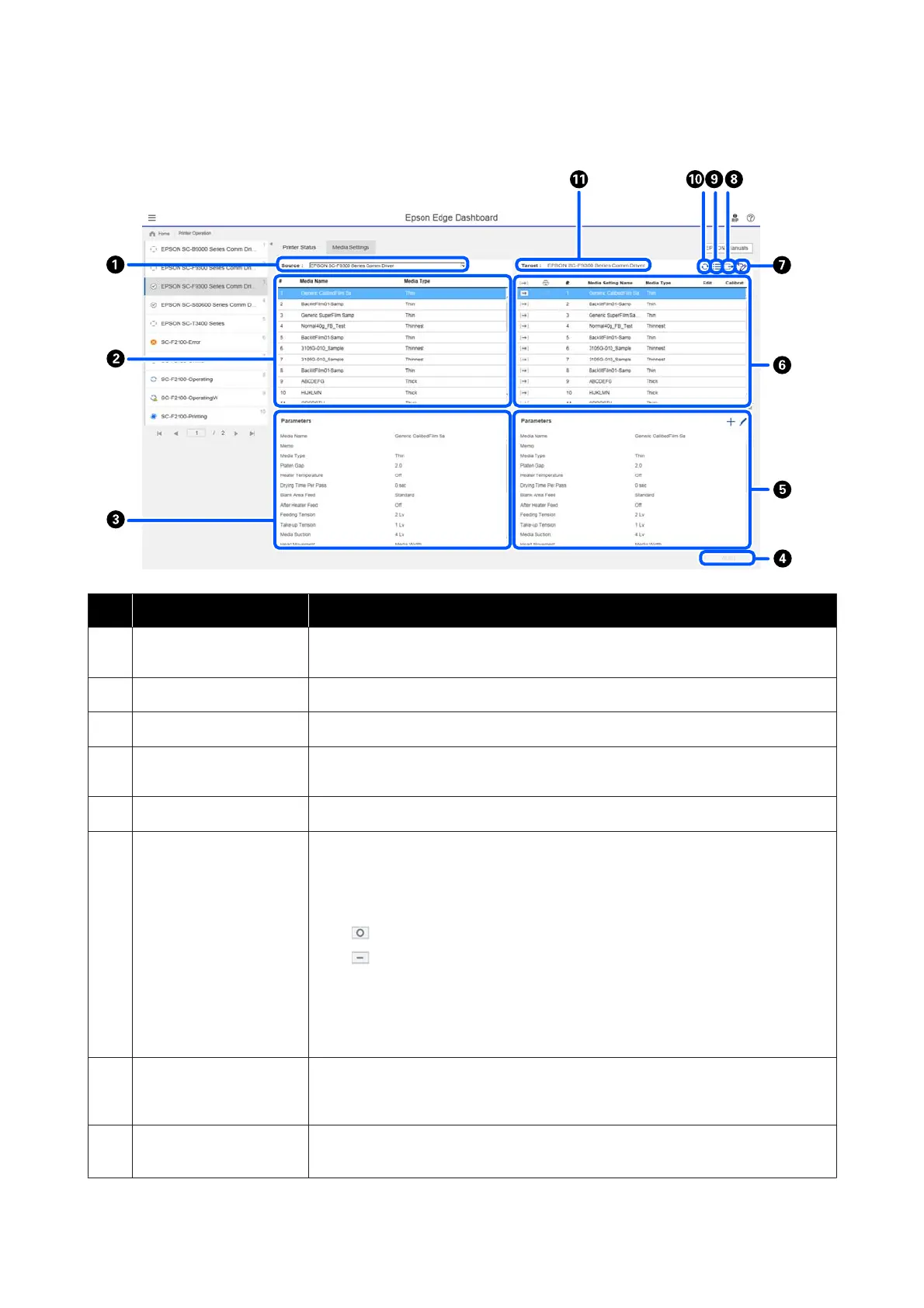Screen Layout
Name Functions
A
Source Select the source used to add or change the media settings for the printer selected in the
list of registered printers.
B
Source media settings list Displays a list of the media settings loaded in A.
C
Parameters list (Source) Displays the settings for the media settings clicked in B.
D
Apply Button
Click to update media settings for the target printer using the content of the current F
list.
E
Parameters list (Target) Displays the settings for the media settings clicked in F.
F
Target media settings list Displays the media settings registered to the printer selected in the list of registered
printers.
Calibration field indicates the status of color calibration of media settings with the
following icons.
: includes color calibration information.
: does not include color calibration information.
No icon: Media settings you registered for the printer.
Click the icon to display the screen where you can see the list of color calibration history.
You can click EMX File Export within the screen to save an EMX file that contains
information required for color calibration.
G
Clear Button Click to return any changes you made to media settings selected from the list in F to their
previous state. However, you cannot reset the changed items after you click the Apply
button.
H
Write to File Button
*1
Click to collect the media settings displayed in the current list and save them to a single file
on your computer. For details, see the help for Epson Edge Dashboard.
SC-F10000 Series User's Guide
Introduction
40
