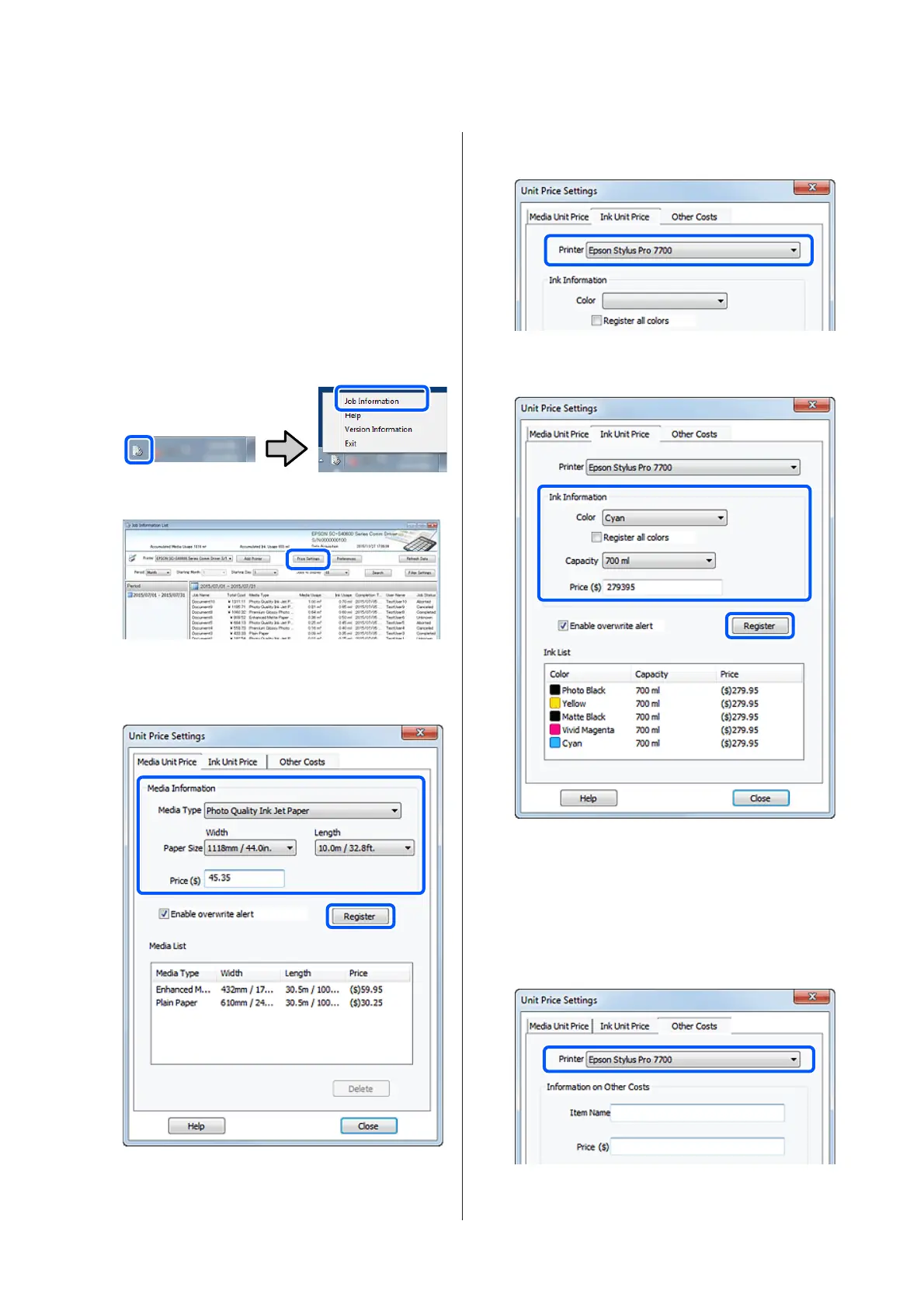When you click OK, this software starts
acquiring job information from the selected
printers.
Set the unit prices
Set the unit prices for the paper and ink being used by
the printer.
A
If Job Information List is not displayed,
right-click the LFP Accounting Tool icon on the
task tray, and then click Job Information.
B
Click Price Settings.
C
Click the Media Unit Price tab, make settings for
all of the Media Information items, and then
click Register.
Registered information is displayed in Media
List.
D
Click the Ink Unit Price tab, and then select the
printer.
E
Make settings for all of the Ink Information
items, and then click Register.
Registered information is displayed in Ink List.
Go to Step 8 if you do not need to make other cost
settings such as administration costs or utility
costs.
F
Click the Other Costs tab, and then select the
printer for which you want to set other costs.
SC-F10000 Series User's Guide
Introduction
57
