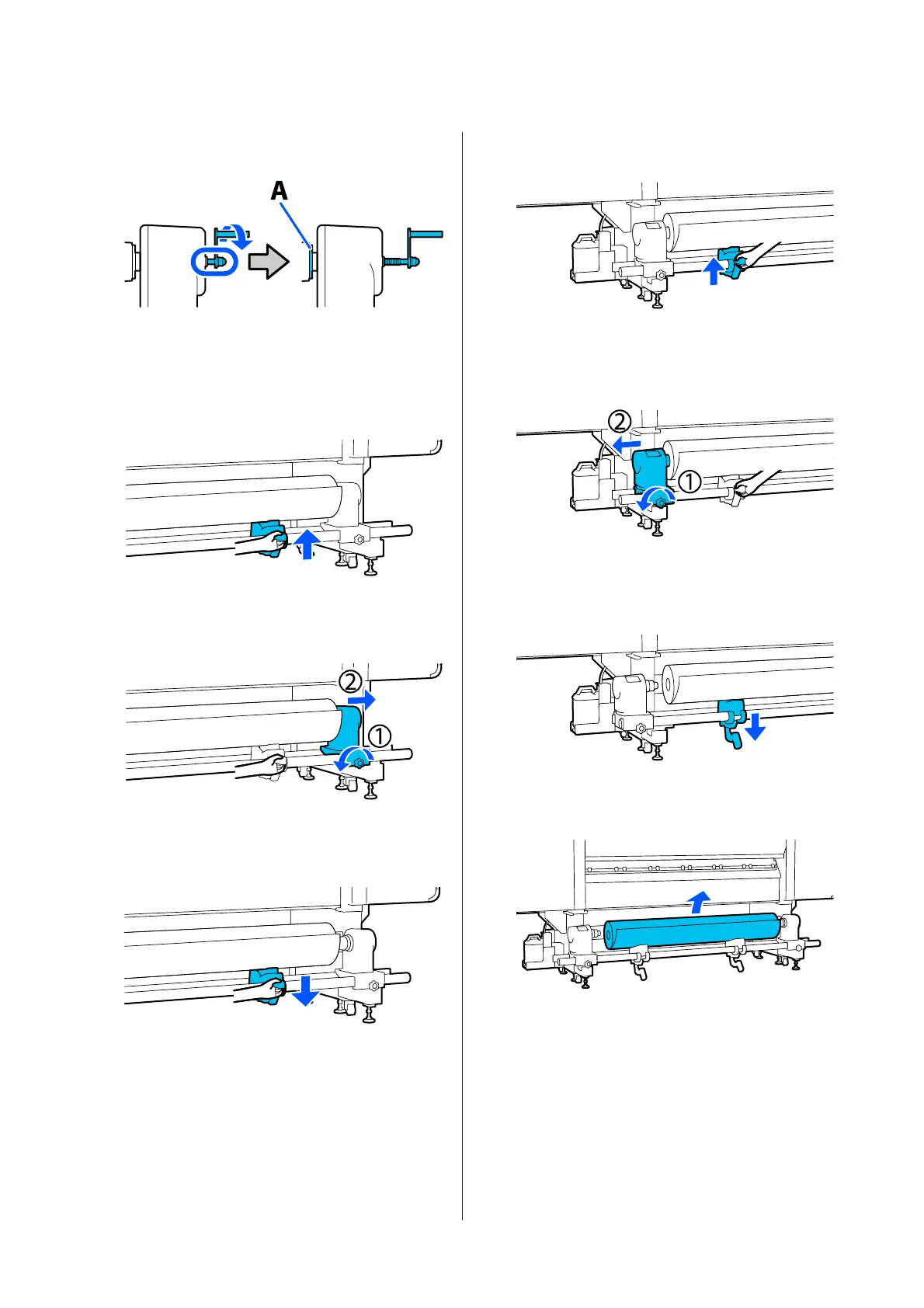G
Rotate the right media holder handle to the near
side until it stops.
The part A on the illustration and the shaft of the
handle will be visible.
H
To prevent the media from dropping, lift up the
right lift lever to support media.
I
Loosen the right media holder fixing screw and
remove the media holder.
J
Lower the lift lever and lower the media onto the
roll support.
K
To prevent the media from dropping, lift up the
left lift lever to support media.
L
Loosen the left media holder fixing screw and
remove the media holder.
M
Lower the lift lever and lower the media onto the
roll support.
N
Remove the media.
If the weight of the media is 40 kg or more, then
remove it using the lifter.
SC-F10000 Series User's Guide
Basic Operations
88
