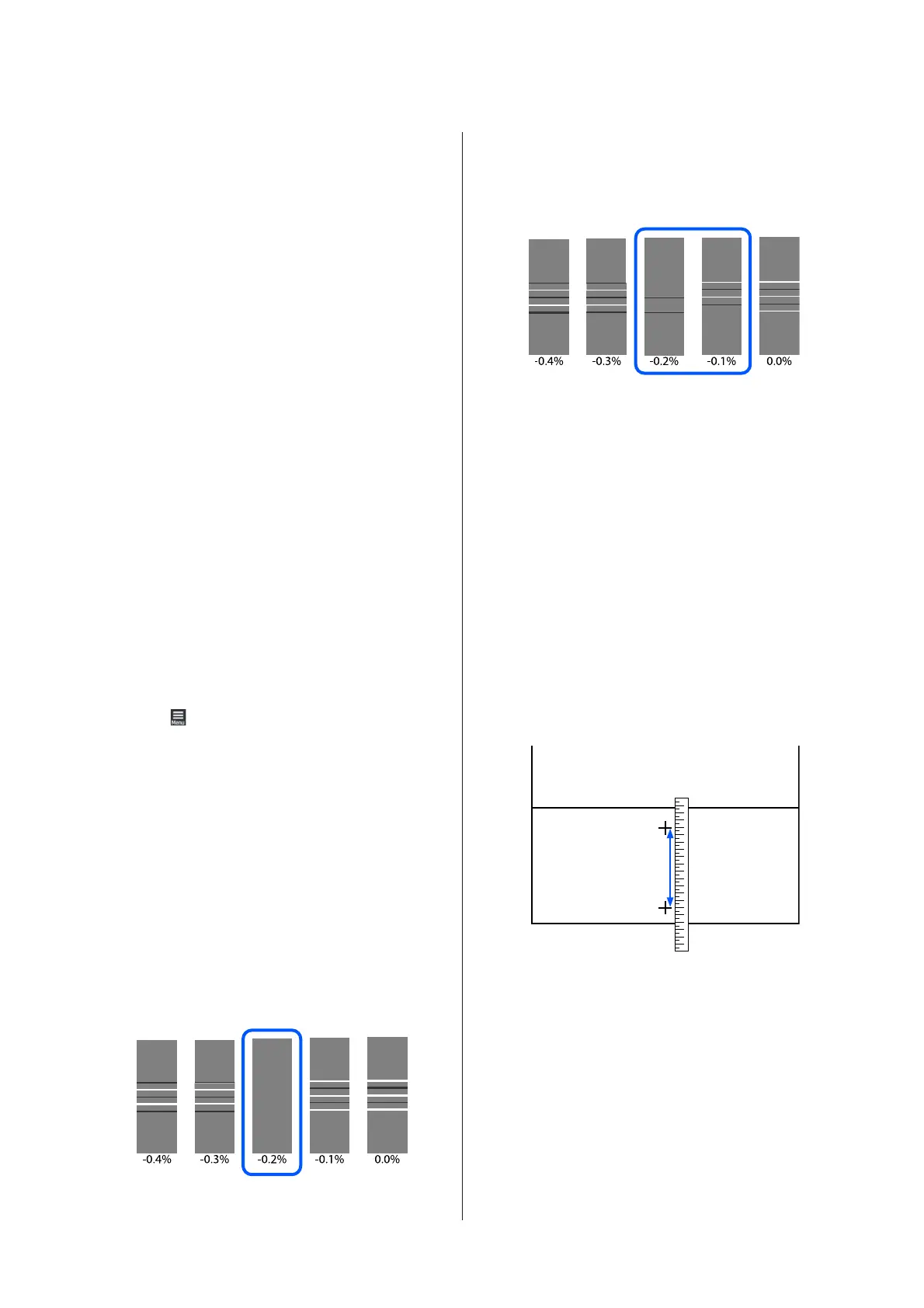❏ When Auto and Manual(Standard) adjustments
have failed
❏ When banding can be seen in the print results even
after doing the adjustments for Manual(Standard)
❏ When it is difficult to check the patterns for
Manual(Standard) due to bleeding ink, etc.
❏ When you want to print with accurate length
The approximate maximum length of the media
required to print the test pattern is given below.
Manual(Standard): Approx. 100 mm
Manual(Measurement): Approx. 600 mm
Adjustment Procedure
A
Check that the printer is ready, and load the
media according to the actual usage conditions.
When using the Auto Take-up Reel Unit, attach
the media to the roll core.
U “Loading media” on page 67
U “Using the Auto Take-up Reel Unit” on
page 74
B
Press , and then press in the order of Media
Settings - Print Adjustments - Media Feed
Adjustment - Manual(Standard).
C
Press Start.
An adjustment pattern is printed. Wait until
printing is complete.
D
Check the printed adjustment pattern.
When Manual(Standard) is selected
Two groups of adjustment patterns, A and B, are
printed. Select the pattern with the least amount
of overlapping or gaps for each group. Select
“-0.2%” in the cases shown below.
If there are patterns where the overlapping or
gaps are the same, enter the middle value in Step
5.
Enter “-0.15%” in the cases shown below.
If all of the adjustment patterns contain overlaps
or gaps, and you cannot narrow it down to 1,
select the pattern with the least overlaps and gaps.
Do Steps 2 to 5 again, and repeat them until a
pattern with no overlaps or gaps is printed.
If the pattern is difficult to check, such as if the
ink bleeds, input "0.0%" one time.
In this situation, the media feed is not adjusted.
Do the following steps to complete
Manual(Standard), and then perform
Manual(Measurement) again.
When Manual(Measurement) is selected
Measure the space between patterns using a scale
of up to 0.5 mm.
E
The screen for entering confirmation results for
the adjustment pattern is displayed.
When Manual(Standard) is selected
Set the values printed under the patterns selected
in A and B, and then press OK.
When Manual(Measurement) is selected
Set the value measured in Step 4, and then press
OK.
SC-F10000 Series User's Guide
Basic Operations
93
