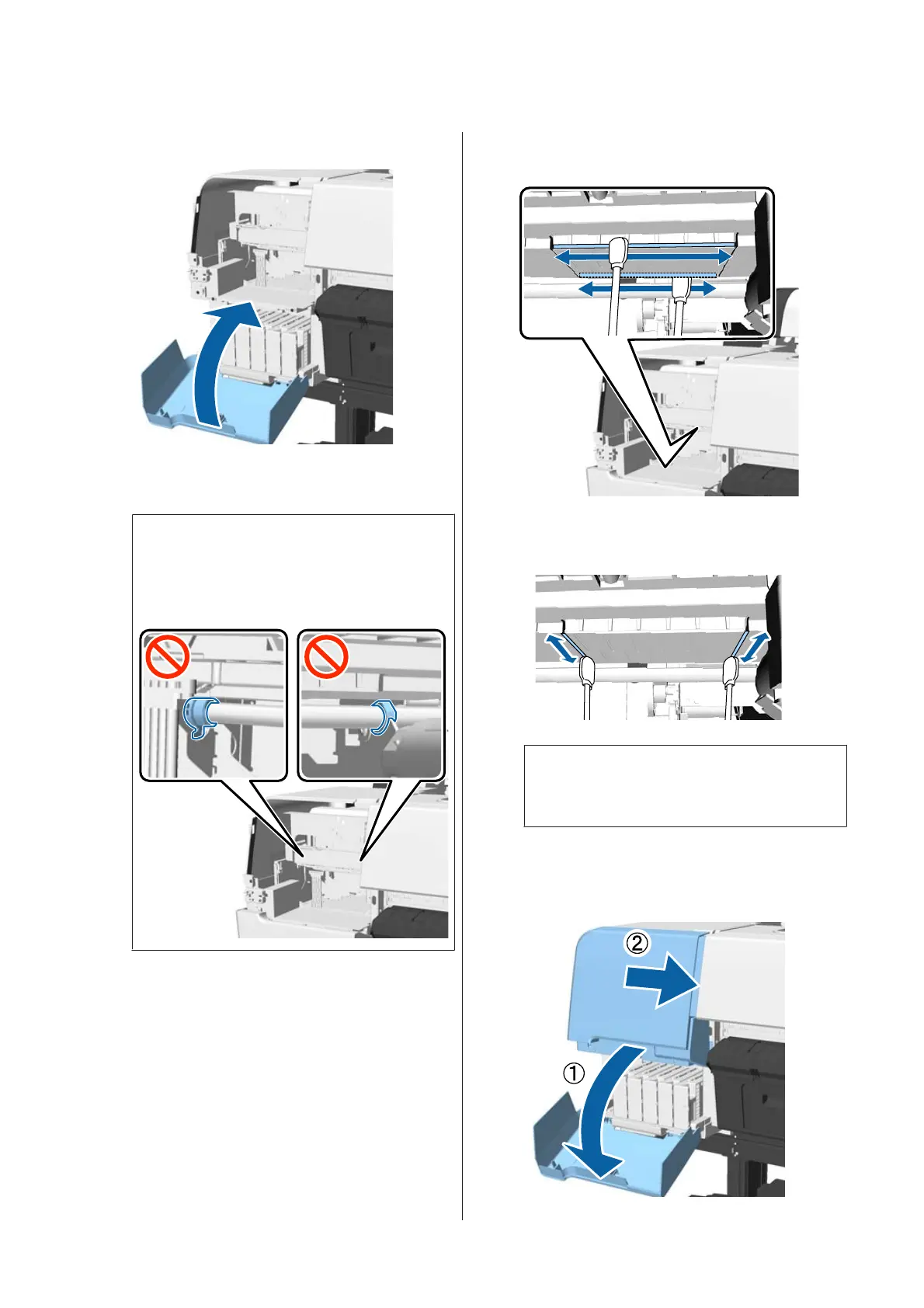G
Close the cartridge cover.
H
View the print head from the bottom, and clean
around it using a cleaning stick.
c
Important:
Do not touch the areas shown below with a
cleaning stick. Failure to observe this
precaution could damage the printer.
(1) Wipe the edges at the back and front of the
print head.
(2) Wipe the gaps in the print head on the left
and right.
Note:
Use a mirror if it is hard to see around the nozzle
surface.
I
If you have finished wiping away the dirt, open
the cartridge cover, and install the cover you
removed.
SC-P20000 Series/SC-P10000 Series User's Guide
Problem Solver
171
