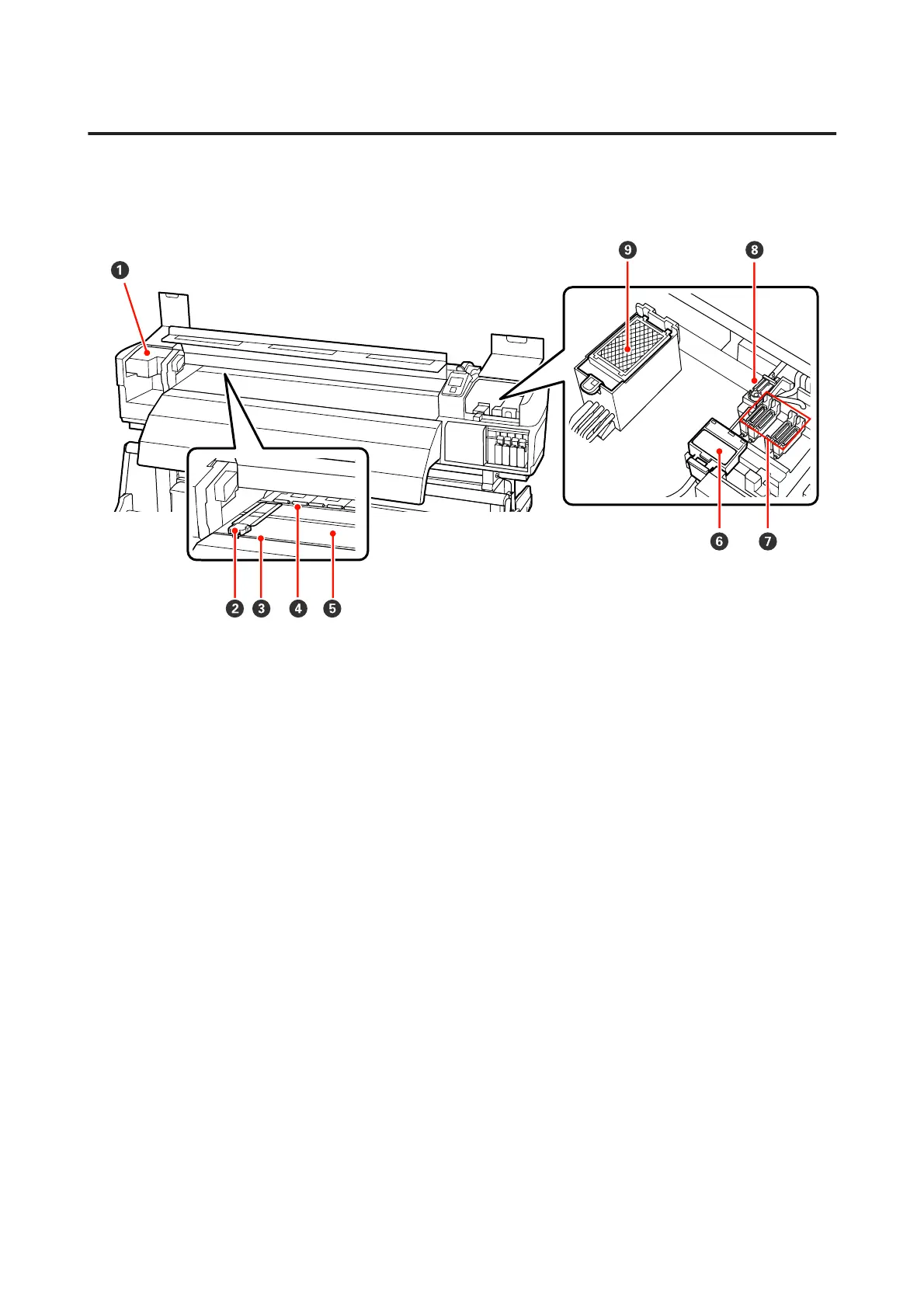Inside (SC-S30600 series)
Dirt on any of the following parts may reduce print quality. Regularly clean or exchange these parts as described in the
chapters listed in the reference sections below.
A Print head
The print head prints by moving left and right while emitting ink. We recommend that this unit be cleaned at the
end of each workday.
U “Cleaning Around the Print Head (Daily)” on page 103
B Media holding plates
The media holding plates prevent the media riding up and keeps fibers on the cut edge of the media from touching
the print head. Position the plates at either side of the media before printing. There are two types: sliding plate and
removable plate.
U “Loading Media (SC-S30600 series)” on page 51
C Cutter groove
Pass the blade of a cutter (available in the market) down this groove to cut media.
D Pressure rollers
These rollers press down on the media during printing.
U “Cleaning Inside the Printer (Once a week to once a month)” on page 113
E Platen heater
The platen heater ensures that the ink adheres evenly.
U “Heating & Drying” on page 85
U “Cleaning Inside the Printer (Once a week to once a month)” on page 113
EPSON SC-S70600 series/SC-S50600 series/SC-S30600 series User's Guide
Introduction
16
