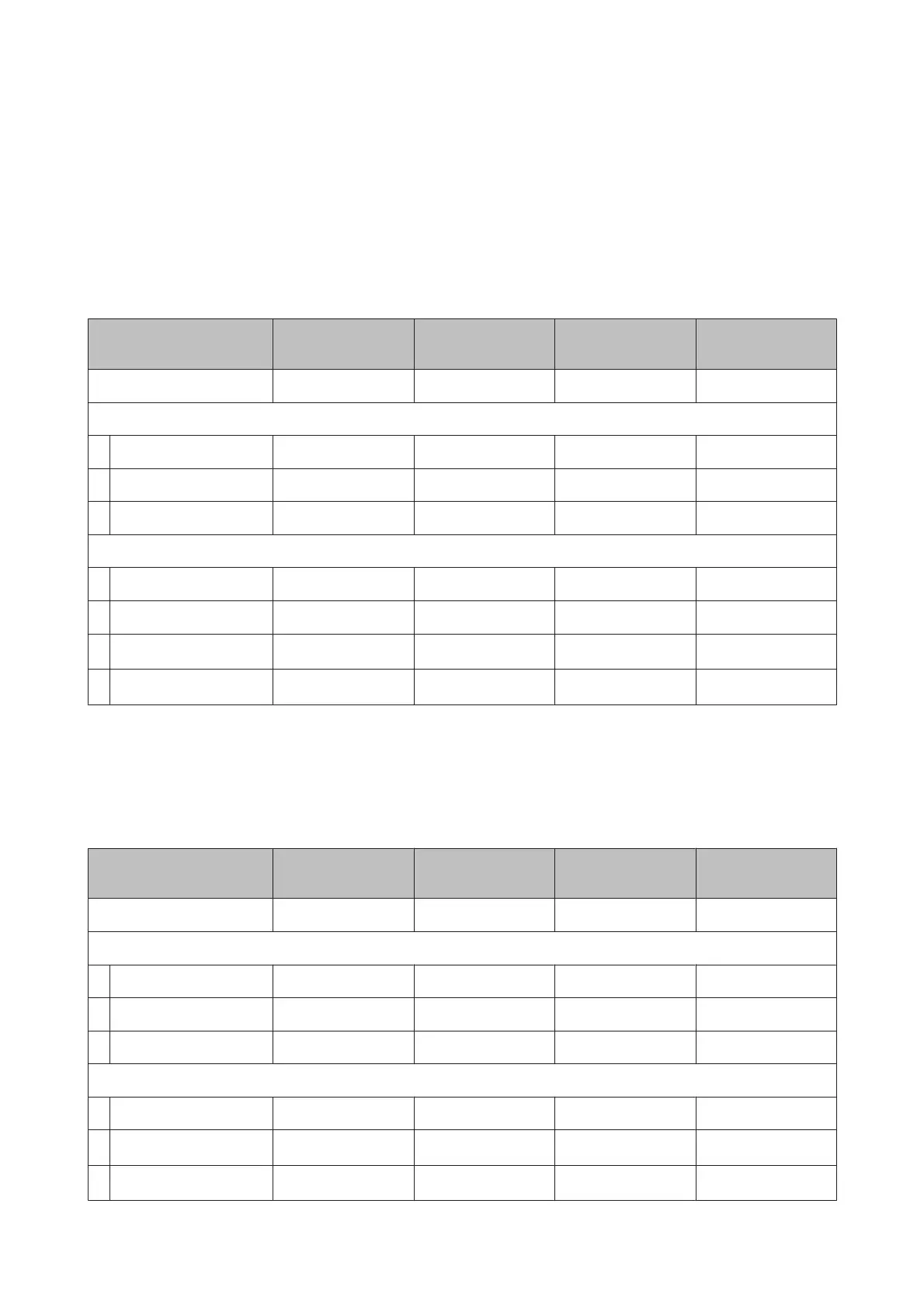Recommended Media Settings
To register media settings, refer to the table shown below.
For all the item values in the media settings, you can use default setting, except for the item marked by
*2
of the
SC-S30600 series.
SC-S70600 series, SC-S50600 series
Adhesive vinyl Transparent film/
Milky white film
Banner Canvas
Platen Gap 1.5 1.5 1.5 1.5
Heater Temperature
Pre-heater 40 40 40 40
Platen heater 40 40 40 40
After heater 50 50 50 50
Advanced Settings
Media Suction4444
Media Tension15151515
Pressure roller
*1
Low High Low Low
Counterweight
*2
--Attach-
*1
U “Positioning of the pressure rollers and media (For SC-S70600 series and SC-S50600 series)” on page 35
*2
How to attach counterweights U “Using the Auto Take-up Reel Unit” on page 67
SC-S30600 series
Adhesive vinyl Transparent film/
Milky white film
Banner Canvas
Platen Gap 1.5 1.5 1.5 1.5
Heater Temperature
Pre-heater 40 40 40 40
Platen heater 40 40 40 40
After heater 50 50 50 50
Advanced Settings
Media Suction4444
Media Tension 15 15
30
*2
15
Counterweight
*1
--Attach-
EPSON SC-S70600 series/SC-S50600 series/SC-S30600 series User's Guide
Appendix
178
