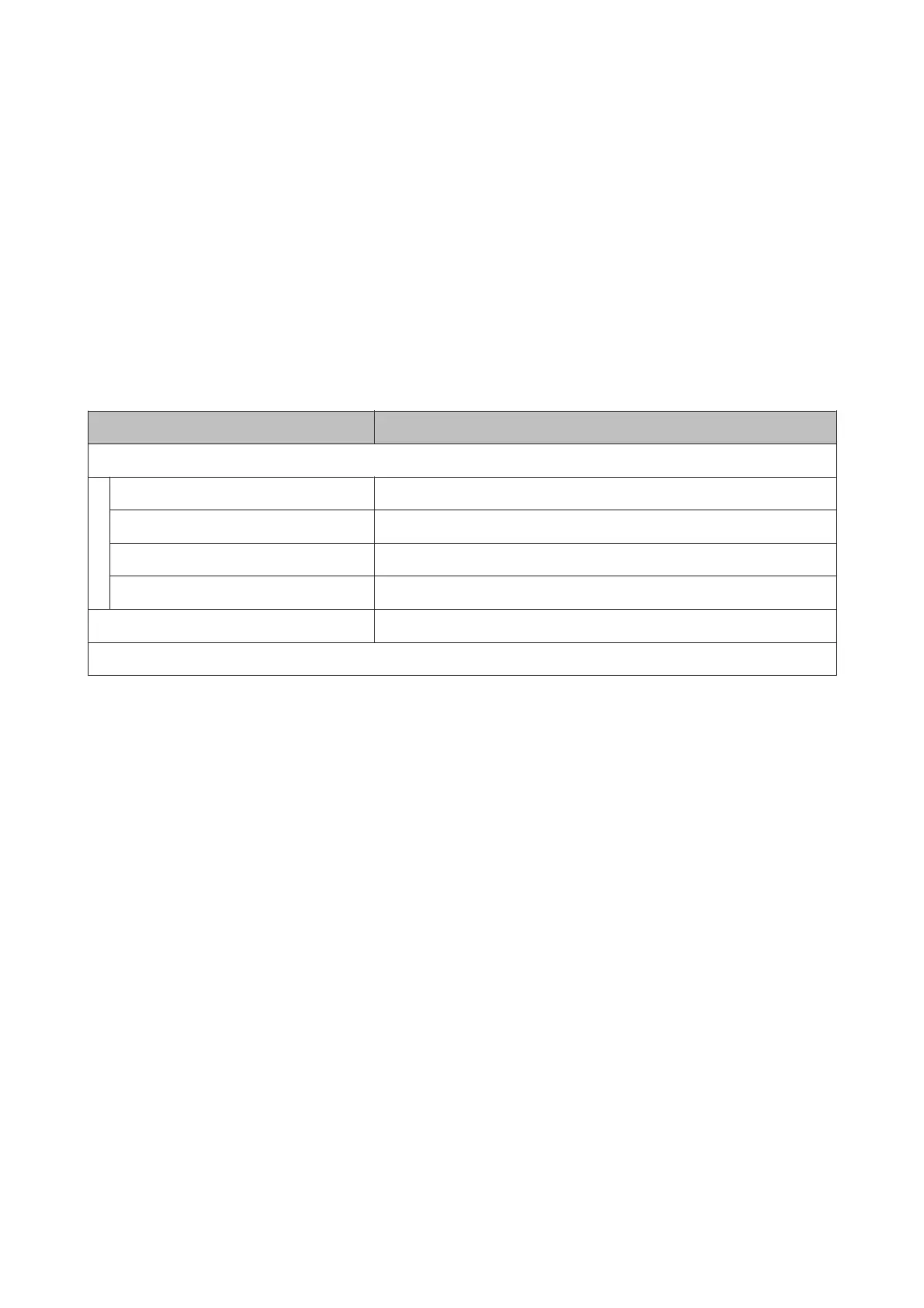Menu List
The following items and parameters can be set and executed in the Menu. See the reference pages for more details on
each item.
Media Setup
For more information on these items, see U “The Media Setup Menu” on page 144.
Setting items and setting values marked with asterisks indicate the following printer models.
*1: SC-S70600 series and SC-S50600 series only supported *2: SC-S50600 series only supported *3: SC-S30600 series
only supported *4: SC-S70600 series only supported
Item Parameter
Media Remaining
Remaining Setup On, Off
Length 1.0 to 999.5 m (3 to 3000 ft)
Remaining Alert 1 to 15 m (4 to 50 ft)
Print Remaining Length Print
Select Media RIP Settings, 1 to 30 (media setting bank number)
Customize Settings
EPSON SC-S70600 series/SC-S50600 series/SC-S30600 series User's Guide
Using the Control Panel Menu
138
