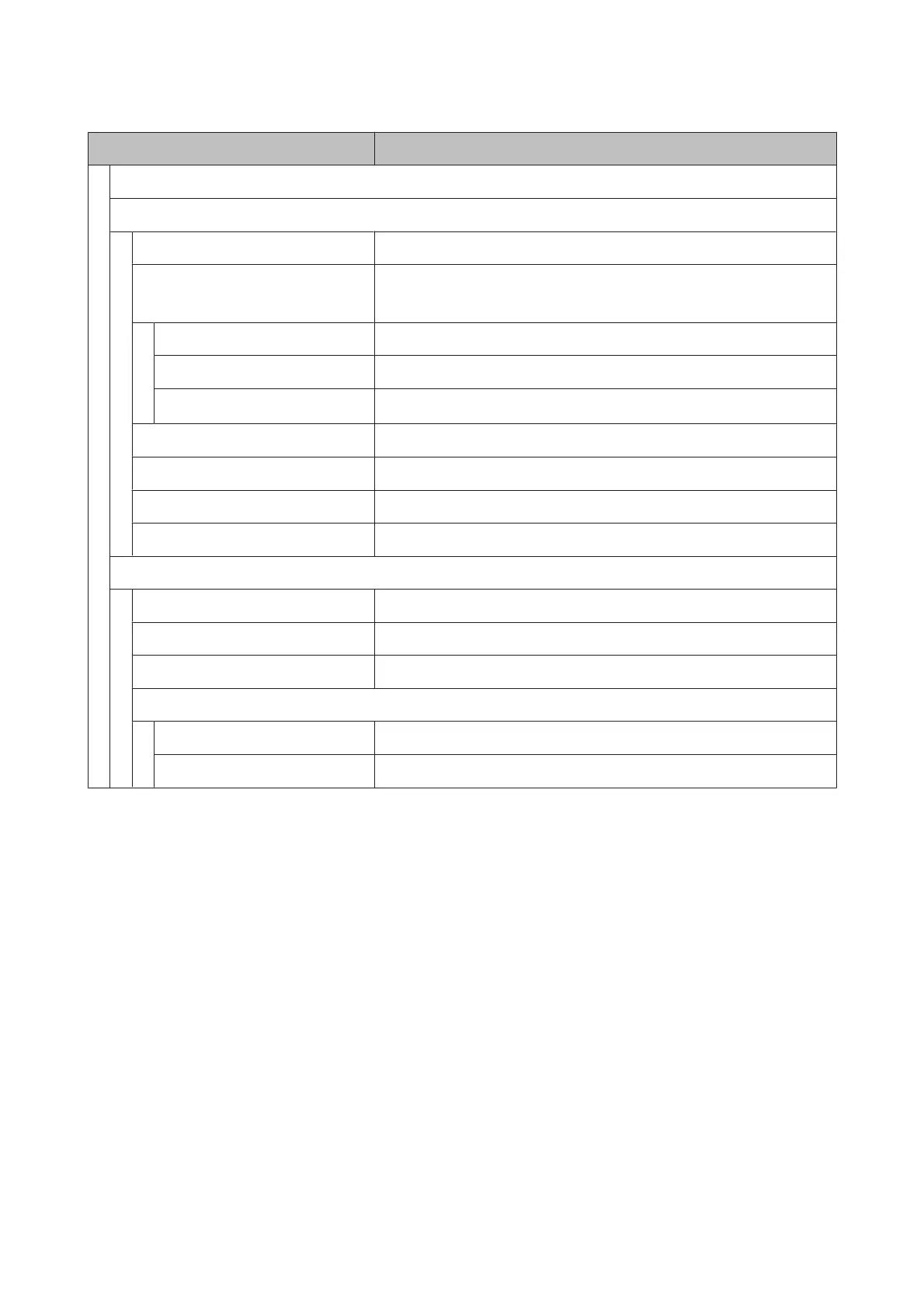Item Parameter
Current Settings
RIP Settings
Platen Gap 1.5, 2.0, 2.5
Head Alignment Input thickness.
0.1 to 1.0 mm (4 to 40 mil)
Standard (Auto) Print
Standard (Manual) Print
Block pattern
Manual(Uni-D), Manual(Bi-D), Manual(Dual Head)
*1
Roll Type Printable Side Out, Printable Side In
Tension Measurement Periodically, Every Page, Off
Media Tension 0 to 40
Restore Settings Yes, No
1 to 30 (media setting bank number)
Setting Name Up to 22 half-size characters
Platen Gap 1.5, 2.0, 2.5
Auto Media Adjust Print
Media Adjust
Feed Adjustment Auto, Manual
Head Alignment Standard (Auto), Standard (Manual), Block pattern
EPSON SC-S70600 series/SC-S50600 series/SC-S30600 series User's Guide
Using the Control Panel Menu
139
