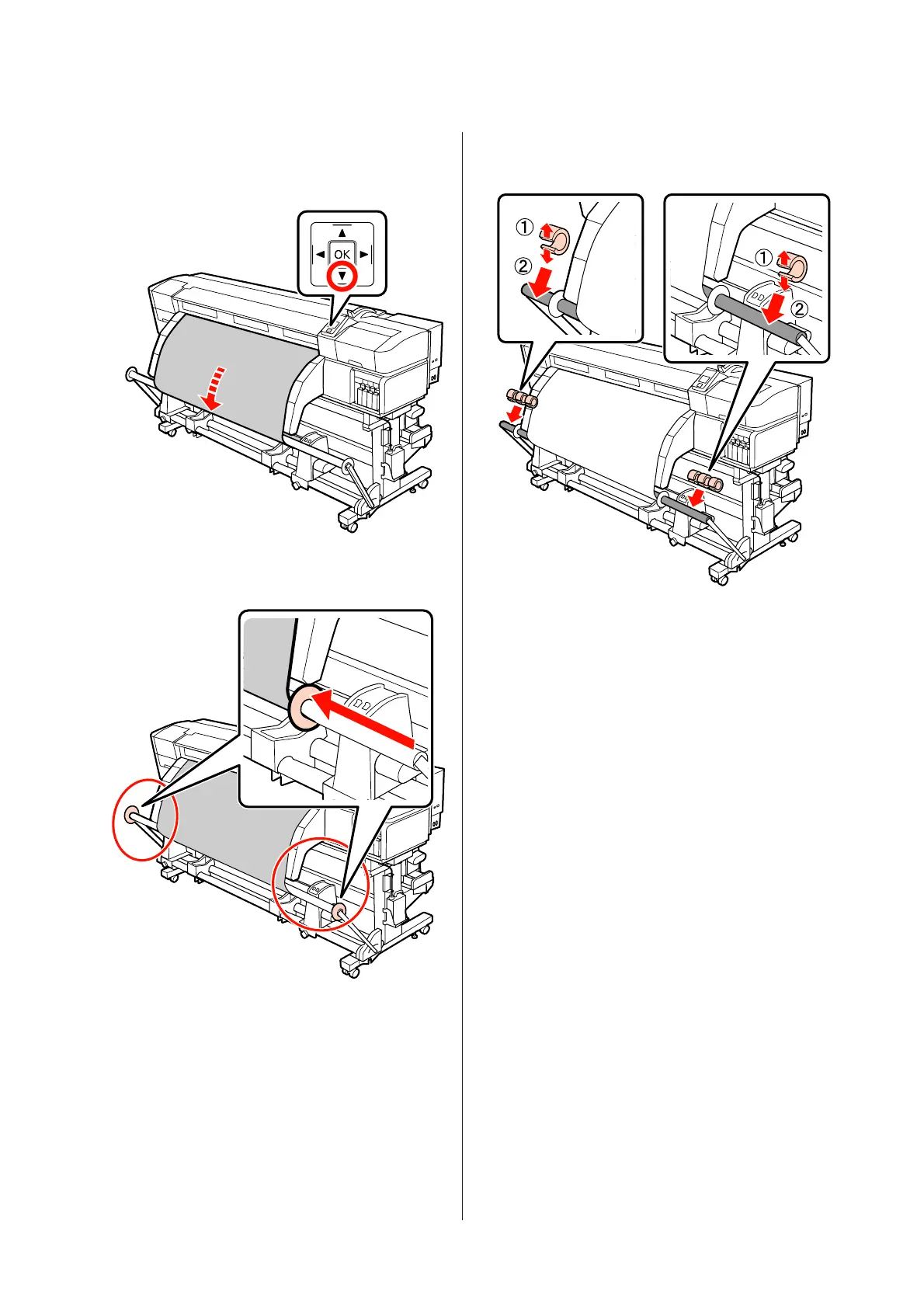G
Continue holding down the d button until the
media reach the paper core and wrap around
once or twice.
H
Position the right and left tensioner media guides
until they slightly touch the media.
I
When loading banner media, attach three
counter weights to both ends of the tensioners.
EPSON SC-S70600 series/SC-S50600 series/SC-S30600 series User's Guide
Basic Operations
80
