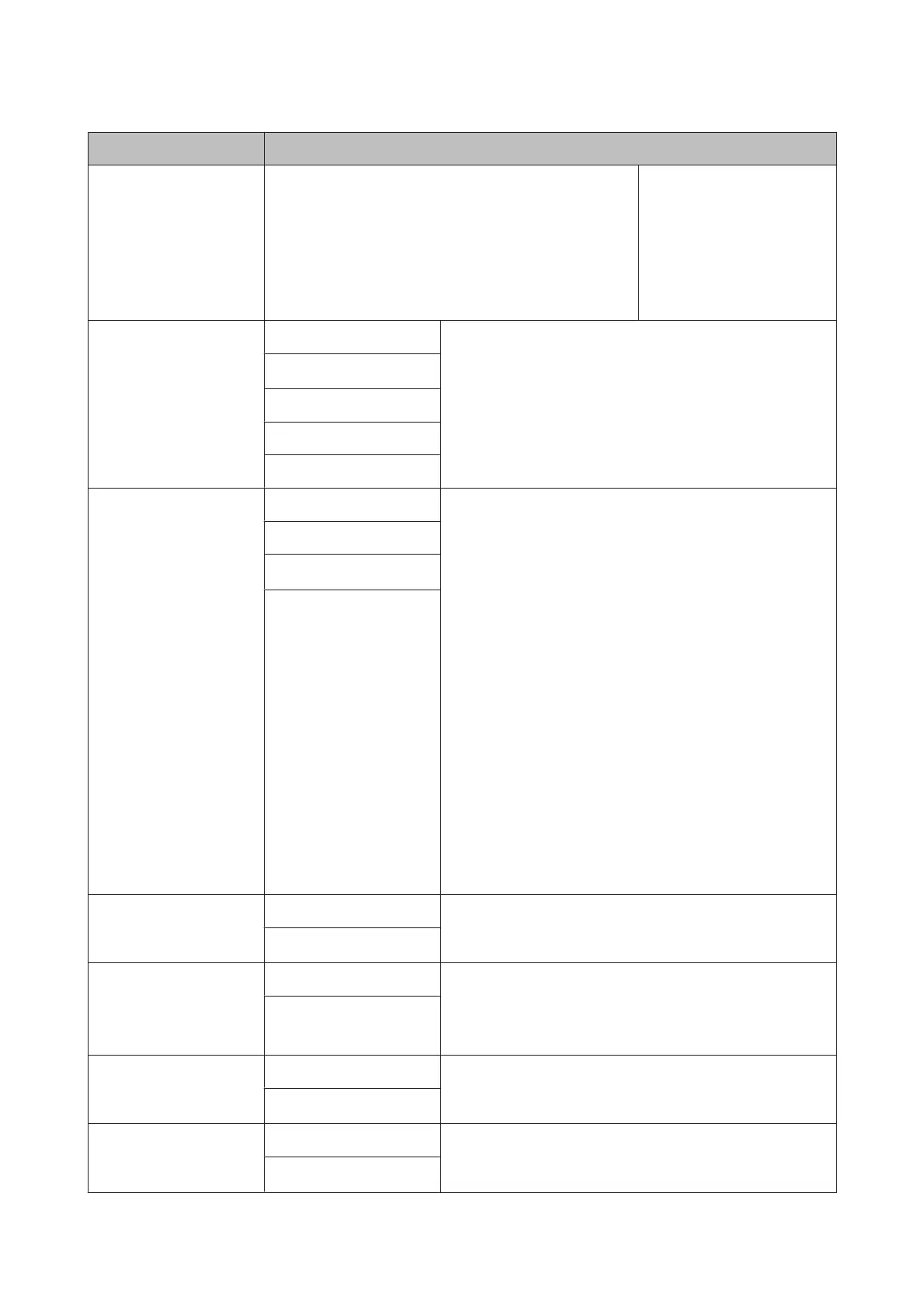Item Description
CMYK Simulation SWOP v2/US Web Uncoated v2/US Sheetfed Coated v2/US
Sheetfed Uncoatedv2/Coated GRACoL 2006/SWOP Grade 3
Paper/SWOP Grade 5 Paper/Coated FOGRA27/Web Coated
FOGRA28/Uncoated FOGRA29/Coated FOGRA39/Euroscale
Coated v2
*
/Euroscale Uncoated v2/JapanWebCoated (Ad)/
JapanColor2001Coated/JapanColor2001Uncoated/Japan-
Color2002Newspape/JapanColor2003WebCoate/EP-
SON_TOYO/EPSON_DIC/Off
When you simulate CMYK ink
colors of offset printers, you
can select the color of the
CMYK ink to be simulated.
If Off is set, ink is not simulated.
RGB Source sRGB When you will print RGB data, you can select the color space of the
RGB to be simulated.
If Off is set, ink is not simulated.
Adobe RGB (1998)
*
Apple RGB
ColorMatch RGB
Off
Rendering Intent Absolute Select the conversion method (rendering intent) of color space
when carrying out CMYK simulation or RGB simulation from the
following four types.
❏ Absolute Colorimetric: Assigns absolute color gamut
coordinates to the original and print data and converts the
data. Color tone adjustment is not performed on any white
point (or color temperature) for the original or print data. This
setting is appropriate for when color accuracy is important,
such as when printing logo colors.
❏ Relative Colorimetric: Converts the data so that a set of color
gamut and white point (or color temperature) coordinates in
the original data match their corresponding print
coordinates. This feature is used for many types of color
matching.
❏ Perceptual: Converts the data so that a more visually natural
image is produced. This setting is appropriate for photo
images.
❏ Saturation: Convert focusing on the vividness of color rather
than color accuracy. Suitable for business graphics such as
graphs and charts, for which the use of bright colors is
preferred.
Relative
Perceptual
*
Saturation
Black Pt Compensation On When you have converted from a wide color space to narrow color
space or you feel that the shadows are smudged, set to On.
Off
*
Auto Rotate On Select whether to rotate portrait print data 90˚ to the right auto-
matically (On) or print without rotation (Off).
Print data that was created in a landscape orientation is not au-
tomatically rotated even when this setting is On.
Off
*
Caching To HDD On
Normally, leave the setting at Off. If the print head stops frequently
while waiting for data expansion during printing, set to On.
Off
*
PS Error Sheet On
Select whether to print a sheet with the error condition listed (On)
or not to print (Off) when a PostScript error occurs during printing
or an error occurs during printing of a PDF file.
Off
*
SC-T7200 Series/SC-T5200 Series/SC-T3200 Series/SC-T7200D Series/SC-T5200D Series User's Guide
Using the Control Panel Menu
157
