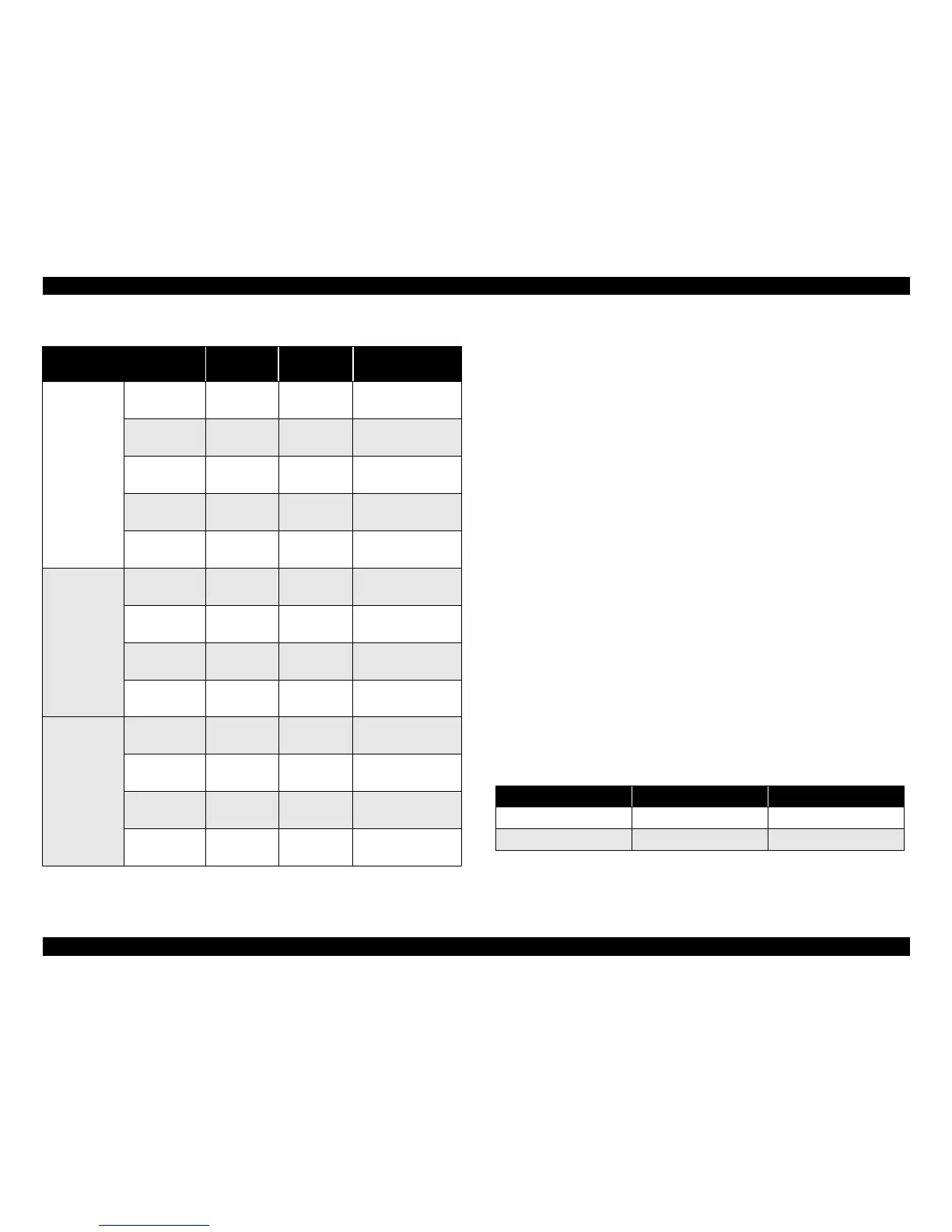EPSON Stylus C50/C60/C61/C62 Revision C
PRODUCT DESCRIPTION SPECIFICATIONS 6
* IPS: Inch/Second
Control code
ESC/P R4C8440 exclusive (Stylus C50)
ESC/P Raster command (Stylus C60/C61/C62)
EPSON Remote command (Stylus C50/C60/C61/C62)
Character tables
None
- ASCII 96 Codes (Code Number 20H-7FH)
International character sets
None
Typeface
Bit map LQ font : EPSON Courier 10 CPI
Input data buffer
12 KB (Stylus C50)
32 KB (Stylus C60/C61/C62)
1.2.3 Paper Feeding
Feeding method
Friction feed with ASF
Paper path
Cut-sheet ASF (Top entry Front out)
Feed speed
Table 1-2. Raster graphics mode
Model name
Horizontal
resolution
Printable area Available dot CR speed
Stylus C50
360 dpi
(Normal dot)
209.8 mm
(8.26 inch)
2976
60.96 cm/s
(24.0 IPS*)
360 dpi
(Multi shot 2 dot)
209.8 mm
(8.26 inch)
2976
50.80 cm/s
(20 IPS*)
480 dpi
(Black mode)
209.8 mm
(8.26 inch)
3968
35.814 cm/s
(14.1 IPS*)
720 dpi
209.8 mm
(8.26 inch)
5952
50.80 cm/s
(20 IPS*)
1440 dpi
209.8 mm
(8.26 inch)
11904
50.80 cm/s
(20 IPS*)
Stylus C60
360 dpi
(Normal dot)
209.8 mm
(8.26 inch)
2976
86.36 cm/s
(34.0 IPS*)
360 dpi
(Multi shot 3 dot)
209.8 mm
(8.26 inch)
2976
60.452 cm/s
(23.8 IPS*)
720 dpi
209.8 mm
(8.26 inch)
5952
50.80 cm/s
(20 IPS*)
1440 dpi
209.8 mm
(8.26 inch)
11904
50.80 cm/s
(20 IPS*)
Stylus C61/C62
360 dpi
(Normal dot)
209.8 mm
(8.26 inch)
2976
78.99 cm/s
(31.1 IPS*)
360 dpi
(Multi shot 3 dot)
209.8 mm
(8.26 inch)
2976
60.45 cm/s
(23.8 IPS*)
720 dpi
209.8 mm
(8.26 inch)
5952
48.26 cm/s
(19 IPS*)
1440 dpi
209.8 mm
(8.26 inch)
11904
48.26 cm/s
(19 IPS*)
Table 1-3. Feed speed
Feed condition Time Speed
10.16 mm (0.4 inch) feed 110 msec 92.36 mm (3.64 inch)/sec
Continuous feed 140 msec 139.7 mm (5.5 inch)/sec