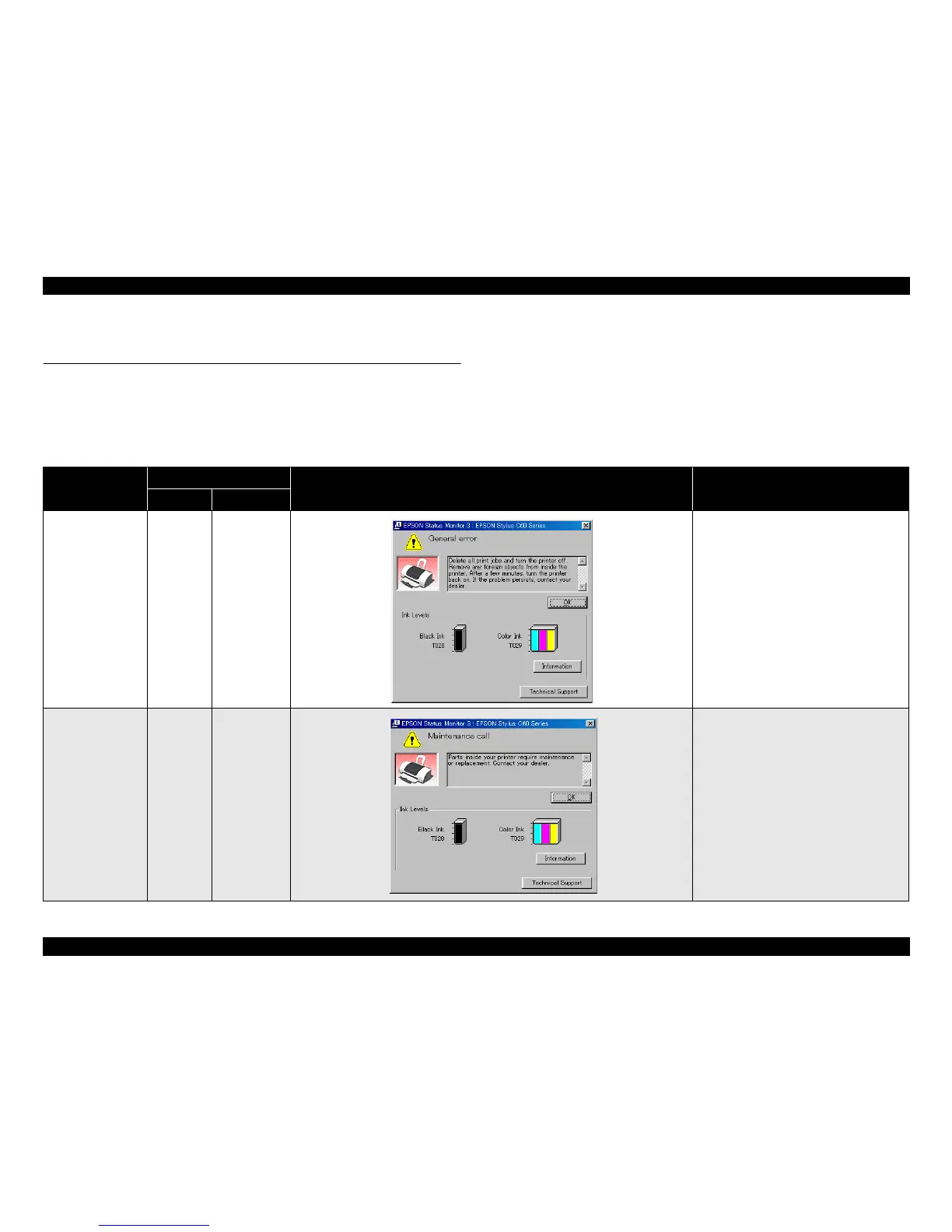EPSON Stylus C50/C60/C61/C62 Revision C
Troubleshooting Troubleshooting with LED Error Indications and Status Monitor 3 Message 60
3.2 Troubleshooting with LED Error Indications
and Status Monitor 3 Message
This section describes the LED indication, the STM3 message* and the error detection
condition when the printer detects an error condition in
each sequence/operation (such as
the power on sequence, the paper loading/feeding sequence, the ink absorption sequence,
* : The explanations for STM3 of the Stylus C50/C61/C62 are the same as the Stylus C60
completely except the followings.
1) Printer name
2) Figure of the printer
3) T-code for Bk ink cartridge (SC50 : T026, SC60/C61 : T028, SC62 : T040)
4) T-code for Col. ink cartridge (SC50/60/C61 : T029, SC62 : T041)
Table 3-3. Error indication and status monitor 3
Printer status
Indicators
Status monitor 3 message Condition for error detection
Power Error
Fatal error Off On
This error is detected when ;
1) the CR unit cannot move correctly by the
external force in each sequence/operation
2) the PF motor cannot rotate correctly while
the PF motor operates.
Maintenance request Alt Blink Alt Blink
This error is detected when the protection
counter A stored into EEPROM reaches the
limit (23270 points).
