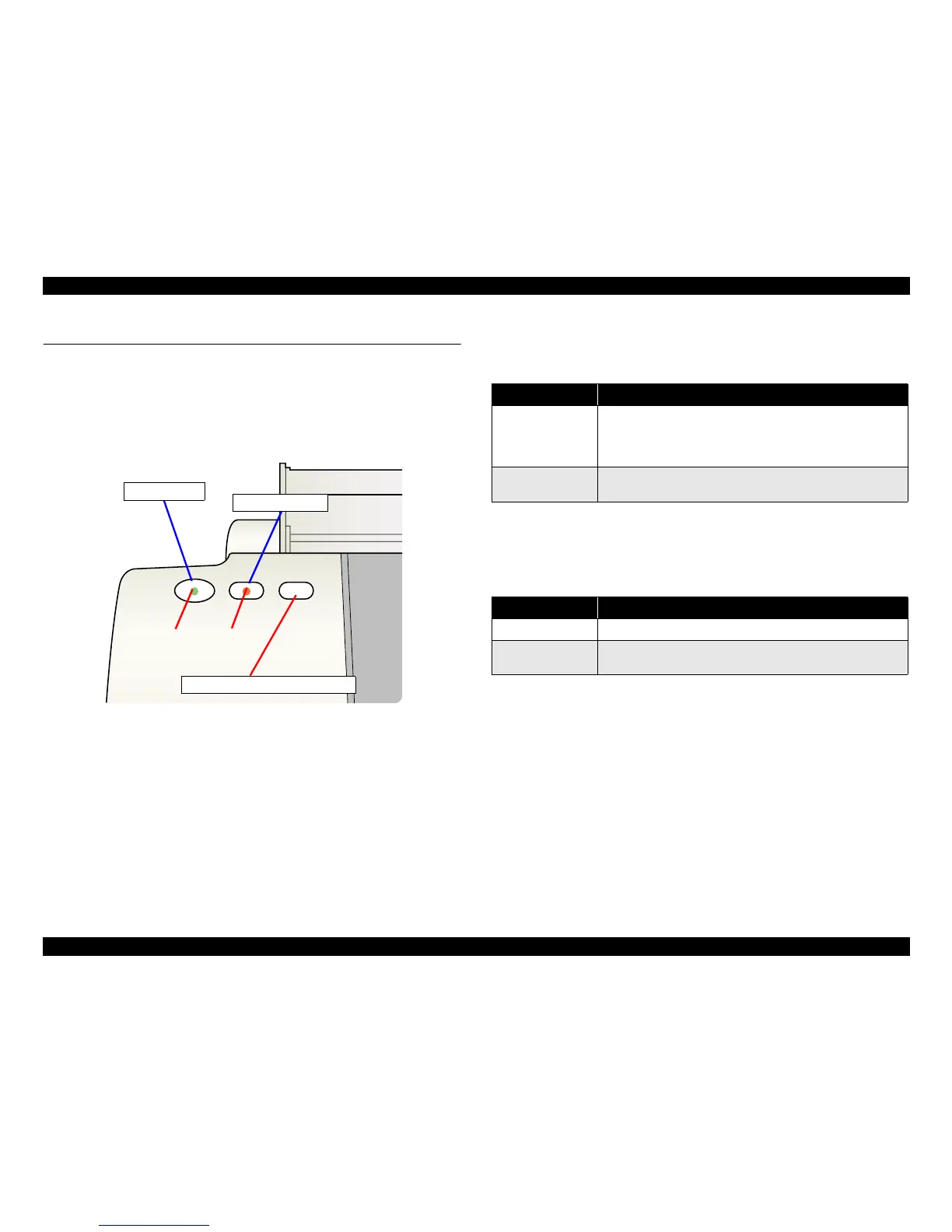EPSON Stylus C50/C60/C61/C62 Revision C
PRODUCT DESCRIPTION PANEL CONTROL 22
1.4 PANEL CONTROL
The control panel of the EPSON Stylus C50/C60 is composed of the 2 non-lock type
push-buttons (Error reset/Ink cartridge exchange), 1 lock-type push-button (Power),
and 2 LEDs. Different from Stylus C50/C60, the Stylus C61/62 is compsed of the 3
non-lock type push-button. (2 LEDs is the same as the Stylus C50/C60.)
Figure 1-12. Control panel
1.4.1 Indicators (LEDs)
(1) Power (Green)
Lights when the operating switch is “ON” and AC power is supplied.
(2) Error (Red)
Lights or blinks when some errors have occurred on the printer.
1.4.2 Panel Functions
* This function is not available in printing status.
*1 Not described in the user's manual.
(2)
(1)
Ink cartridge exchange
Power
Error reset
Table 1-16. Panel functions
Switch Function
Error reset SW
• Loads or Ejects the paper (Pushing within 3seconds).
• Starts the cleaning of printhead (Pushing for 3seconds).
• When carriage is on the ink cartridge change position, return
carriage from ink cartridge change position.
Ink cartridge
exchange SW
• Starts the ink cartridge change sequence. *
Table 1-17. Panel functions with power on
Switch Function
Error reset SW
• Start status printings.
Ink cartridge
exchange SW
• Selects IEEE 1284.4 mode for parallel I/F. *1