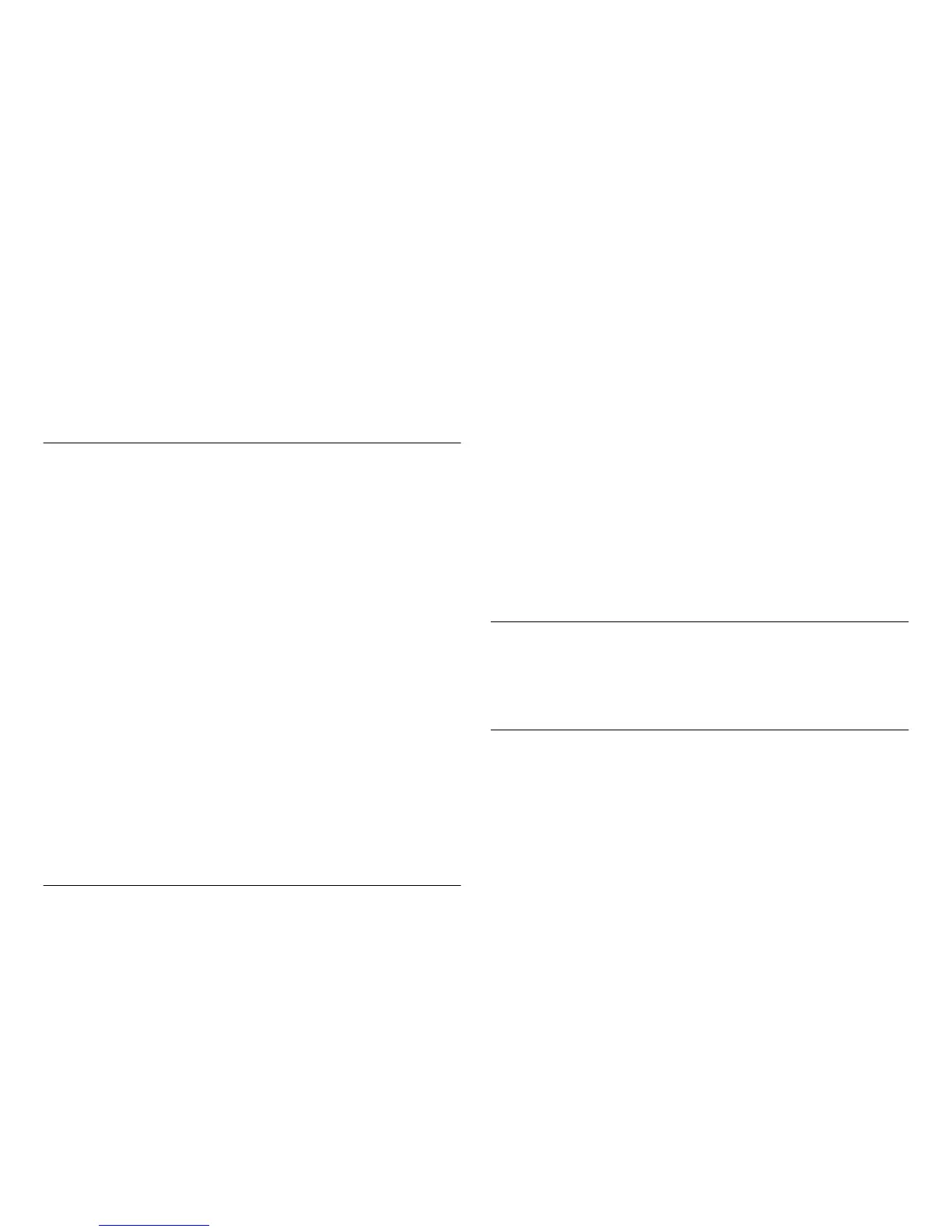COMTENTS
PRODUCT DESCRIPTION
FEATURES .................................................................................................... 4
SPECIFICATIONS.......................................................................................... 5
Physical Specification................................................................................ 5
Printing Specification................................................................................. 5
Paper Feeding........................................................................................... 6
Paper Specification ................................................................................... 7
Printing Area............................................................................................ 10
Ink Cartridge Specification ...................................................................... 11
Electric Specification ............................................................................... 13
Environmental Condition ......................................................................... 14
Reliability................................................................................................. 14
Safety Approvals ..................................................................................... 14
Acoustic Noise......................................................................................... 15
CE Marking.............................................................................................. 15
INTERFACE ................................................................................................. 16
Parallel Interface (Forward Channel) ...................................................... 16
Parallel Interface (Reserve Channel) ...................................................... 18
USB Interface.......................................................................................... 20
Prevention Hosts of Data Transfer Time-out........................................... 21
Interface Selection................................................................................... 21
IEEE1284.4 Protocol............................................................................... 21
PANEL CONTROL ....................................................................................... 22
Indicators (LEDs)..................................................................................... 22
Panel Functions....................................................................................... 22
Printer Condition and Panel Status ......................................................... 23
Error Status ............................................................................................. 23
Printer Initialization.................................................................................. 24
Operating Principles
Overview ...................................................................................................... 26
Printer Mechanism .................................................................................. 26
Printhead................................................................................................. 27
Carriage Mechanism ............................................................................... 30
Paper Loading/Feeding Mechanism ....................................................... 31
Ink System Mechanism ........................................................................... 36
Ink Sequence .......................................................................................... 39
Electrical Circuit Operating Principles .......................................................... 41
C417 PSB/PSE board, C482 PSH board................................................ 42
C418 MAIN/MAIN-B/C429 Main Board ................................................... 46
C483/C484 MAIN-B Board...................................................................... 52
Troubleshooting
Overview ...................................................................................................... 59
Troubleshooting with LED Error Indications
and Status Monitor 3 Message............................................................. 60
Unit Level Troubleshooting........................................................................... 65
Disassembly and Assembly
Overview ...................................................................................................... 86
Precautions ............................................................................................. 86
Tools ....................................................................................................... 88
Screws.................................................................................................................. 88
Work Completion Check ......................................................................... 89
Difference on Printer Machanism between
SC60 and SC61/C62............................................................................ 90
Disassembly ................................................................................................. 92
Upper housing removal........................................................................... 93
Printhead removal ................................................................................... 95
CR unit removal ...................................................................................... 97