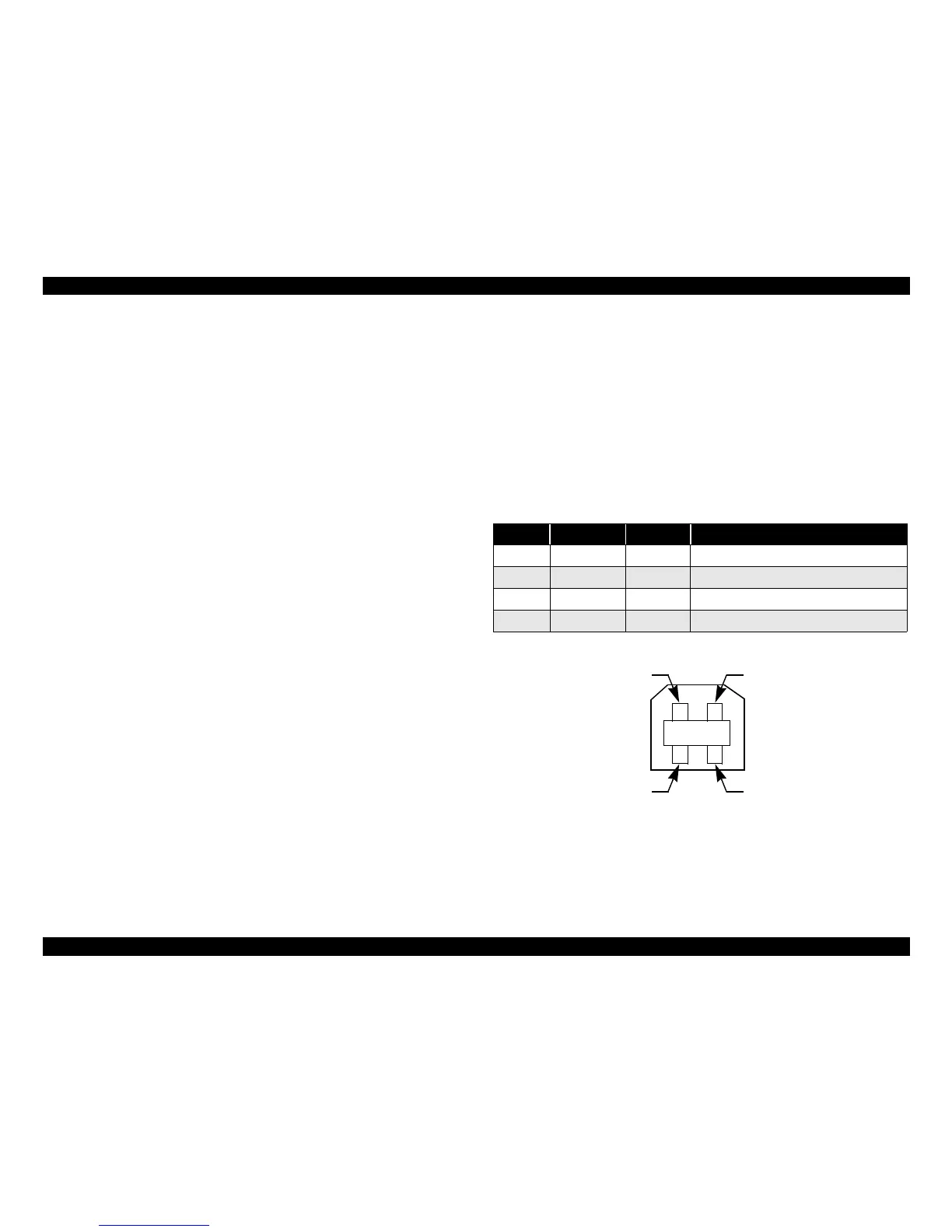EPSON Stylus C50/C60/C61/C62 Revision C
PRODUCT DESCRIPTION INTERFACE 20
Stylus C61/C62
The printer sends the following device ID string when it is requested.
When IEEE1284.4 is enabled,
For Standard spec.
[00H] [4EH]
MFG : EPSON;
CMD : ESCPL2, BDC, D4;
MDL : Stylus[SP]C62;
CLS : PRINTER;
DES : EPSON[SP]Stylus[SP]C62;
For ASIA specs
[00H] [4EH]
MFG : EPSON;
CMD : ESCPL2, BDC, D4;
MDL : Stylus[SP]C61;
CLS : PRINTER;
DES : EPSON[SP]Stylus[SP]C62;
When IEEE1284.4 is disabled,
For EAI spec.
[00H] [4BH]
MFG : EPSON;
CMD : ESCPL2, BDC;
MDL : Stylus[SP]C62;
CLS : PRINTER;
DES : EPSON[SP]Stylus[SP]C62;
For EURO/ASIA spec.
[00H] [4BH]
MFG : EPSON;
CMD : ESCPL2, BDC;
MDL : Stylus[SP]C61;
CLS : PRINTER;
DES : EPSON[SP]Stylus[SP]C61;
Note 1: [00H] denotes a hexadecimal value of zero. (Common annotation)
Note2: MDL value depends on the EEPROM setting. (Common annotation)
Note3: CMD value depends on the IEEE1284.4 setting. (Common annotation)
1.3.3 USB Interface
Standard : Based on
“Universal Serial Bus Specifications Rev. 1.1”
“Universal Serial Bus Device Class Definition
for Printing Devices Version 1.1”
Bit rate : 12Mbps (Full Speed Device)
Data encoding : NRZI
Adaptable connector : USB Series B
Recommended cable length : 2 meters
Figure 1-11. USB pin assignment
Table 1-15. Connector pin assignment and signals
Pin No. Signal name I/O Function description
1 VCC - Cable power. Max. power consumption is 2mA.
2 -Data Bi-D Data
3 +Data Bi-D Data, pull up to +3.3V via 1.5K ohm resistor.
4 Ground - Cable ground