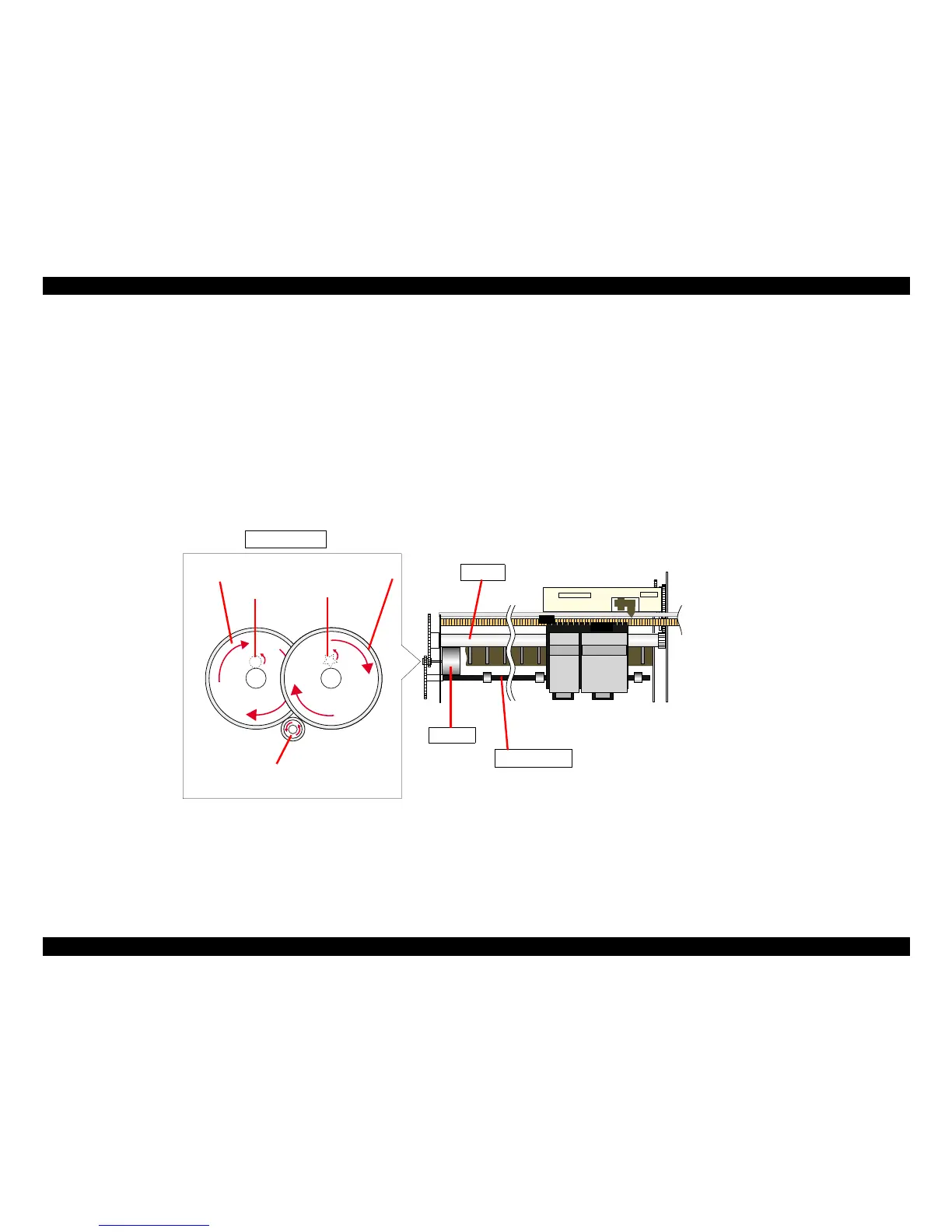EPSON Stylus C50/C60/C61/C62 Revision C
Operating Principles Overview 35
2.1.4.2 Paper Feeding Mechanism
The Paper feeding mechanism consists of PF motor, PF roller, Paper eject roller
*1
,
Paper end sensor (HP/PE sensor) etc. The Paper feeding mechanism feeds a paper
loaded from ASF unit by using pairs of rollers.
*1
: Different from the Paper eject roller for the Stylus Photo 810/820, the plastic
shaft is used for the Stylus C50/C60/C61/C62.
1. One pair is the PF roller and the Paper guide roller which is assembled in the Paper
guide upper/left. The drive of the PF motor is transmitted to the Paper guide roller
through the PF roller.
2. Another pair is the Paper eject roller and the Star wheel which is assembled on the
Front frame. The drive of the PF motor is transmitted to the Star wheel through the
Paper eject roller.
Following figure shows you the transmission path for the PF roller & the Paper guide
roller and the Paper eject roller & the Star wheel.
The top of a paper is loaded to the PF roller from the ASF unit in the paper loading
sequence. And then, when the PF motor pinion gear rotates CCW direction (left side
view), a paper is fed by the PF roller & the Paper guide roller and the Paper eject roller
& the Star wheel in the printing operation & the paper feed sequence.
Figure 2-11. Paper feeding mechanism
Spur gear 60
(PF roller)
Spur gear 60
(Paper eject roller)
PF motor pinion gear
Left side view
PF motor
PF roller
Paper eject roller
Paper guide roller Star wheel
Transmission path (Left side view) :
PF motor pinion gear (CCW) → Spur gear 60 (PF roller /Paper eject roller) (CW)