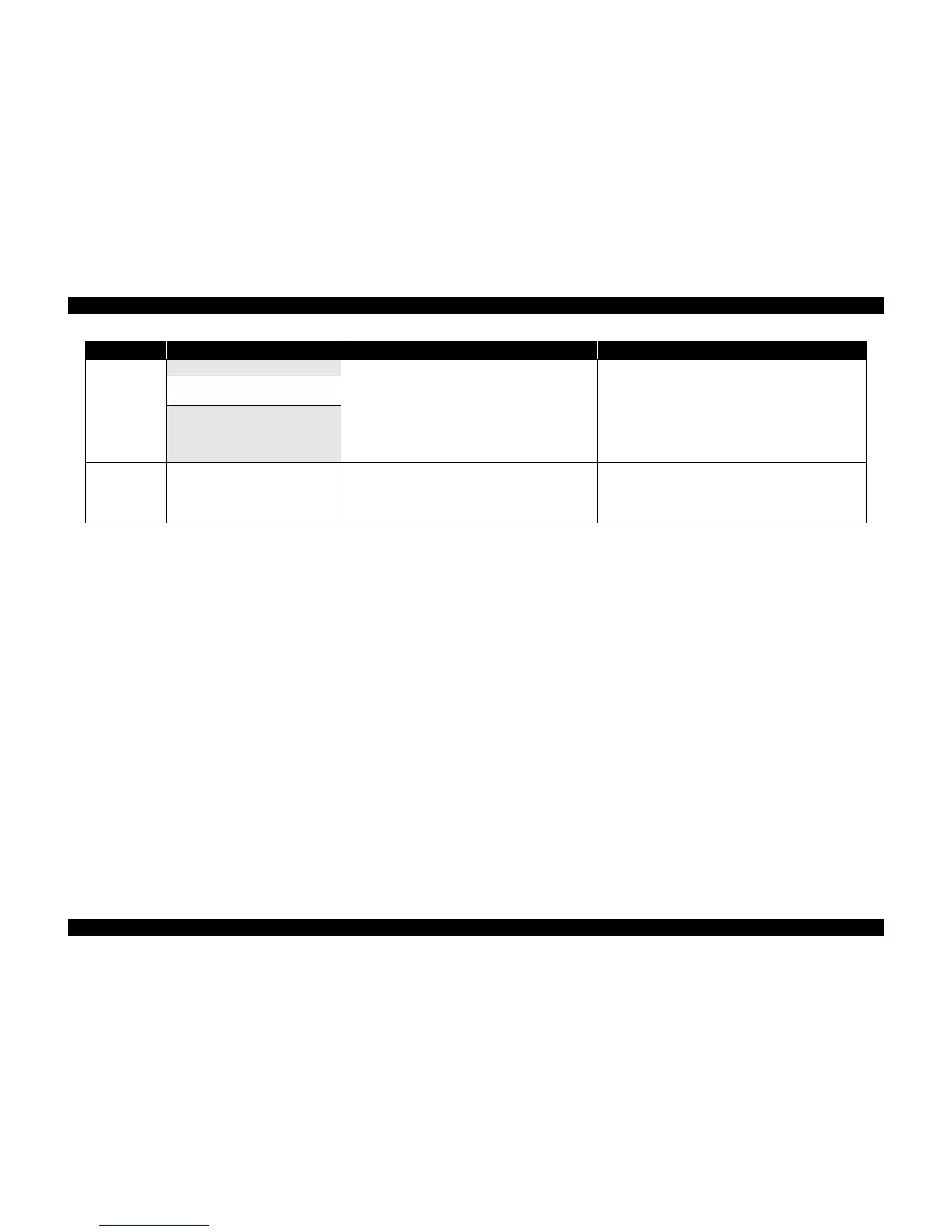EPSON Stylus C67/C68/D68 Revision A
TROUBLESHOOTING Troubleshooting With LED Error Indications 33
Sequence Error Left Frame Shock Detection Error Abnormal pressure has being added to the carriage due to
external factors.
Make sure that there is no obstruction on the carriage moving
path, check the parts listed below, and replace them as necessary.
• CR Motor
• CR Encoder
• CR Encoder Scale
• Timing Belt
•Main Board
Between Left Frame and [TF] Shock
Detection Error
Between [TF] and [HOME] Shock
Detection Error
Motor Driving
Time Error
PF Driving Time Over Error Paper feed cannot be completed though the PF motor has been
driving longer than the specified time.
Check the parts listed below, and replace them as necessary.
•PF motor
• Main board
• Connectors and harnesses of each motor or encoder
Classification Item Description Remedy
