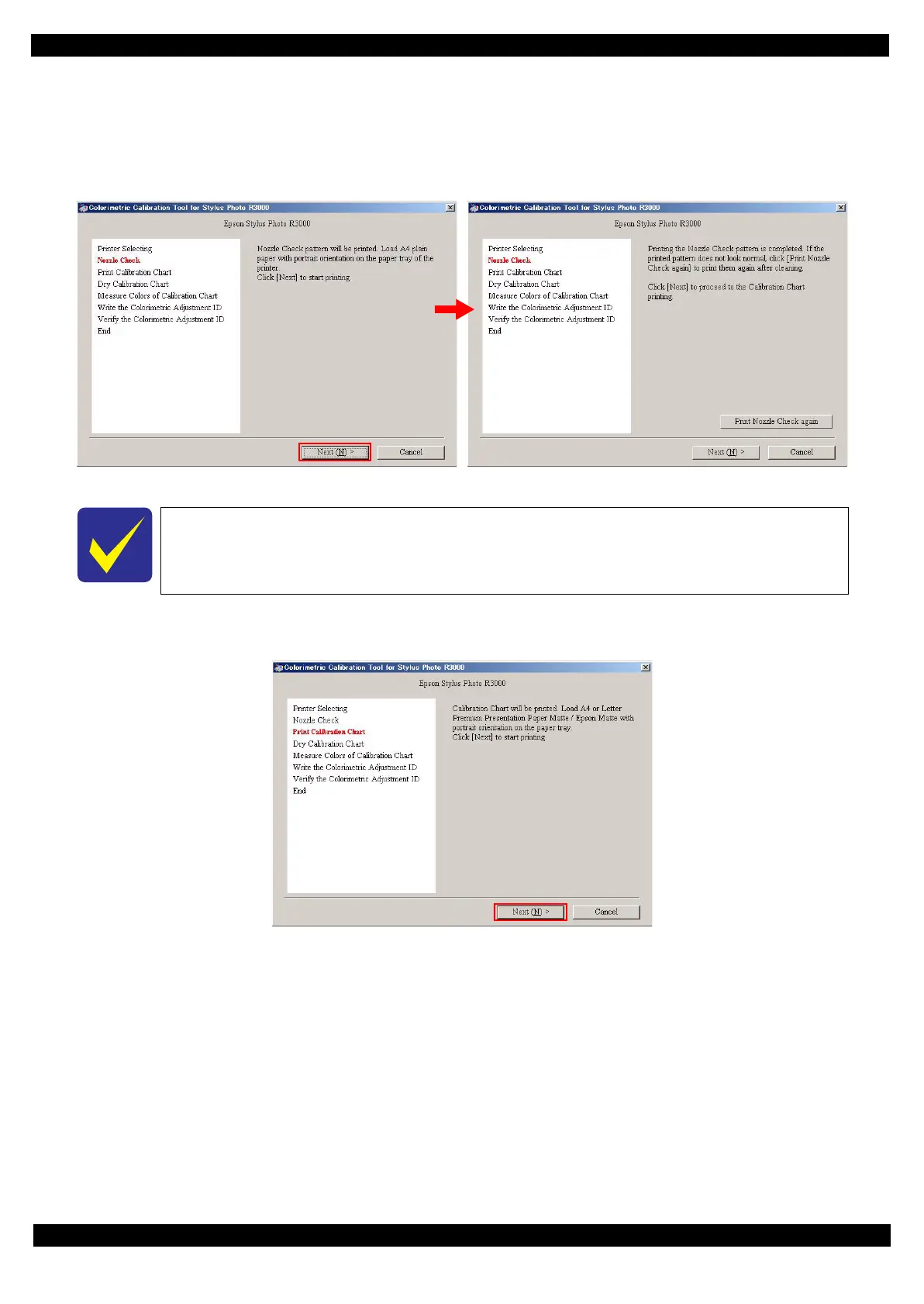Confidential
Adjustment Details of Adjustments (TBD) 59
Epson Stylus Photo R3000 Revision A
4. Check the printed nozzle check pattern.
When there are broken lines or missing segments
Run a head cleaning from the printer driver, then reprint a nozzle check pattern and check it.
When there are no broken lines or missing segments
Click “Next” to go to the Calibration Chart print screen.
Figure 2-27. Printing and Checking a Nozzle Check Pattern
5. Load one sheet of A4 or letter-size instructed by the Colorimetric Calibration Tool, and click “Next” to print
the Calibration Chart.
Figure 2-28. Printing a Calibration Chart
If there are broken lines or missing segments, repeat the head cleaning until they are
eliminated.
