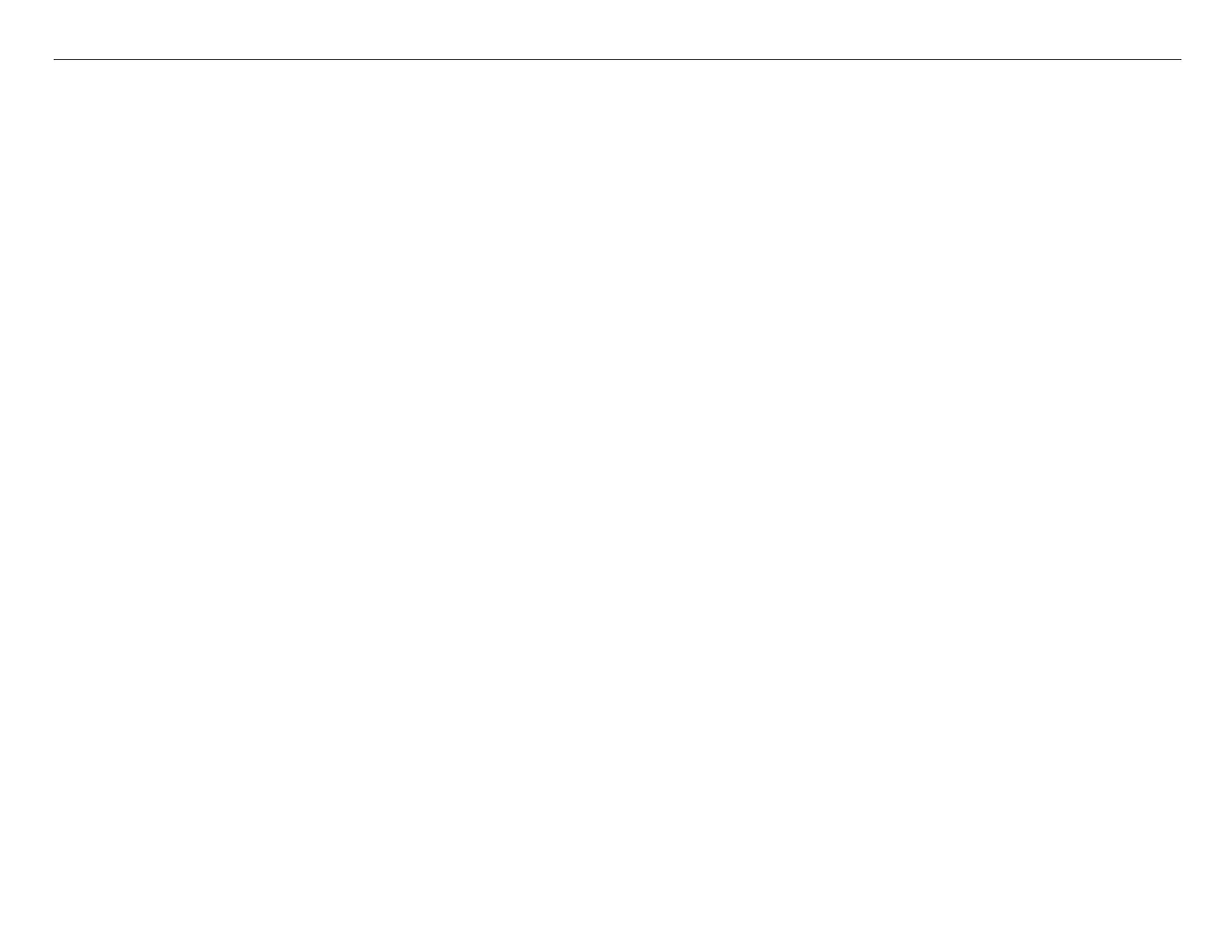Pro 7900 and 9900 Field Repair Guide 10/6/10
Vertical Banding Printer Component, Software Item, LCD Display, Printer Button Page 251.
Vertical Banding
Note: Vertical Banding is caused by horizontal dot placement errors.
Saturation Related Vertical Banding
If the vertical banding is caused by paper over saturation, the banding will correspond to rippling of the media. The
rippling will be visible on the back of the media. This kind of vertical banding is usually about an inch wide.
Under saturated images causes a type of vertical banding that is usually about 1/3 of an inch wide. Use another
Computer with the Epson Driver and Epson Media to eliminate the users equipment. Non-Epson drivers effect verti-
cal banding if the amount of ink that is applied to the media is too low. Using the Epson driver should look better, if
that is the case. Non-Epson media can impact vertical banding if the amount of ink that is required to correctly satu-
rate the media is not applied by the Epson driver or a non-Epson driver.
Alignment Related Vertical Banding
Print an image in bi-directional mode, and in uni-directional mode (High Speed checked = bi-directional mode).
If the vertical banding is more evident in bi-directional mode, the most likely cause is an improper Bi-D alignment.
The Uni-D adjustment effects vertical banding in both bi-directional mode, and in uni-directional mode.
Carriage Motor Related Vertical Banding
If the vertical banding is more evident in uni-directional mode, the most likely cause is Carriage Motor vibration.
Replacing the Carriage Motor may improve the banding.
Dirty Rails or Encoder Strip
Clean the Carriage Encoder and the Carriage Rails.
