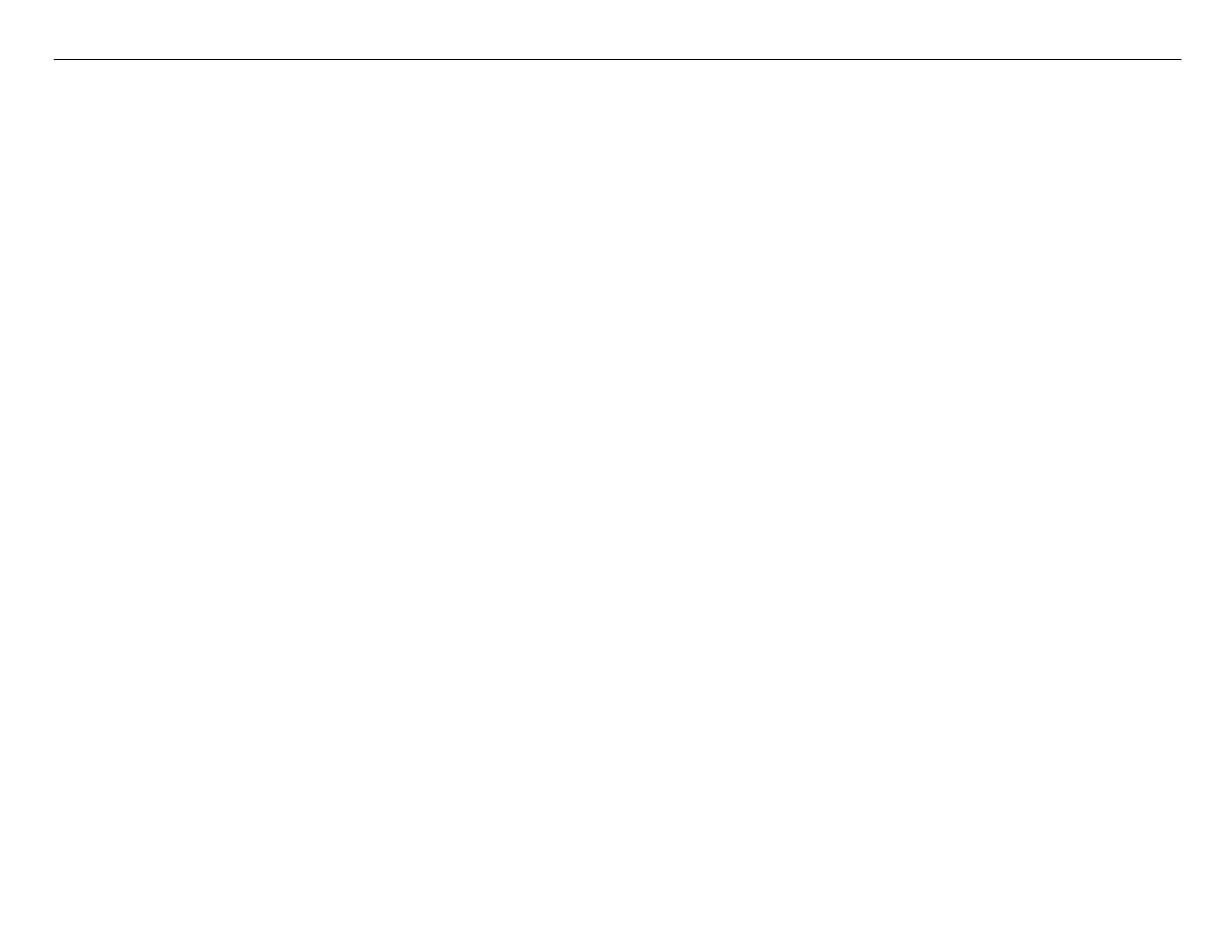Pro 7900 and 9900 Field Repair Guide 10/6/10
Damper (Selector) Assembly Removal Printer Component, Software Item, LCD Display, Printer Button Page 91.
Damper (Selector) Assembly Removal
1. (Optional) Drain the ink from the Printer following the directions found in the Ink Draining
Procedure chapter located in the reference section.
Note: The Ink Draining procedure uses air pressure to force the Ink out of the Ink Lines through the
Print Head. Because of the nature of the hardware the ink in the Lines is replaced by pressurized
air. Opening the Ink System will result in the escape of the pressurized air, and a small amount of
“ink froth”. Have paper towels ready to capture the ink.
2. Remove the Cover (Top).
3. Remove the Cover (Left Side).
4. Remove the Cover (Right Side).
5. Release the Carriage Mechanism, following the directions found in the Carriage Release Chapter
(Auto or Manual), located in the Reference Section.
6. (If the Ink System is not drained) Partially remove 1 Ink Cartridge, to ensure that the Ink System
is un-pressurized.
7. Unplug the Printer.
