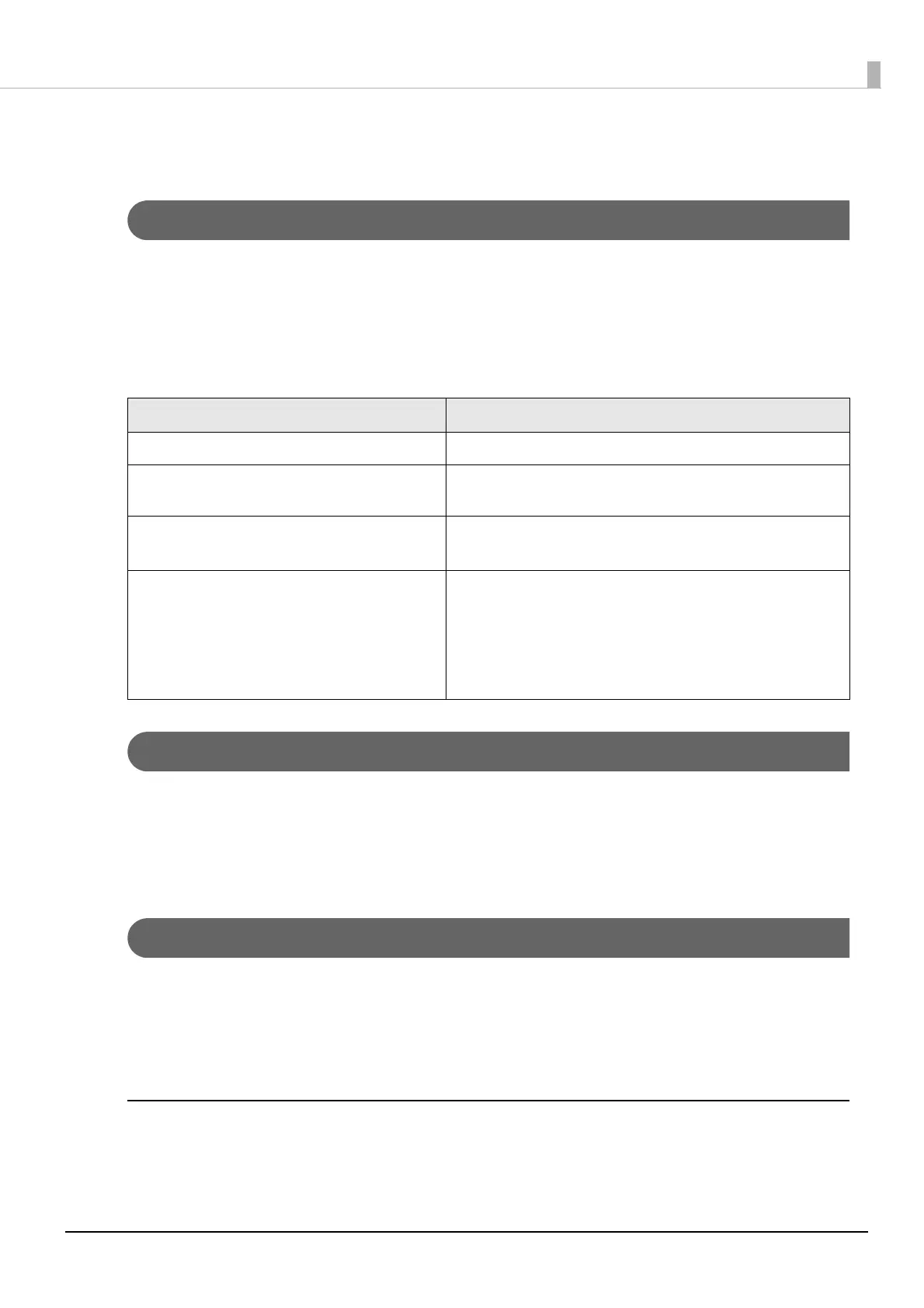115
Appendix
Bluetooth Low Energy Technology Advertising
Introduction
When you connect the BT820 from Lairedtec to the USB A connector on the TM-m30II-H and turn it on, the
Bluetooth low energy technology Advertising Packet is transmitted. By default, the TM-m30II-H transmits the
packet according to the iBeacon Format from Apple. You can also change the data that is transmitted by
following the steps in "Changing the Bluetooth Low Energy Technology Advertising Packet" on page 116.
Glossary:
Dongle specifications
Manufacturer: Laird Tech
Model name: BT-820
For setting methods and settings, see the TM-m30II Utility User's Manual.
Procedure
When you install the Bluetooth adapter, the printer is restarted and then the adapter is enabled.
When you uninstall the Bluetooth adapter, the printer is restarted and then the adapter is disabled.
The USB-A – Device Charging port is disabled.
If the printer is capable of Bluetooth communication, the Bluetooth function is disabled.
Bluetooth Low Energy Technology Advertising Packet Format
In the TM-m30II-H, the iBeacon format is used by default for the Bluetooth low energy technology Advertising
Packet.
The UUID for the TM-m30II-H is "fac1ba2f-61a2-4d83-9a8c-60087c232569".
Term Description
Bluetooth Low Energy Technology Advertising The name of this function.
Bluetooth Low Energy Technology Advertising
Packet
The data sent by this function from the printer.
Bluetooth adapter The BT820 from Laird Tech.
A USB dongle to connect to the USB Type A connector.
iBeacon The format stipulated by Apple for Bluetooth low energy
technology Advertising Packets
When using the default settings for the TM-m30II-H (Bluetooth
adapter installed in the printer and the printer is on), the Bluetooth
low energy technology Advertising Packet is transmitted in
iBeacon format.
