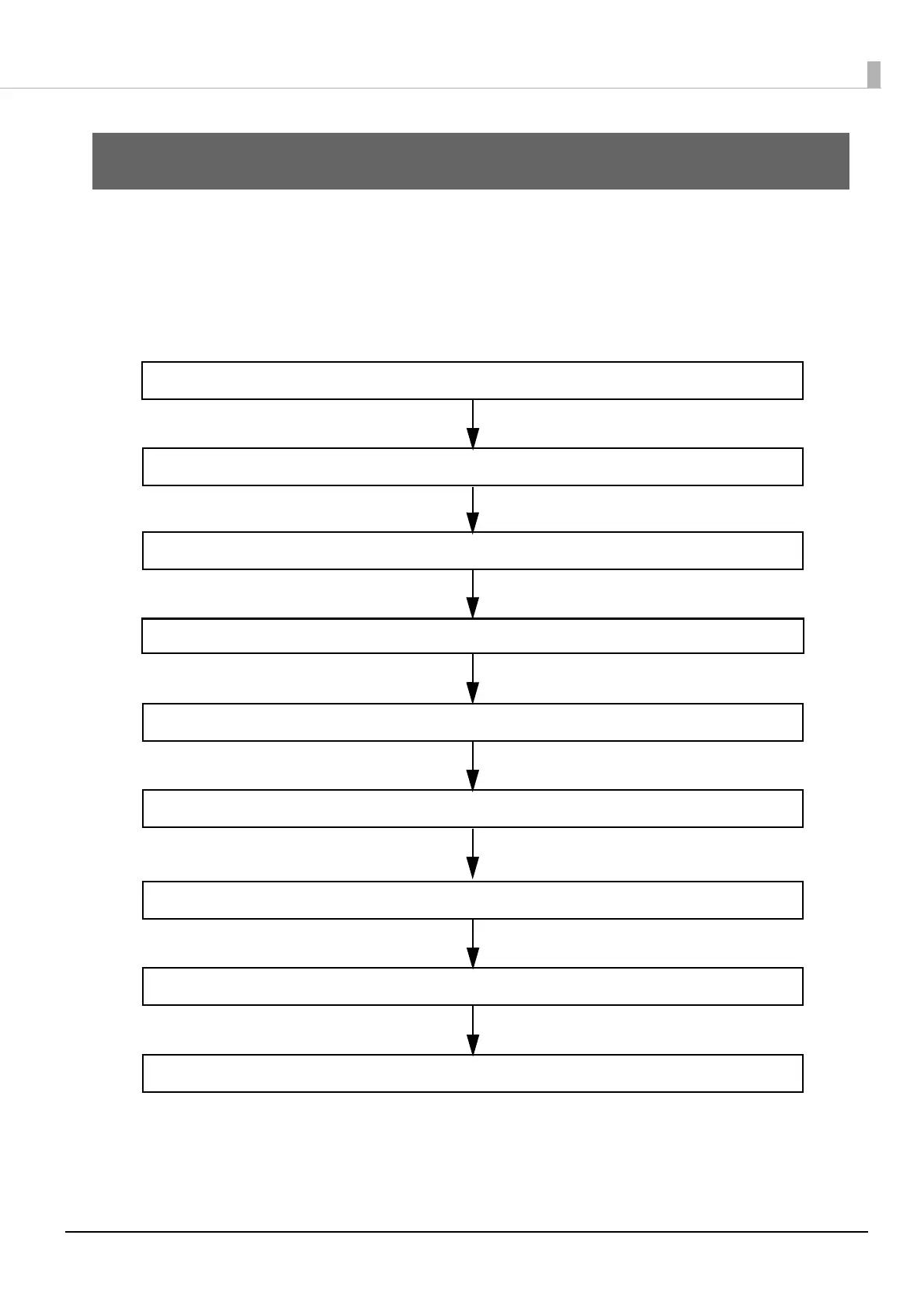6. Connecting the Cash Drawer (page 36)
5. Connecting the Optional External Buzzer (page 35)
4. Connecting the Optional Customer Display (page 34)
3. Connecting the Optional Wireless LAN Unit (page 33)
1. Installing the Printer (page 29)
2. Changing the Paper Width (page 31)
8. Connecting the Printer to the Host Devices (page 41)
7. Connecting to the Power Source (page 38)
9. Attaching the Power Switch Cover (page 47)
