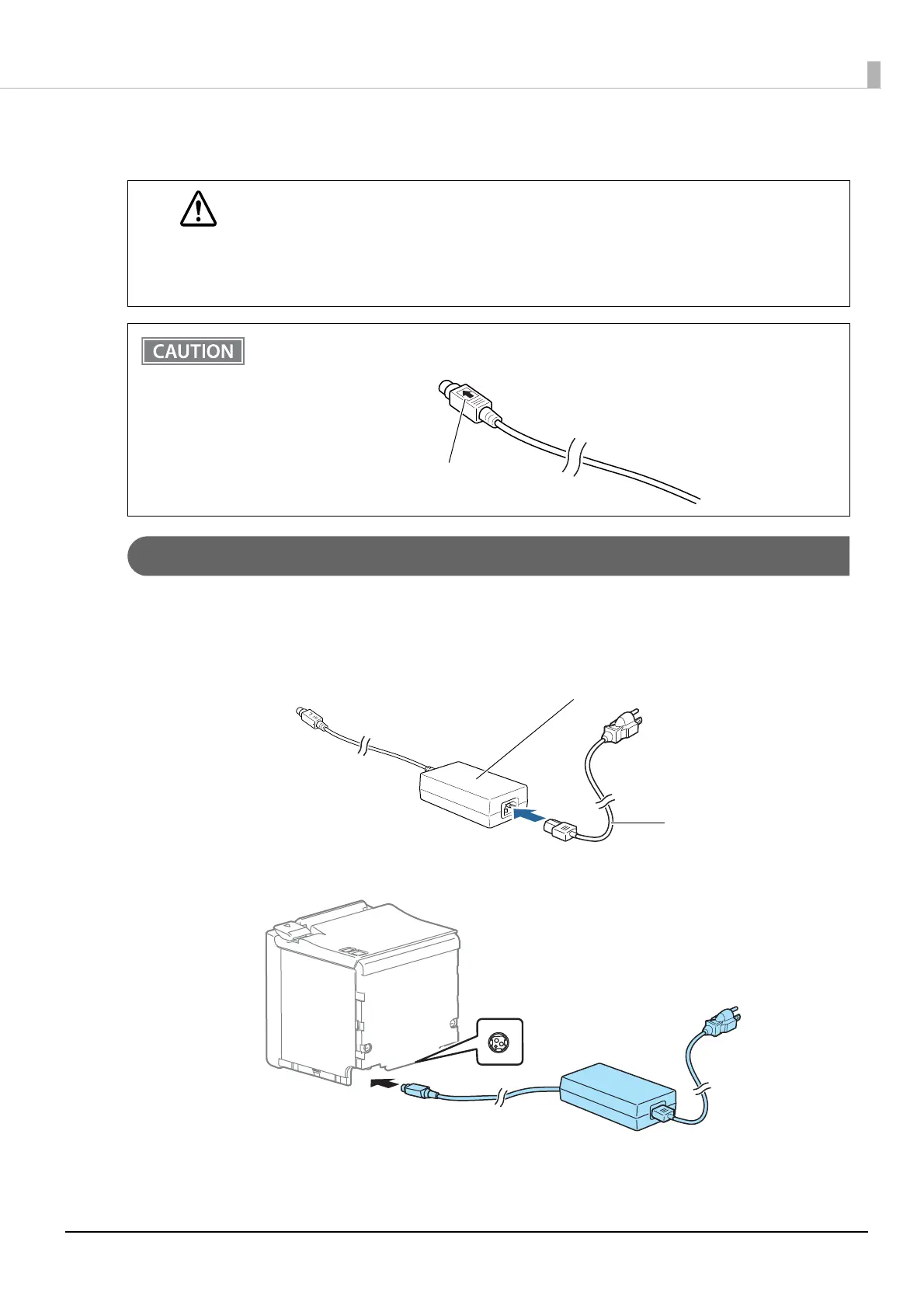38
Chapter 2 Setup
Connecting to the Power Source
Connecting the AC cable
1
Make sure the printer is turned off.
2
Connect the AC cable to the AC adapter.
3
Connect the DC cable of the AC adapter to the power supply connector.
WARNING
• Be sure to use the specified AC adapter (PS-180) only.
• Never insert the AC cable plug into a socket that does not meet the input voltage of the AC
adapter.
Doing so may result in damage to the printer.
• Should a fault ever occur, immediately turn off the power to the printer and unplug the AC
cable from the socket.
When disconnecting the DC cable of the AC adapter from the printer, make sure that the AC cable is
not connected, and then hold the arrow-printed portion of the connector to pull it straight out.
Arrow-printed portion of the connector
