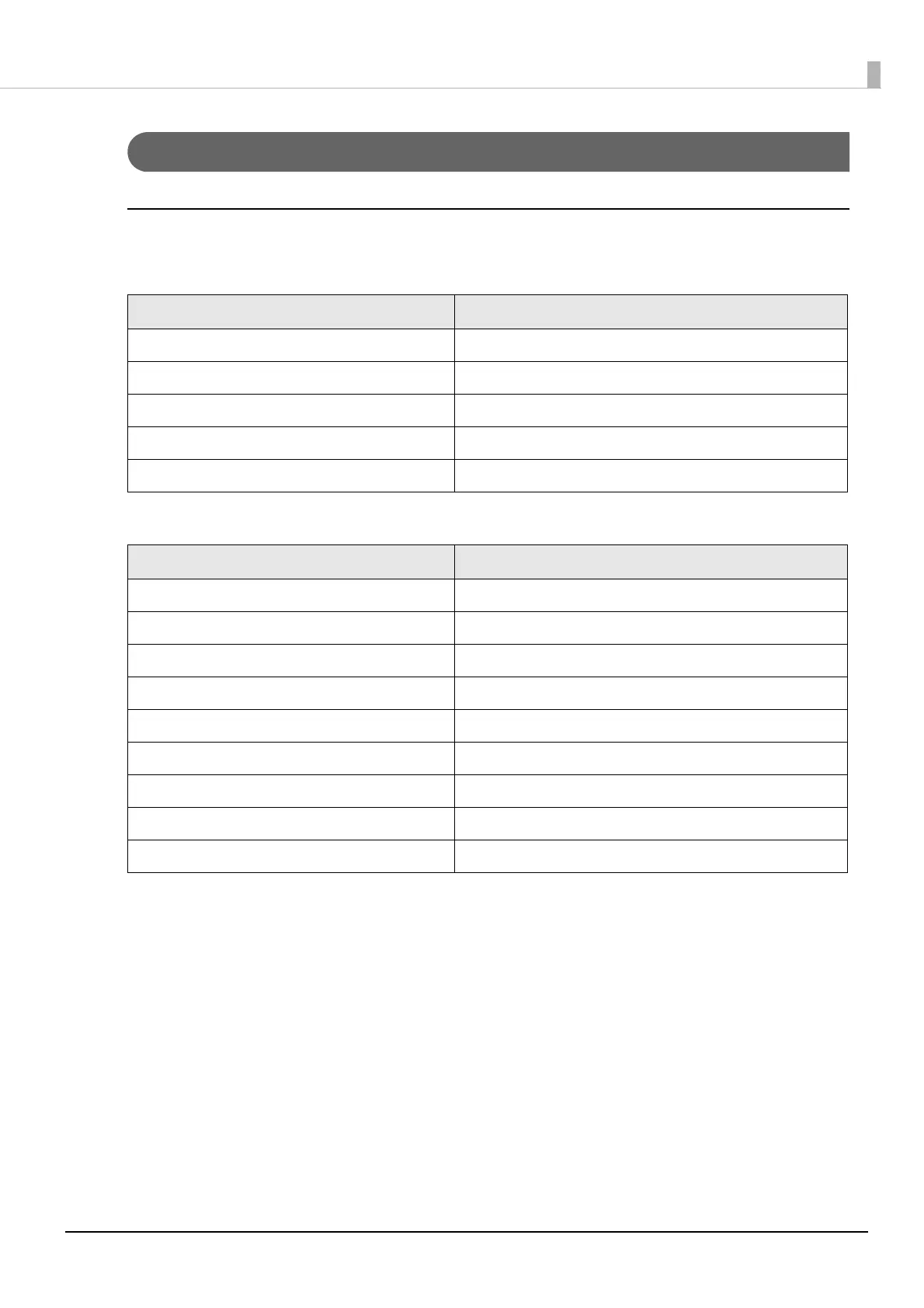108
Appendix
Network Interface
For both Ethernet interface and Wi-Fi interface
Support protocols
Network parameters
Printing communication protocol
• LP, LPR: Transfers printing data
• TCP Socket Port: Transfers printing data and printer status via bidirectional direct socket communication.
LP, LPR
Protocols Usage
IP, ARP, ICMP, UDP, TCP Basic communication protocols
LP, LPR, TCP Socket Port Printing protocols
HTTP/HTTPS Used in ePOS-Print and EpsonNet Config (Web version)
SNMP, ENPC Used in setting and monitoring
DHCP, APIPA Used in automatic setting for the IP address and so on
Item Initial settings
IP address acquisition Automatic
APIPA Disabled
arp/ping Disabled
Socket Timeout 90 seconds
Community name 1 (Read Only) Fixed at "public"
Community name 2 (Read/Write) Unavailable
SNMP IP Trap 1 Disabled
SNMP IP Trap 2 Disabled
Communication mode Auto negotiation
• Max. simultaneous connections: 6
• Number of connections for which printing is available: 1 (occupied until the connection is
released.)
• Time out: 90 seconds (changeable)
• Job cancel: Not available
• Banner printing: Not available
