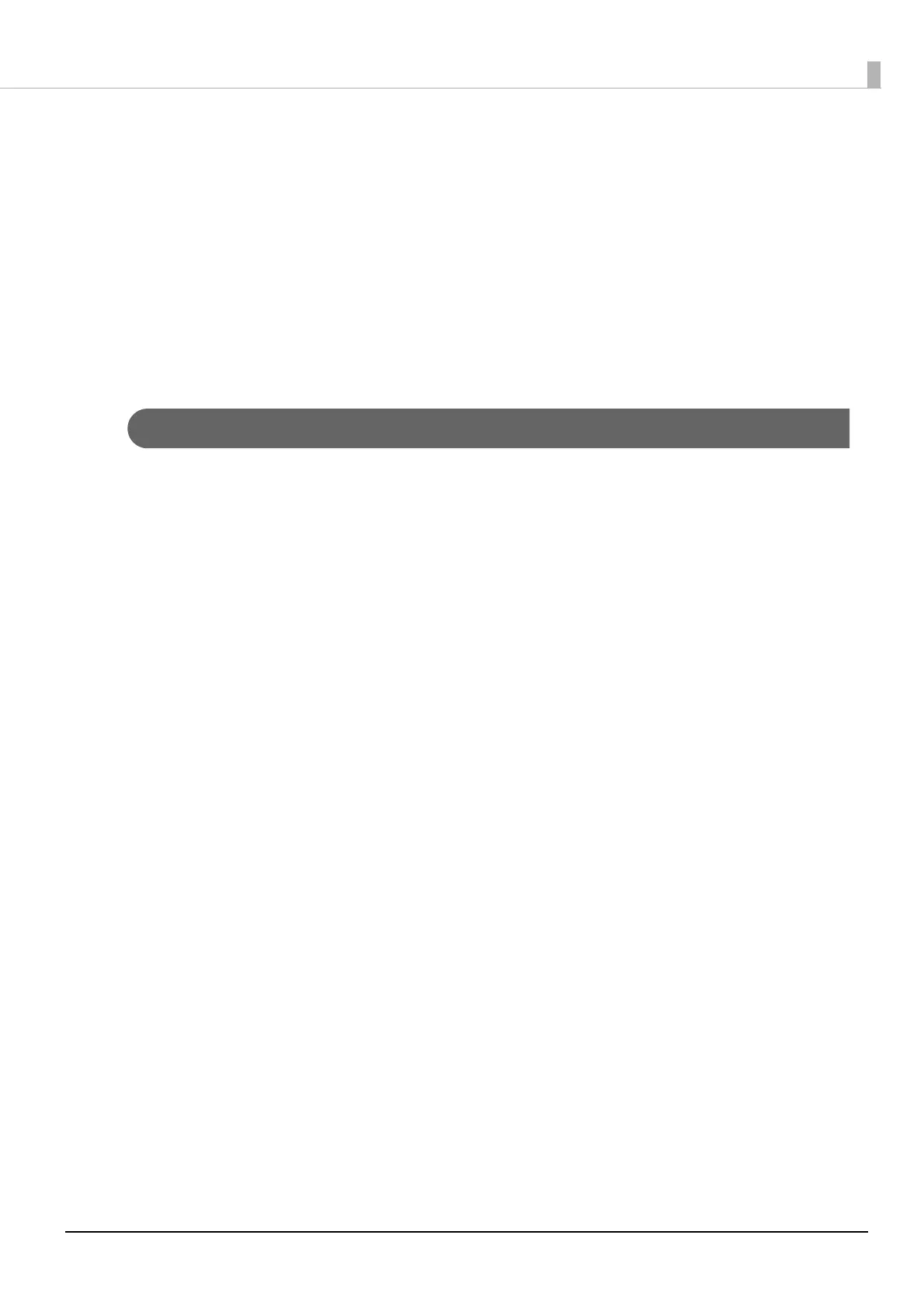61
Chapter 3 Advanced Usage
2
Add the printer's MAC address and the IP address you want to set to the ARP table.
arp -s (IP address) (MAC address)
E.g.) arp -s 192.168.0.10 00-26-AB-7B-00-00
3
Execute the ping command and enable settings.
ping (IP address you want to set)
E.g.) ping 192.168.0.10
When a message like "Reply From 192.168.0.10: Bytes=32 Time < 10ms TTL=255" is displayed, the IP
address setting is complete.
Use EpsonNet Config or EpsonNet Config (Web version) for settings other than the IP address.
MAC Address Confirmation
You can check the printer's MAC address using the following procedures.
• Printing the status sheet
• A printer self-test (Only supported on Ethernet. For wireless, see the status sheet.)
• Using EpsonNet Config to confirm
• Using a Web browser to confirm (EpsonNet Config (Web version) function)
