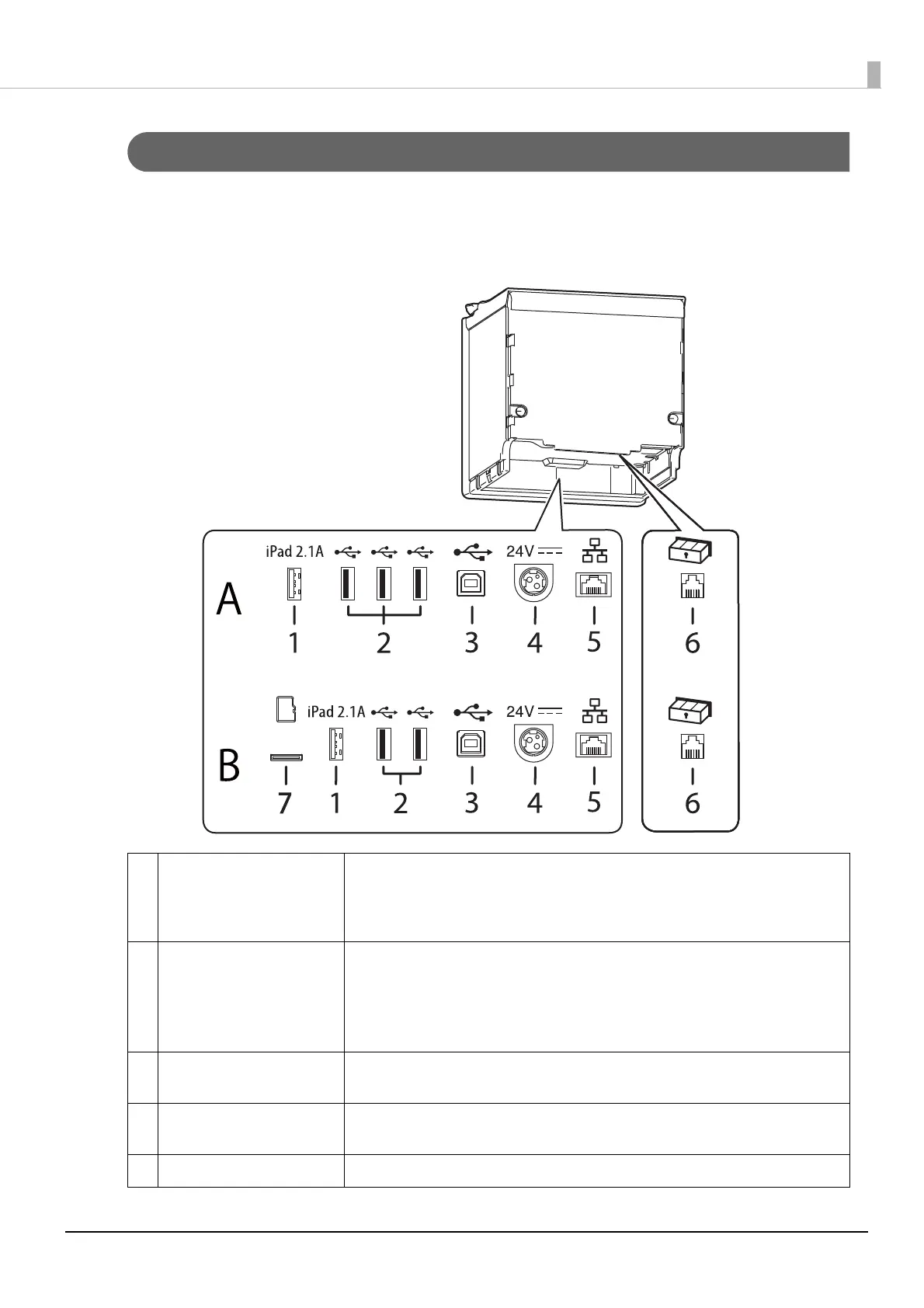17
Chapter 1 Product Overview
Connectors
All connectors are located on the lower rear of the printer. Interface types and the number of connectors vary by
the printer model.
A: Printer models that are not equipped with a microSD card slot
B: Printer models that are equipped with a microSD card slot
1 USB connector
(USB-A - Device Charging)
The USB connector color is
white
Connects a USB cable for connecting to a tablet computer.
2 USB connector (Type-A)
The USB connector color is
black
Connects an optional Wireless LAN unit, customer display, or a handheld scanner.
CAUTION:
It may be hard to disconnect some types of USB cable. Do not forcibly pull the cable,
or the USB connector and USB cable may be damaged. Contact qualified service
personnel if you encounter the trouble.
3 USB connector (Type-B) Connects the USB cable for connecting to a computer.
See "Connecting the Printer to the Host Devices" on page 41.
4
Power supply connector Connect the AC adapter.
See "Connecting to the Power Source" on page 38.
5
Ethernet connector Connects the 10BASE-T/100BASE-TX ethernet cable.
