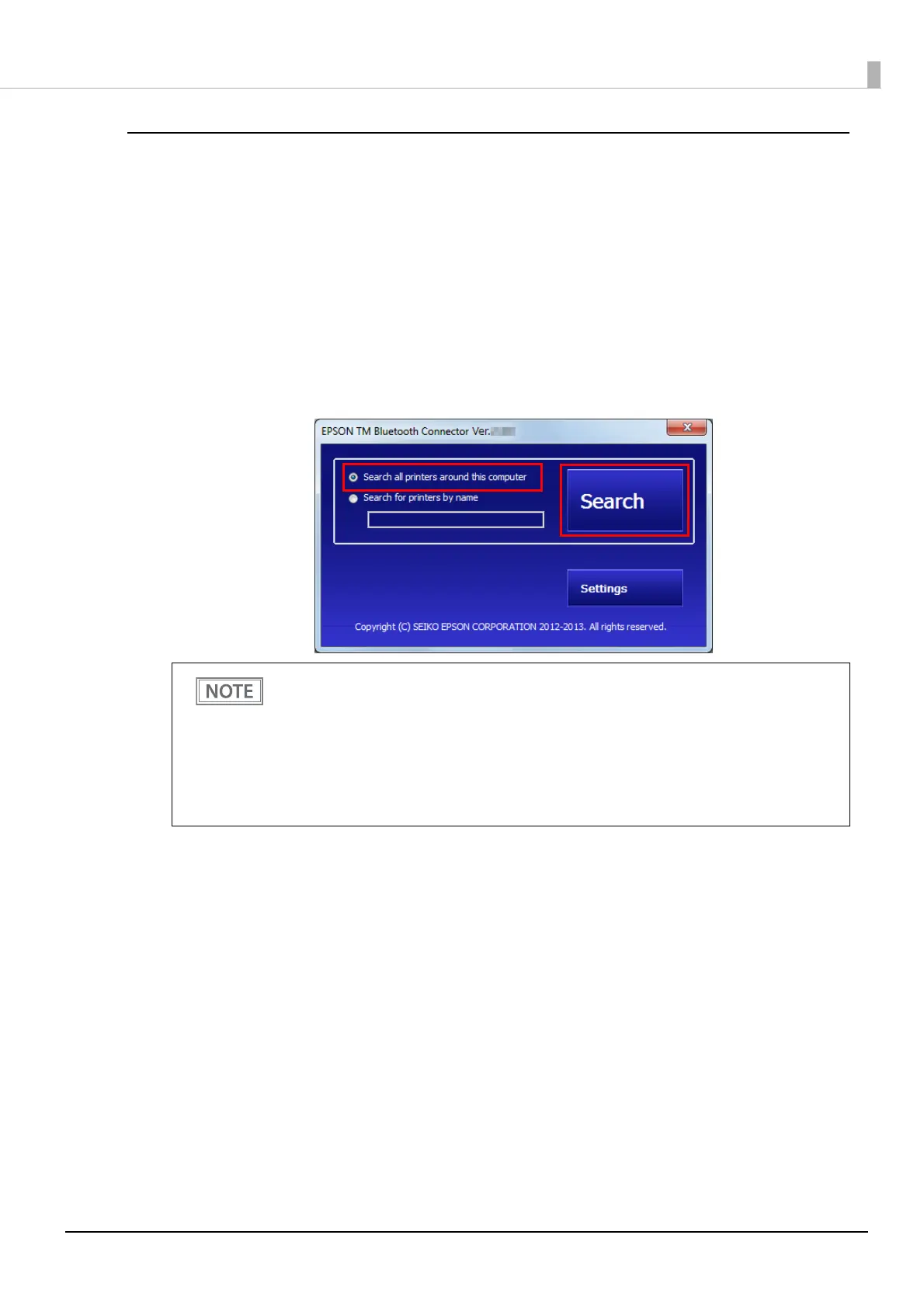45
Chapter 2 Setup
Setting up from a Windows Computer
Follow the procedure below and make the settings.
1
Have a Bluetooth wireless technology compatible computer ready.
Make sure you have installed TM Bluetooth® Connector.
2
Turn on the printer.
3
Start TM Bluetooth® Connector.
4
Select [Search all printers around this computer], and then click [Search].
If the printer has not detected after clicking the Search button, check the manufacturer of the
Bluetooth software.
1. Open the Control Panel.
2. In the search box on the Control Panel, enter "Bluetooth", and then click Change Bluetooth
settings.
3. In the Bluetooth Settings dialog box, click the Hardware tab, and then search for the
Microsoft Bluetooth Enumerator. If it is not found, the Bluetooth software cannot detect the
Epson Bluetooth printer, and you may not be able to connect to the computer.
