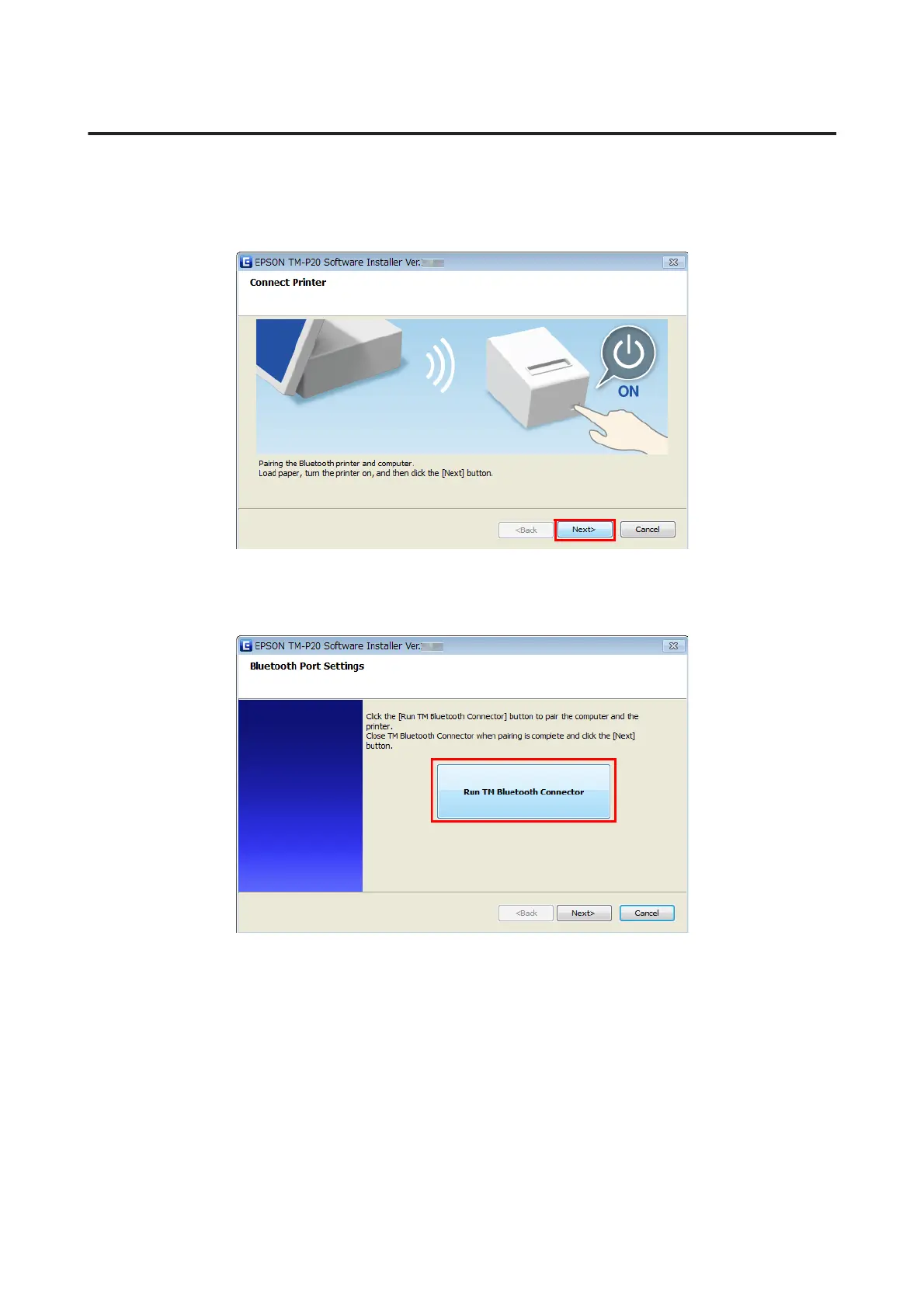Bluetooth Connection Setting
A
After step 4 in “Easy Install” on page 13, load paper, turn on the printer, and then click the Next button on
TM-P20 Sofware Installer screen.
B
Click the Run TM Bluetooth Connector button to pair the computer and the printer. Epson TM Bluetooth
connector installation starts if it is not installed.
C
Follow the on-screen instruction to install Epson TM Bluetooth Connector. After the installation, Epson TM
Bluetooth Connector starts.
TM-P20 Software Installer Software User's Manual
Installation
24