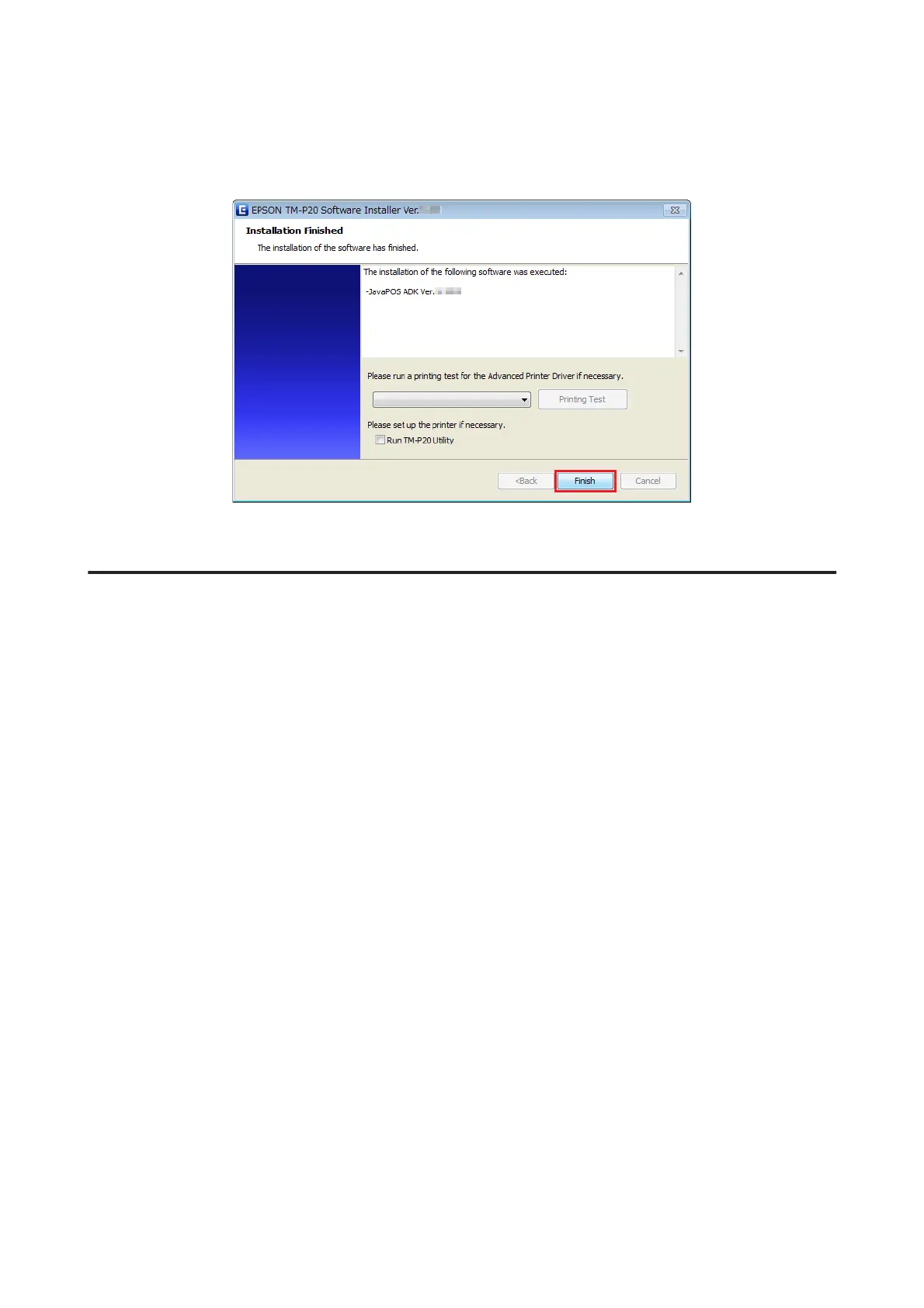N
When the installation is completed, the Installation Finished screen appears. Then click the Finish button to
end the installation.
This is the end of the JavaPOS ADK installation.
Register a Printer Using SetupPOS
After installing UPOS, register a printer using SetupPOS.
Follow the steps below. (The following explanation takes OPOS ADK as an example.)
A
Right-click POSPrinter at the left side of the window and select Add New Device....
The "Add New Device [Select DeviceNameKey]" window appears.
TM-P20 Software Installer Software User's Manual
Installation
40