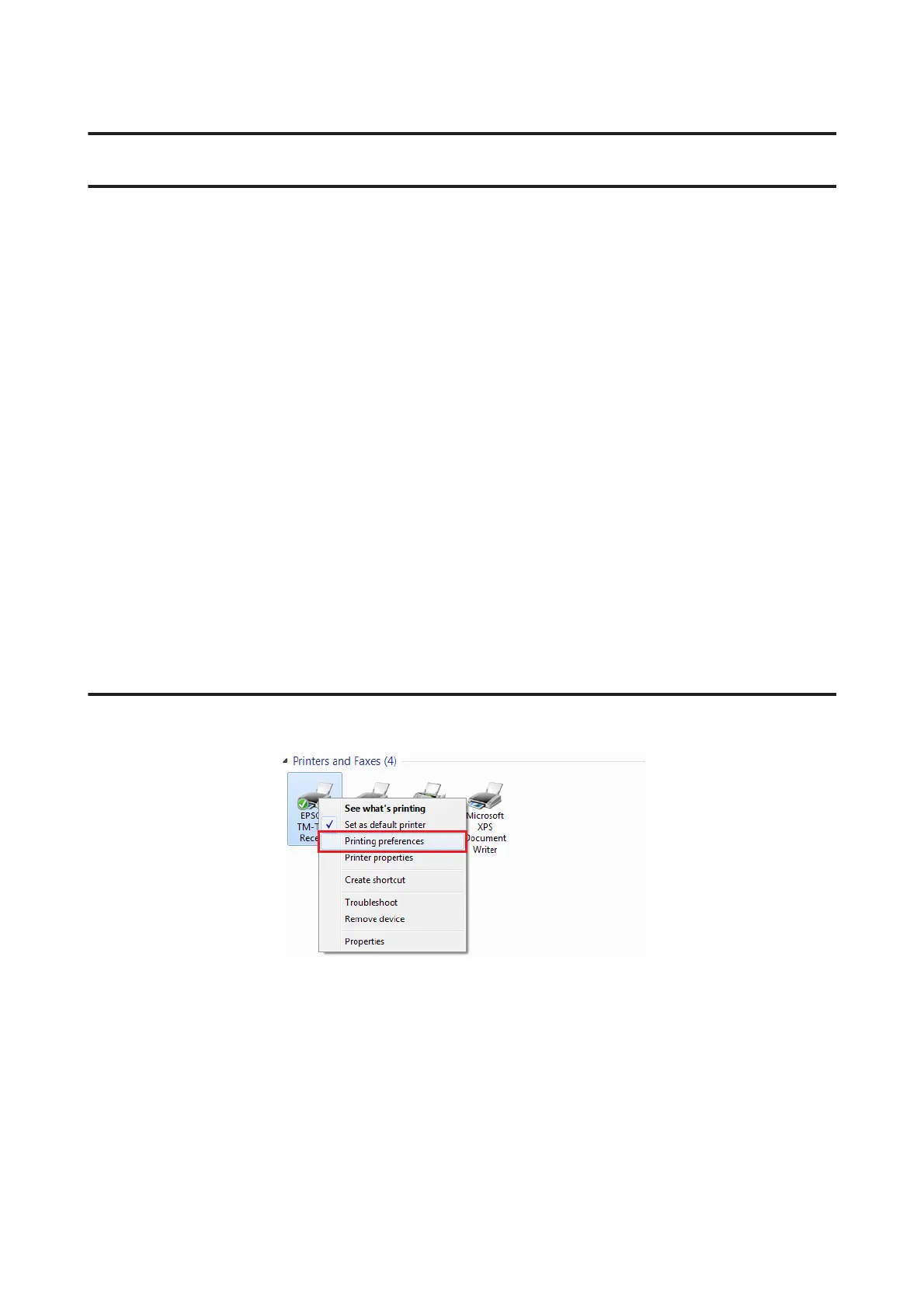Using the Printer Driver
This chapter explains how to use the major functions of the printer driver.
Printer Driver Access Methods and the Application
Range
Depending on how you access the printer driver, the application range of the settings you make on the printer driver
varies.
❏ Accessing the printer driver from the printer driver's Print menu
The print settings you made on the printer driver are applied to the print settings of the all users configured on the
computer. You must have administrative privileges to make the settings.
❏ Accessing the printer driver from the printer driver's Properties
The print settings you made on the printer driver are applied to your print settings only. They are not applied to
the settings of other users. This method is recommended.
❏ Accessing the printer driver from the application's print setting menu
The print settings you made on the application are applied to the application only. The settings are canceled when
you quit the application. When you start the application again, the print settings configured in the printer driver's
properties are applied.
Accessing from the Printer Driver's Print menu
TM-P20 Software Installer Software User's Manual
Using the Printer Driver
54
