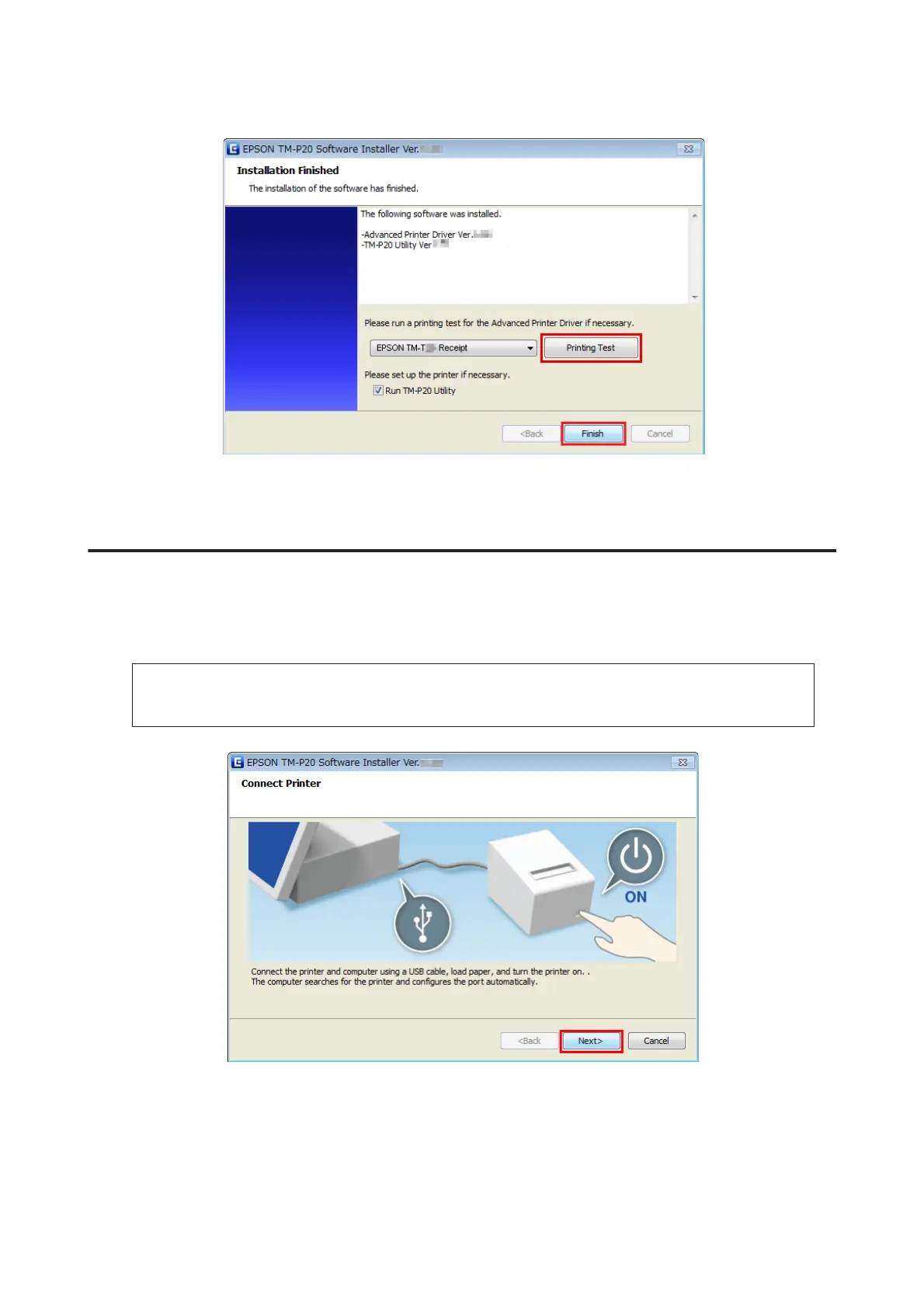This is the end of the printer driver installation. For information on how to print using the printer driver.
U See “Using the Printer Driver” on page 54
USB Wired Connection Setting
A
After step 4 in “Easy Install” on page 13, connect the printer and computer using a USB cable, load paper, and
then turn the printer on. Click the Next button.
Note:
The windows may not switch after clicking the Next button while the computer is searching the printer.
TM-P20 Software Installer Software User's Manual
Installation
28