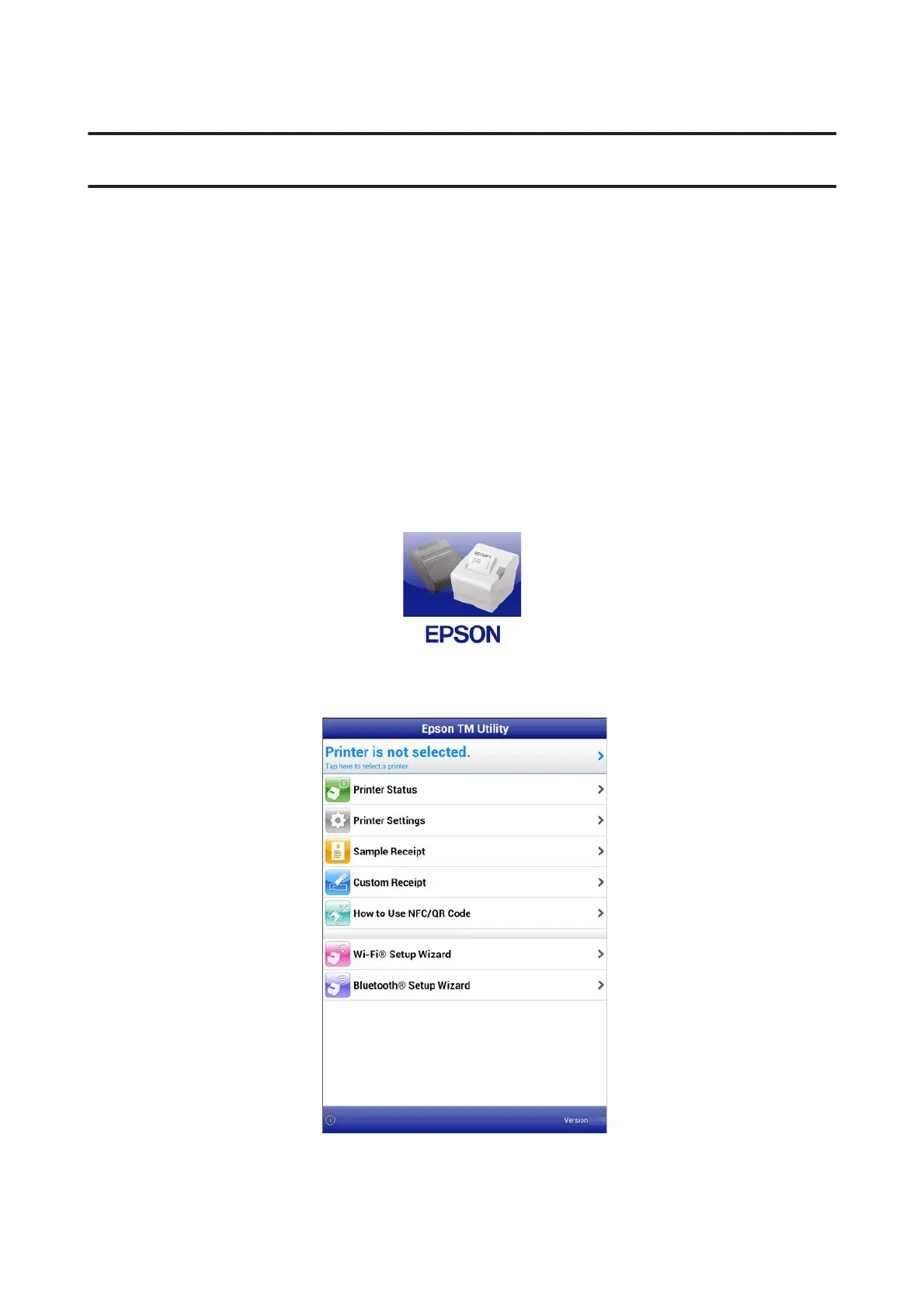Epson TM Utility
You can download the Epson TM Utility for free from the App Store or from Google Play.
A wizard guides you through connecting an iOS or Android device to your printer. You can also check and change the
printer's settings from the iOS or Android device.
It also comes with the following demo print functions.
❏ Printing sample receipts
❏ Printing customized receipts
❏ Displaying the printer status
❏ Selecting printers using an NFC or QR code
Search for "Epson TM Utility" in the App Store or Google Play, and then install the application with the following
icon.
Epson TM Utility provides the following functions.
TM-P20 Software Installer Software User's Manual
Epson TM Utility
64