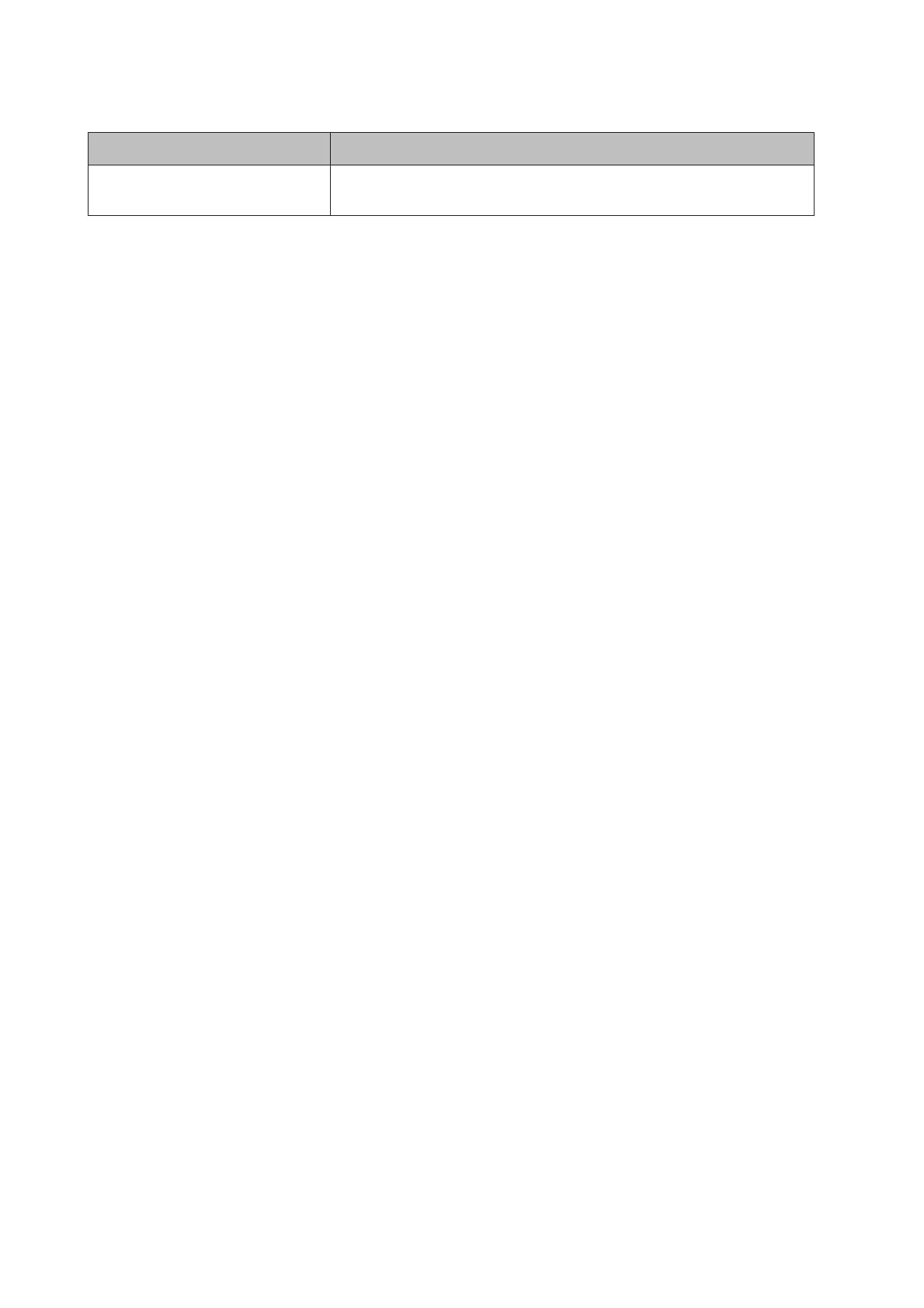Item Description
Operation Check Allows you to check the printer operation and communication between the
printer and the driver.
*1
The utility allows you to print your logo already stored on the printer, but you cannot edit and restore it as a file.
*2
The paper reduction settings may not reduce paper usage as specified when you print images such as logos or coupon tickets, or
print in page mode. The followings are examples that the paper reduction settings are not reflected.
- Windows printer driver: When printing TrueType fonts, specifying reduced printing, specifying "horizontal" print direction,
specifying flip vertical, specifying barcode rotation and so on.
- UPOS: Printing in page mode, printing with rotation setting, printing with bitmap Images/Barcode/Characters horizontally
aligned, and so on.
- ESC/POS command: Printing images such as logos or coupon tickets, printing in page mode, printing with rotation setting, and so
on.
*3
This utility does not setup the ports on the computer. Therefore, the utility may not be able to communicate with the printer when
trying to setup the printer. In this situation, change the printer driver settings or any other necessary settings on the computer so
that they match the settings made on the printer.
TM-P20 Software Installer Software User's Manual
TM-P20 Utility
63