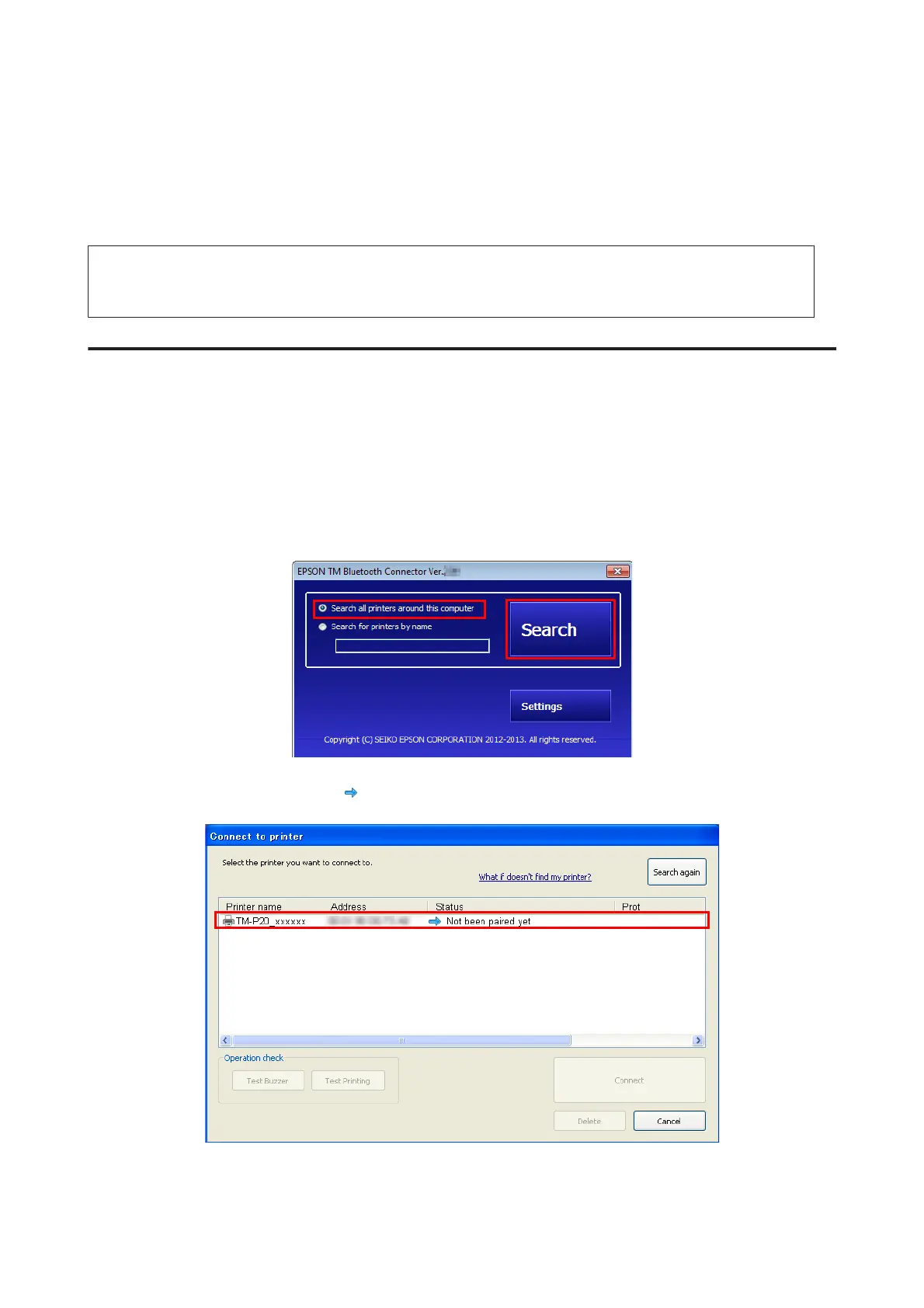E
Click OK. The screen returns to the "Add New Device [Communication Settings]" window.
F
Click Finish. The printer is added.
Note:
To use Bluetooth with UPOS, you need to associate the port using Epson TM Bluetooth Connector. For details, see
“Using TM Bluetooth Connector for Paring” on page 42.
Using TM Bluetooth Connector for Paring
A
Follow the steps below to execute the utility installation.
B
Turn on the printer.
C
Select Search all printers around this computer and click Search.
D
Select the printer to be paired ( Not been paired yet) and click Connect.
E
If the window to enter a passkey appears, enter a passkey and click OK.
TM-P20 Software Installer Software User's Manual
Installation
42