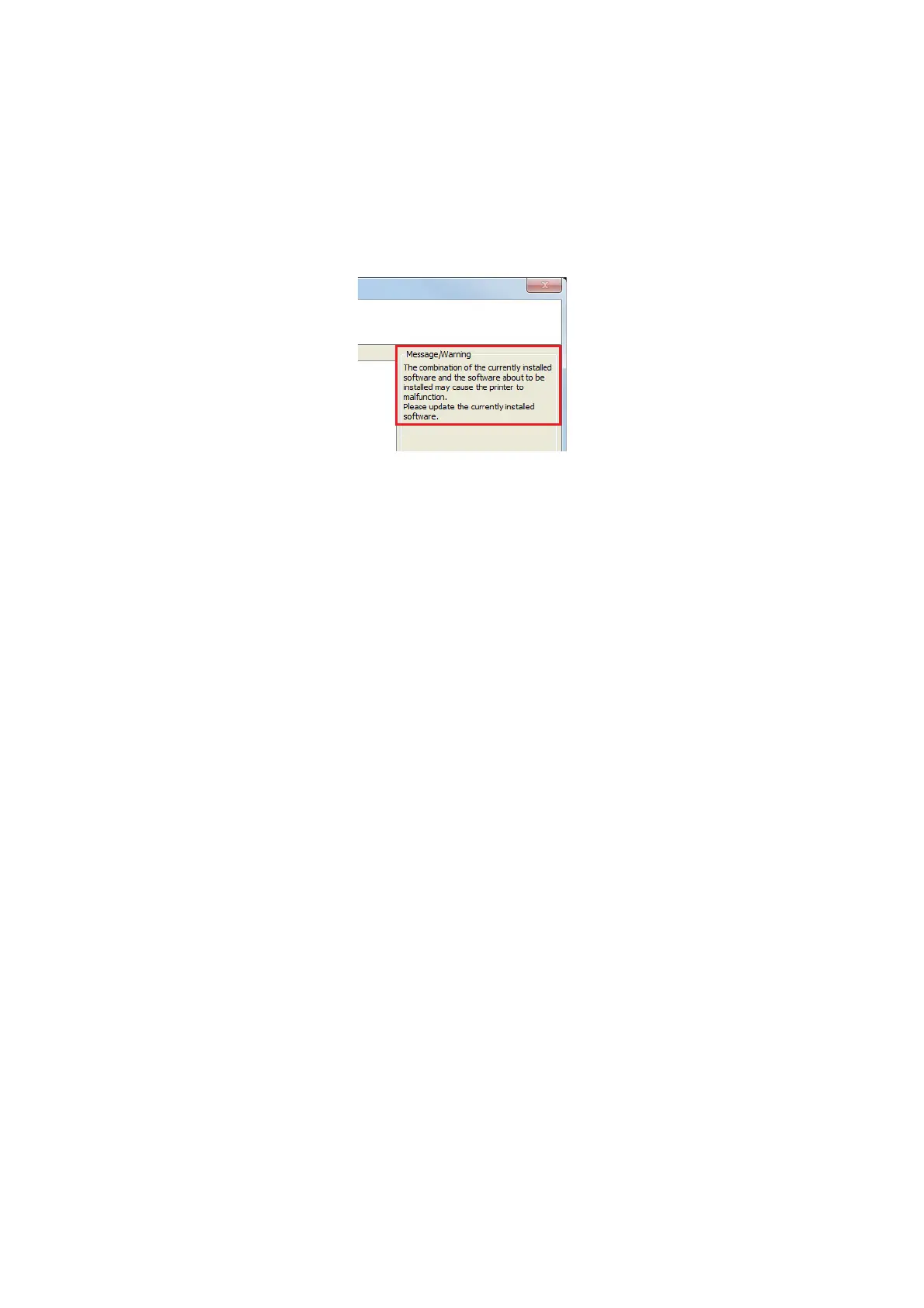F
The installer checks the validity of the update or the combination of the drivers. A warning message is displayed
if the combination can cause the printer to malfunction. Check the screen for the warning message, and click
the Next button.
When you click the Next button with the warning message displayed, a warning screen appears. Click the OK
button to proceed to Step 6.
G
The Start Installation screen appears. Check that the listed items to be installed are correct, and click the Install
button.
H
When the installation is finished, the Installation Finished screen appears. Click the Finish button to end the
installation.
Uninstallation
❏ Uninstall the printer driver
❏ Uninstall the TM-P20 Utility
❏ Uninstall the EpsonNet Config
❏ Uninstall the Epson TM Virtual Port Driver
❏ Uninstall the Epson Monitoring Tool
❏ Uninstall the Epson Deployment Tool
❏ Uninstall the Epson TM Bluetooth Connector
❏ Uninstall the OPOS ADK
❏ Uninstall the OPOS ADK for .NET
❏ Uninstall the JavaPOS ADK
TM-P20 Software Installer Software User's Manual
Installation
48