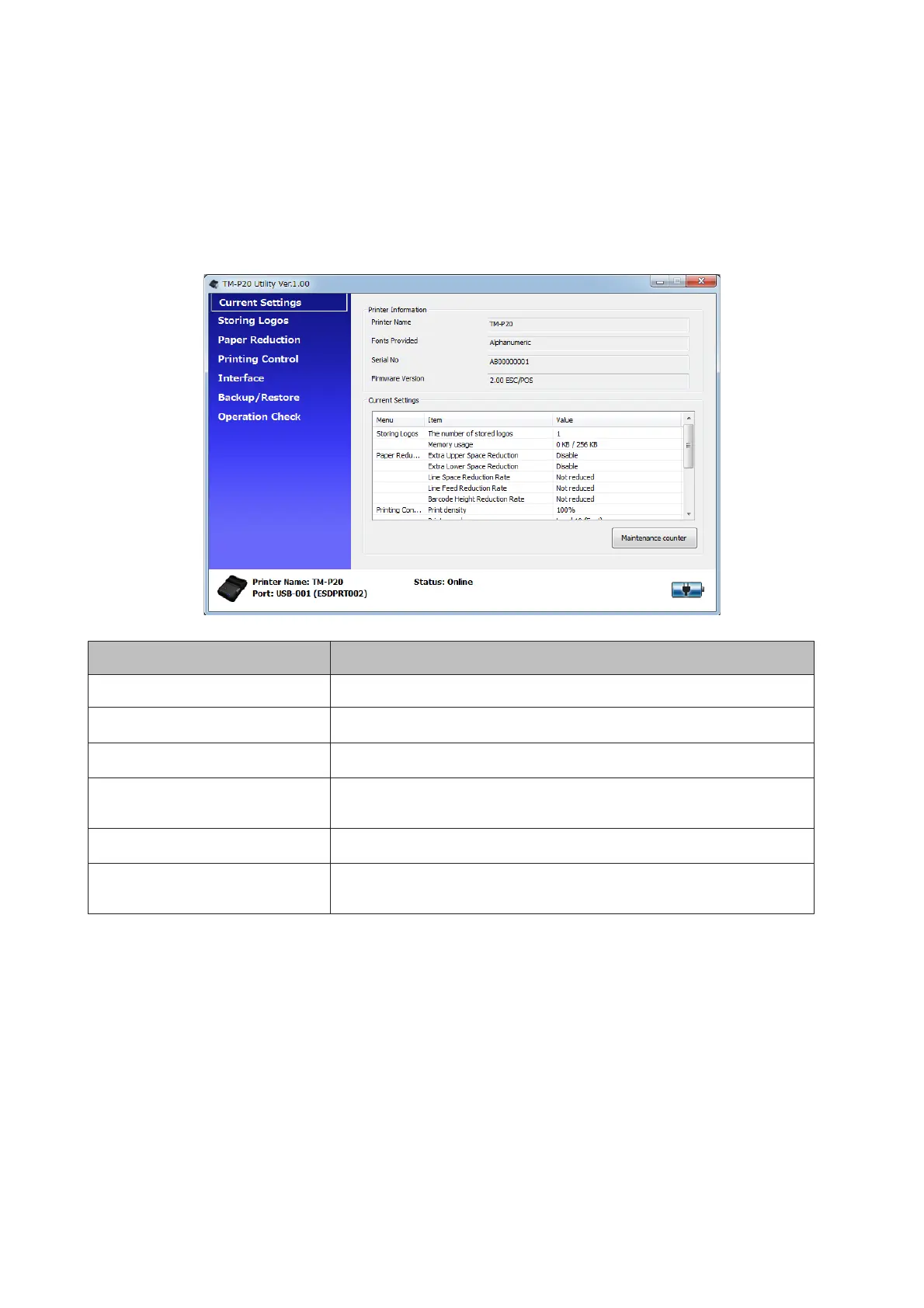Function Summary
TM-P20 Utility provides the following functions.
For details on using each function, see the TM-P20 Utility User's Manual.
Item Description
Current Settings Displays the setting content for the printer that is currently connected.
Storing Logos
*1
Configures the logos to be stored on the printer.
Paper Reduction
*2
Configures printing that reduces margins or line-spacing.
Printing Control Configure print control options such as the paper width, print density, and print
speed for the printer.
Interface
*3
This utility allows you to make printer communication settings.
Backup/Restore Allows you to save the printer settings to a file and to restore the stored settings to
the printer.
TM-P20 Software Installer Software User's Manual
TM-P20 Utility
62